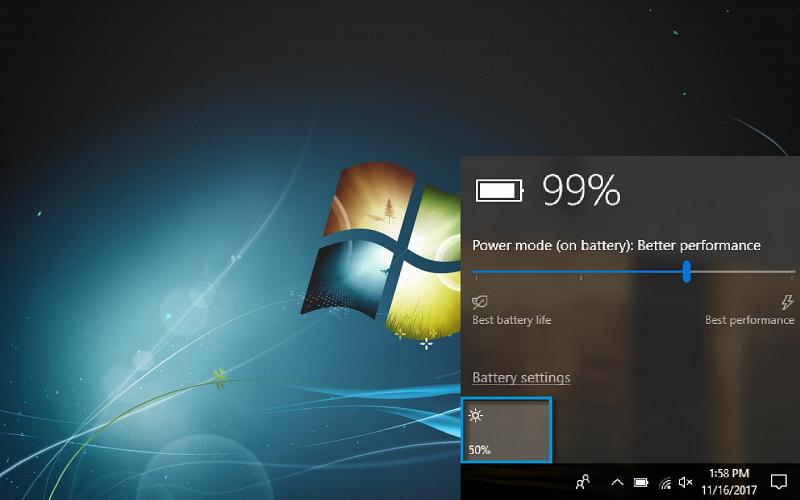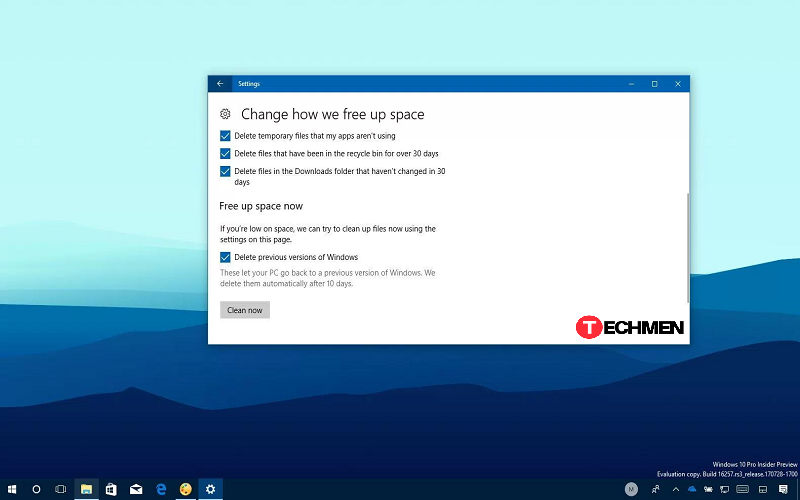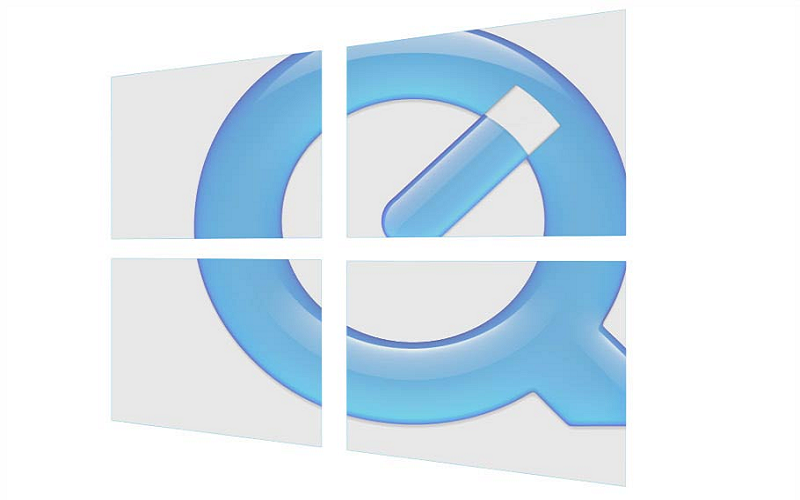How to Download Windows 10 Latest Version ISO
If you are looking for download Windows 10 Latest Version ISO then, here’s we will show you how to download the latest version of Windows 10 ISO with easy steps. Well, Microsoft has to release the new updates in their windows OS and add some more functionality on their operating system. So it’s time to … Read more


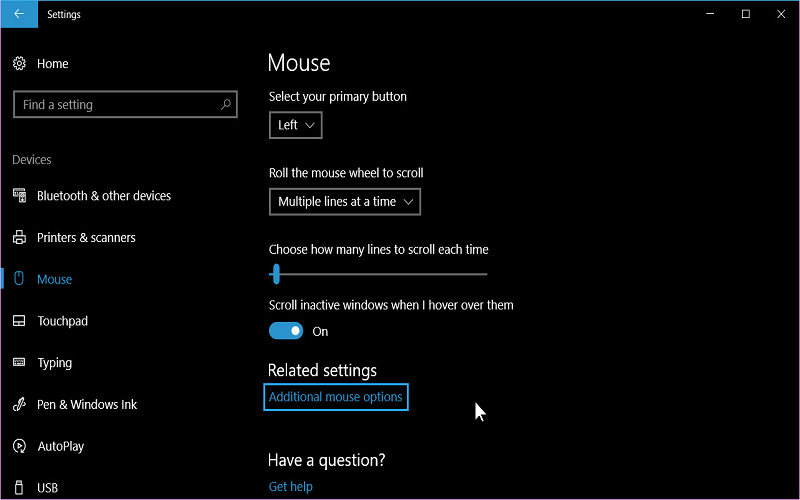

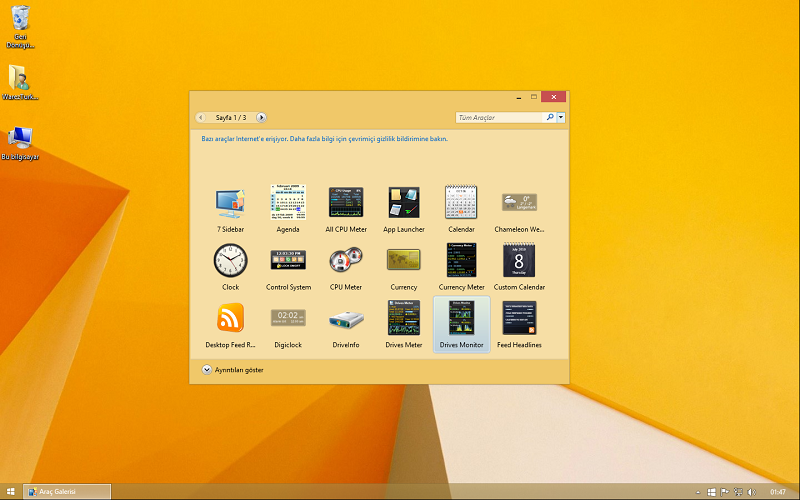

![How to Disable Avast Antivirus in Windows 10 [Complete Guide]](https://www.techmen.net/wp-content/uploads/2018/04/1-13.png)