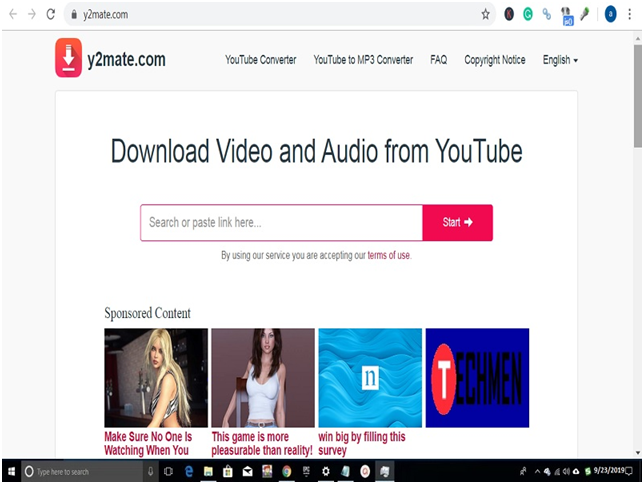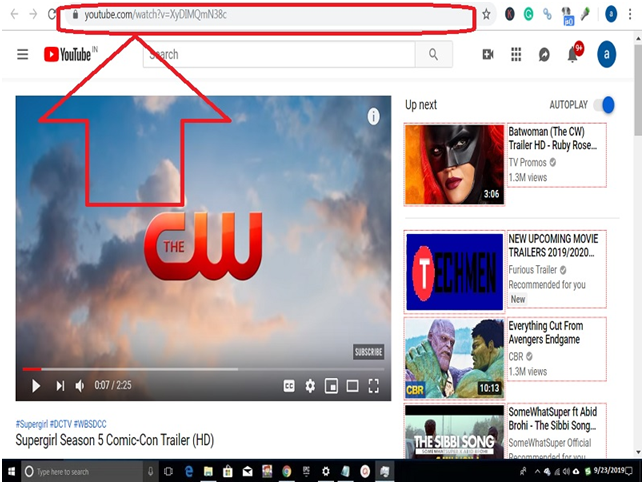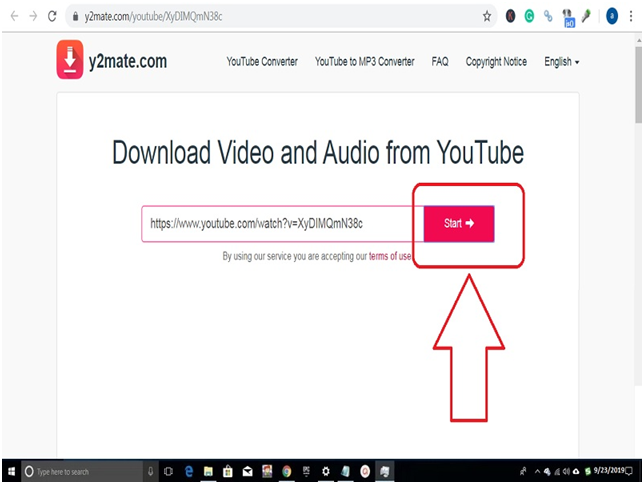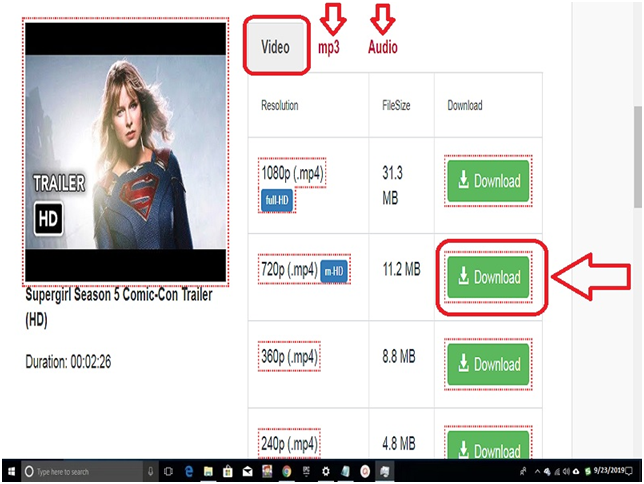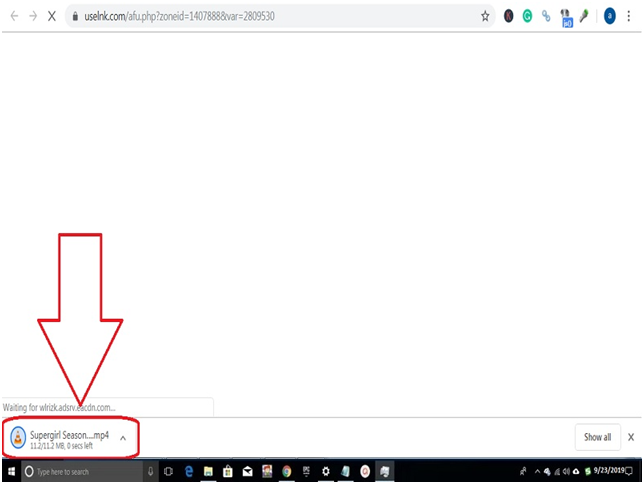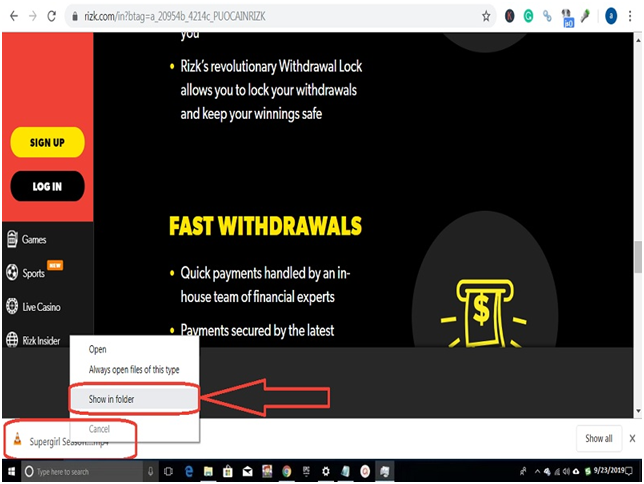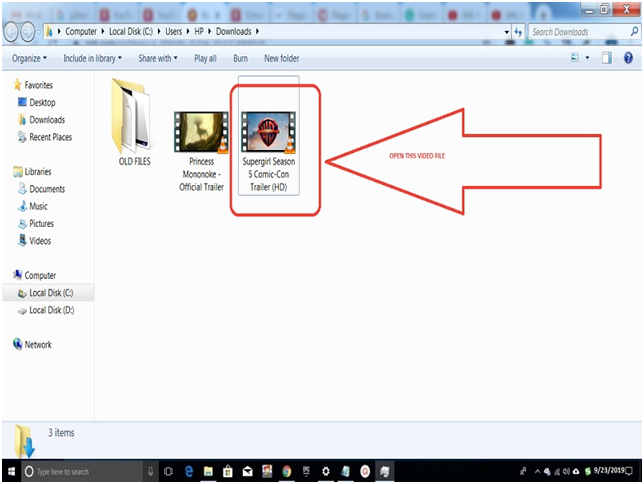Y2mate is the fastest online tools that allow YouTube users to download and convert its video files into local storage. Spending money to purchase such functional tools is not a good decision. The Y2mate will experience you lot more than any other YouTube downloader and convertor. Also, you can try Airy YouTube Downloader.
If you use Y2Mate official website, then every link from YouTube you copy is accepted by this online tool. To verify the statement, we also copy one of the YouTube video links and apply it on this online free downloader and converter tool. During the use of this online tool, there is no threat has been found, and the user can get benefit from Y2Mate website until its block by any authority or government.
Features:
- This tool supports maximum formats during downloading. (MP4, WMV, 3GP, FLV, Mp3, M4V, WEBM, MO and more)
- There is no registration needed to operate this online free tool.
- User can download without any limit, and there are no chargers to operate this website.
- User can easily download & convert to HD quality of MP4 & MP3 from different source links (website) such as YouTube, Daily Motion, Face book, etc.
How To Download Video And Audio From YouTube
Step #1. Using your Laptop/PC web browser, open Y2Mate.
Step #2. You will see a big search or paste link bar where you need to paste the link of YouTube video which you want to download.
Step #3. Go to YouTube.com and open any video you wish to download & convert from Y2Mate online free tool. Copy the link.
Step #4. In Y2Mate web page paste the YouTube link and click on the “Start” button.
Step #5. Scroll down you will get the option, and you will get the total features of converting the video files into the video but different resolution, file size, and download button. You can also tab it to mp3 option to get mp3 128kbps audio format. Or you can go with the Audio option where you get a different audio format. To check that Y2Mate is working or not, we select 720p mp4 video format which consists of 11.2MB size.
Step #6. Another page pop-up and selected video file start the download as you can see in the screenshot and it was a high-speed method to download.
Step #7. After download right click on the download file and click on “show in folder.” In this way, you will go directly to download folder.
Step #8. Double click on the file, or open as per your specific video player.
Step #9. I choose VLC player to play this video, and the result is perfect with HD quality of resolution.
Final Words:
The best part of Y2Mate online free website is that it supports Windows, Linux, and macOS laptop/pc. Along with that, it also supports smart Android and iPhone devices. Users are very much interested in these types of free and secure website tools. Until now, this tool has provided the best performance that feels like the premium tools. If you have a better option than Y2Mate, then share in comment box otherwise experiences this free tools and share your point of view about this YouTube video downloader & converter website tool.