Well, if you are wondering that where are my windows Wallpaper Location? Then you must see many ways, but windows have included all new images that look amazing, It’s covering each new Windows 10 preview build, and it introduces beautiful new wallpaper images.
So here we should easy to find and choose one of these images to be their Desktop background via the Personalize menu, but what if you want to use these images on other Platforms, such as a Mac, or with an older version of Windows OS? And its highly-resolution image files are indeed on your PC; so we should find out the where to Located. Here’s the Windows wallpaper location in Windows 8, Windows 8.1, and Windows 10.
- To find the location of Windows wallpaper images,
- open File Explorer and navigate to C:\Windows\Web.
- There, you’ll find separate folders labelled Wallpaper and Screen.
- The Screen folder contains images for the Windows 8 and Windows 10 lock screens.
The Wallpaper folder includes additional subfolders listing together with the defaulting Windows wallpaper and the wallpaper images that match any installed Themes. Now it can be shown the default Windows 10 Technical Preview that already installation, for example, you’ll have the default Windows wallpaper in the Windows folder, six images from the flowers theme in the Flowers folder, and four new images from the latest preview build in the Windows Technical Preview folder.
The wallpaper isn’t as high-resolution as the “Retina” images found in OS X, but at sizes ranging is different from 1920×1200 to 3840×1200, that looks very attractive.
So you need to just copy any most wanted JPEG wallpaper to a flash drive or online storage service and then transfer it to your mobile device or other PC and use the proper settings to configure it as your background wallpaper.
Notes: Well, these images are owned or licensed by Microsoft for the personal non-commercial use of only Windows users. That means we should free to use on any devices, but don’t use them in advertising, videos, or for any other commercial purpose. For questions regarding these limitations, consult the Licensing Terms for your specific version of Windows.
That’s it.
If you like these posts then share with everyone and follow the daily new tips and tricks post.


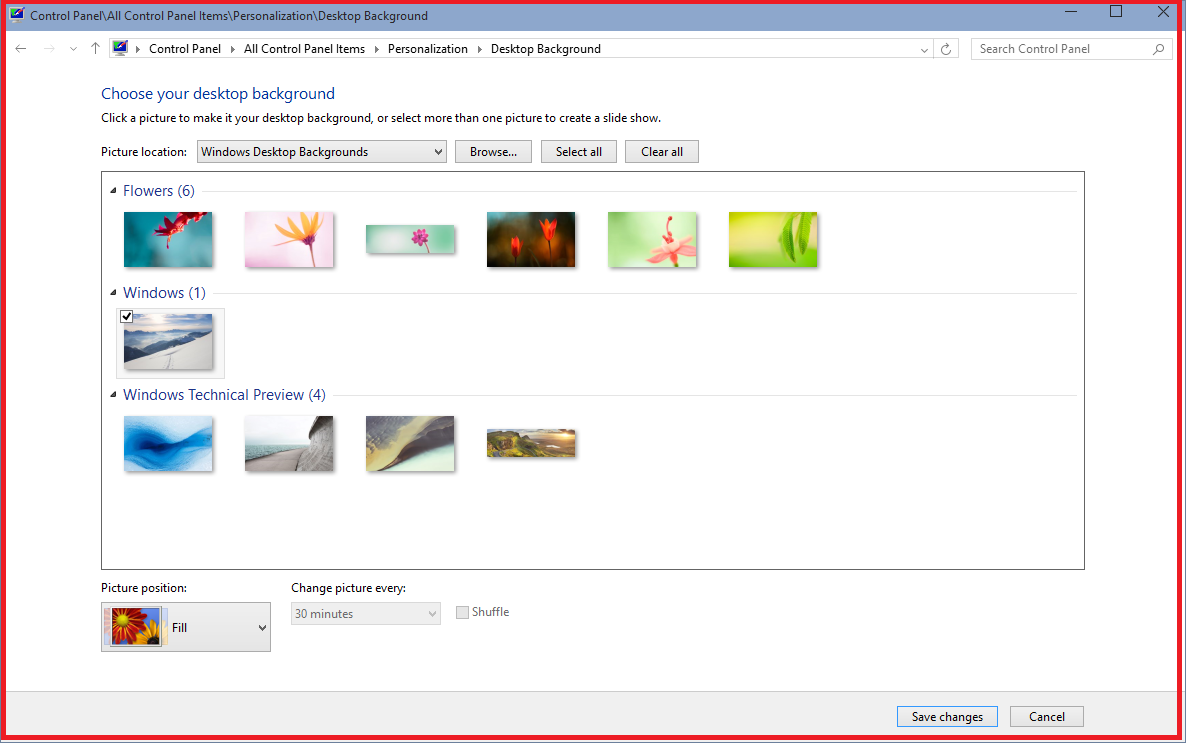
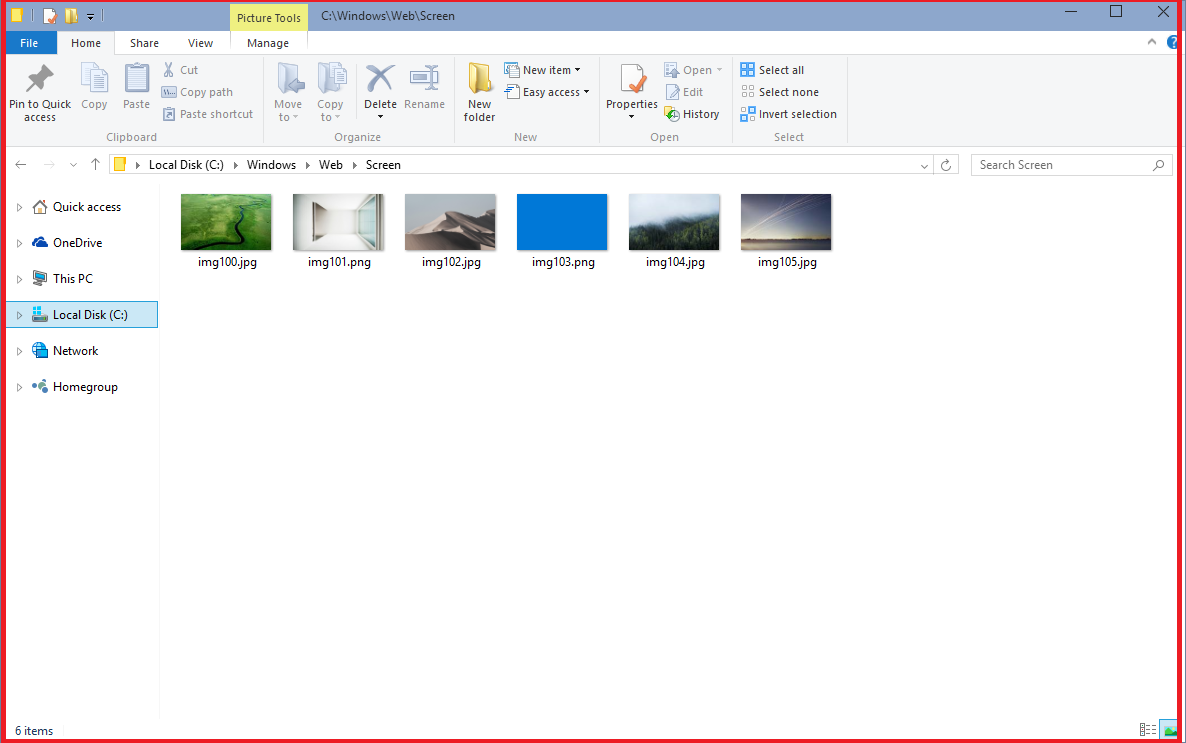
Thank you so much for the great article, it was fluent and to the point. Cheers.
I’ve read some excellent stuff here. Definitely price bookmarking for revisiting. I wonder how a lot attempt you place to create this sort of excellent informative website.|
Or right click on any image then “Set as desktop background”.