Lucky Patcher is a wonderful app that helps you get the flawless experience of browsing on your Android phones where you can easily block the annoying advertisements, bypass the time consuming license verifications, adjust and amend the app permissions, get rid of the system apps, hack the in-app purchases of apps and get many other enhanced other capabilities. According to the claims of the application, it needs to get the root access in order to function, however Lucky Patcher app is essentially capable of performing various tasks without the need of getting the root access.
So now you know the application in a glimpse, let us know what exactly is Lucky Patcher?
A already mentioned, Lucky Patcher is an amazing Android tool that is capable of removing ads, modifying the application permissions, bypassing the verification of premium app licenses in simple words it is a wonderful yet simple app that can break the limits of your internet using experience eon your Android device. Apart from the above mentioned good bits, Lucky Patcher can help in taking the backup of the device and restoring the apps. It can also help in hacking the various popular applications as well as games that are made for the Android platform. With the help of this wonderful app for Android you can unlock the various features of the Android games and there are superb patching options which can be made easily available for the users of Lucky Patcher.
Ok, so what happens when you open Lucky Patcher?
When an Android user who has installed the Lucky Patcher application opens it, they will find a list of the various applications available in their device. On tapping on one of the app they will see various options like:
- View the app’s information
- Uninstall the app
- Delete additional data
- Access other special tools
Released by “Netbew ChelpuS”, the Lucky Patcher is becoming one of the most popular apps on the Android platform. This is because Lucky Patcher App is not designed for cracking up purpose however it is capable of offering the series of various options and features that help in manipulating the apps that can illegalities aside as well as gives the user a chance to perform the various operations that can be of great help during various situations.
With the help of Lucky Patcher application the user can analyze the list of the installed applications on their Android device and with the prompt indications they can carry out the various actins that can give them the possibility to eliminate the step involved in the license verification which is included in many of the applications which are necessary while downloading from Google Play. The users of Lucky Patcher can alter and adjust the related permissions; extort the APK file in order to perform the backups; and additional illicit dealings like eliminating Google Ads or unlocking the paid applications in order to install them on the various other devices. However we do not support the latter function of Lucky Patcher, but yes it can be done.
In order to use this fabulous application, Lucky Patcher one must have a rooted device, and if you don’t know how to do it, well it is very simple, you can use the various tools available like TowelRoot or KingRoot and you don’t have to be technically proficient in order to use these tools. All you have to do is install Lucky Patcher and run it on the device. After you are done with the installing part, you will come across the list of all the applications you have installed in your device. Now you can perform any action that you desire to do on the device using the Lucky Patcher app. There are some color codes which are the titles which indicate how compatible the tool is while performing the particular operations.
Here’s a little bit about the colors:
- Green: The color Green indicated that it can be registered and disconnected from Google Play
- Yellow: Yellow color means that it has a particular patch available
- Blue: The color blue indicates that it includes Google Ads
- Purple: Purple; it is a system startup app.
- Orange: Orange is also a system app.
- Red: The color red indicates that it cannot be modified.

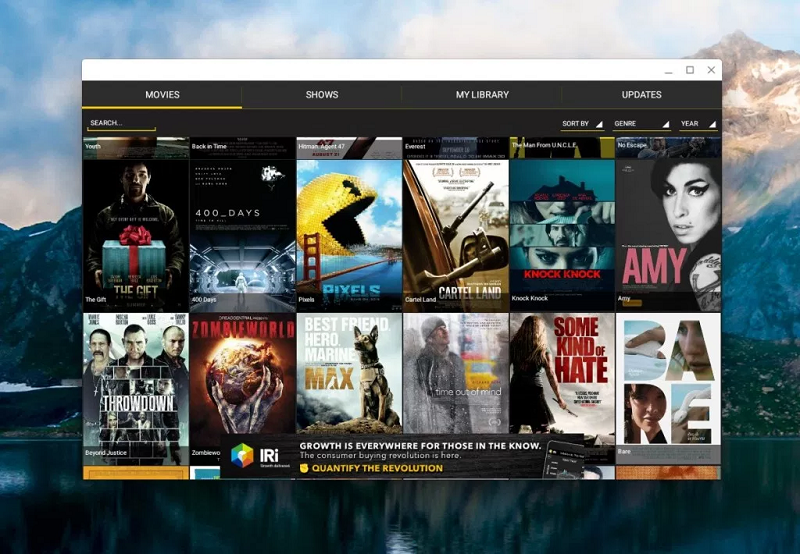
Respect to website author , some wonderful entropy.
Hello, i really think i will be back to your site
I conceive you have mentioned some very interesting details , appreciate it for the post.