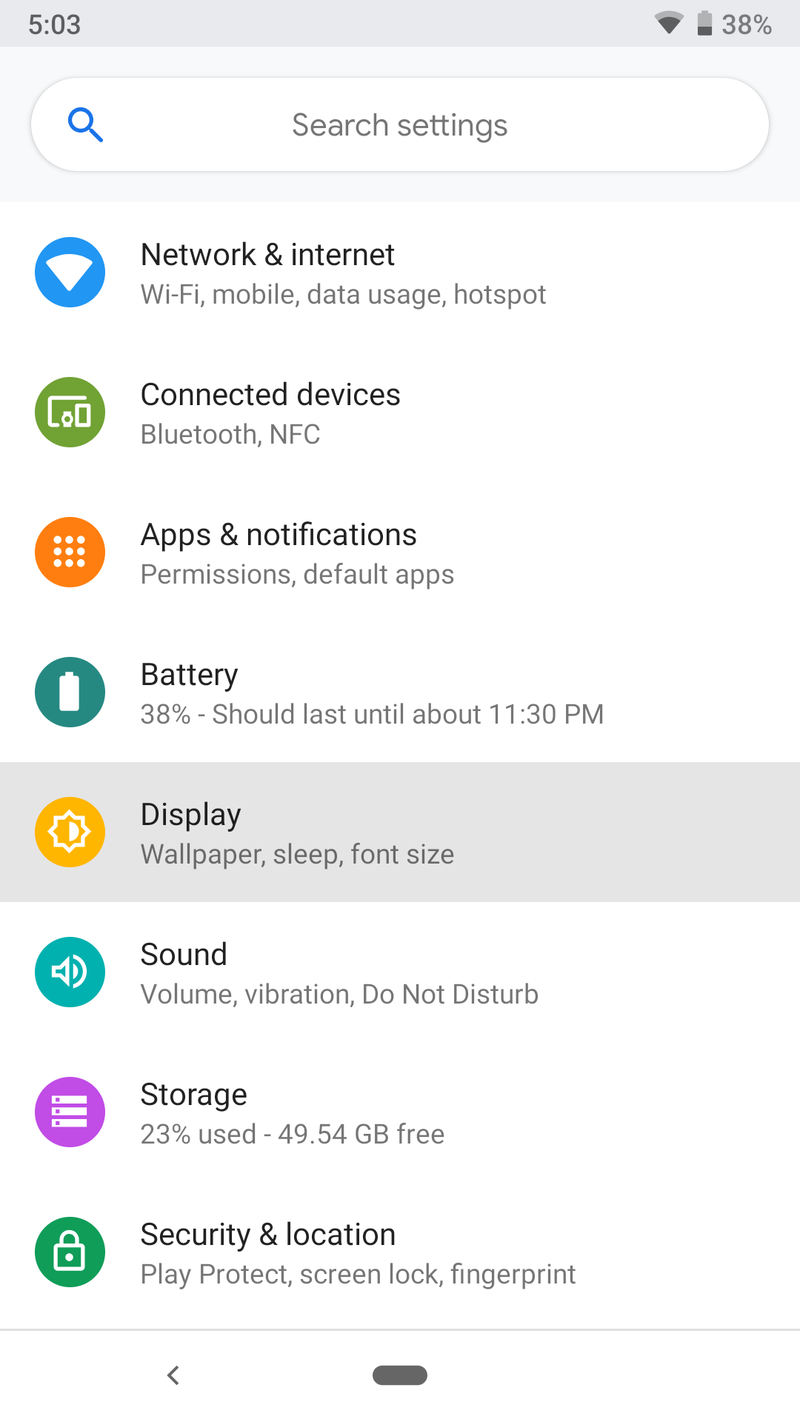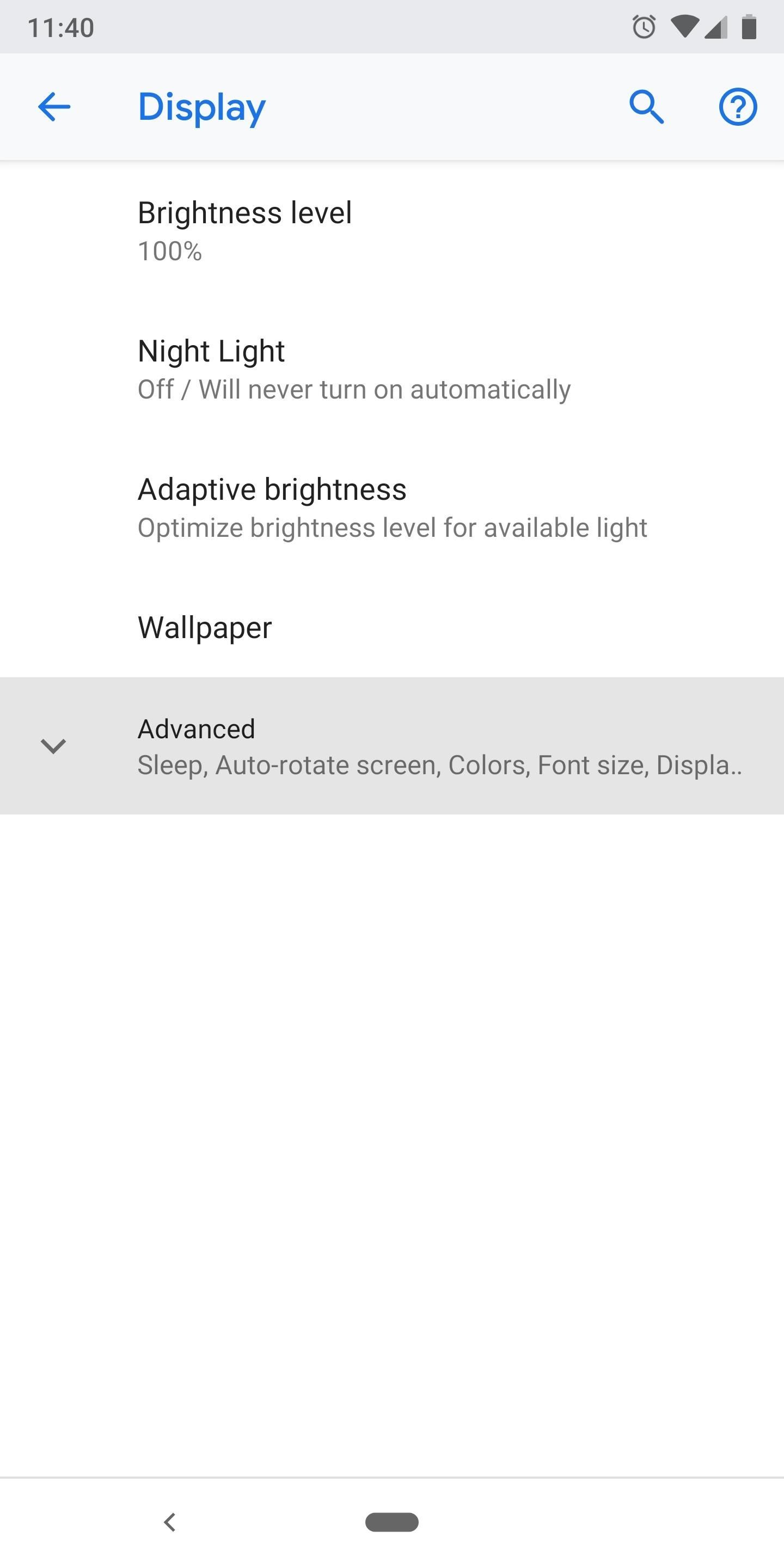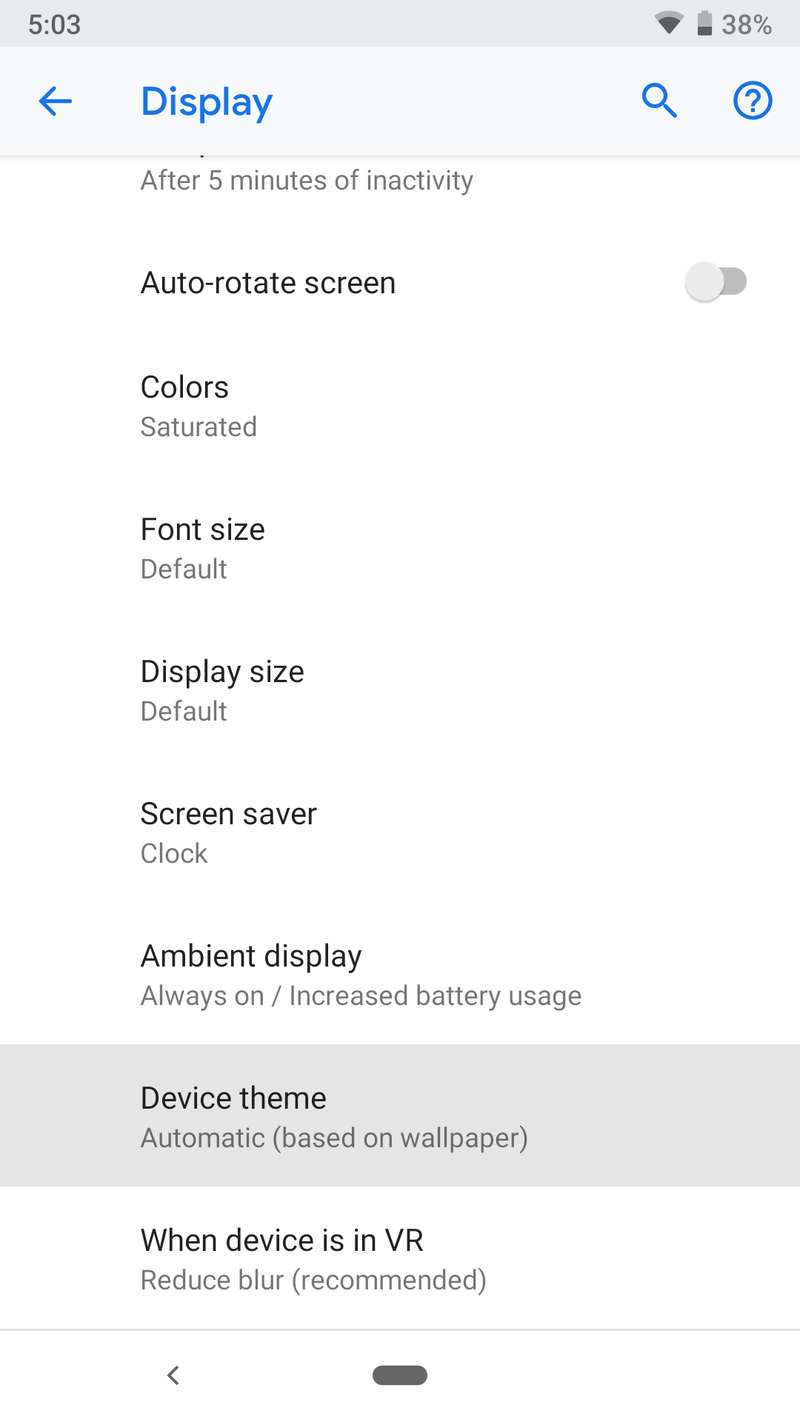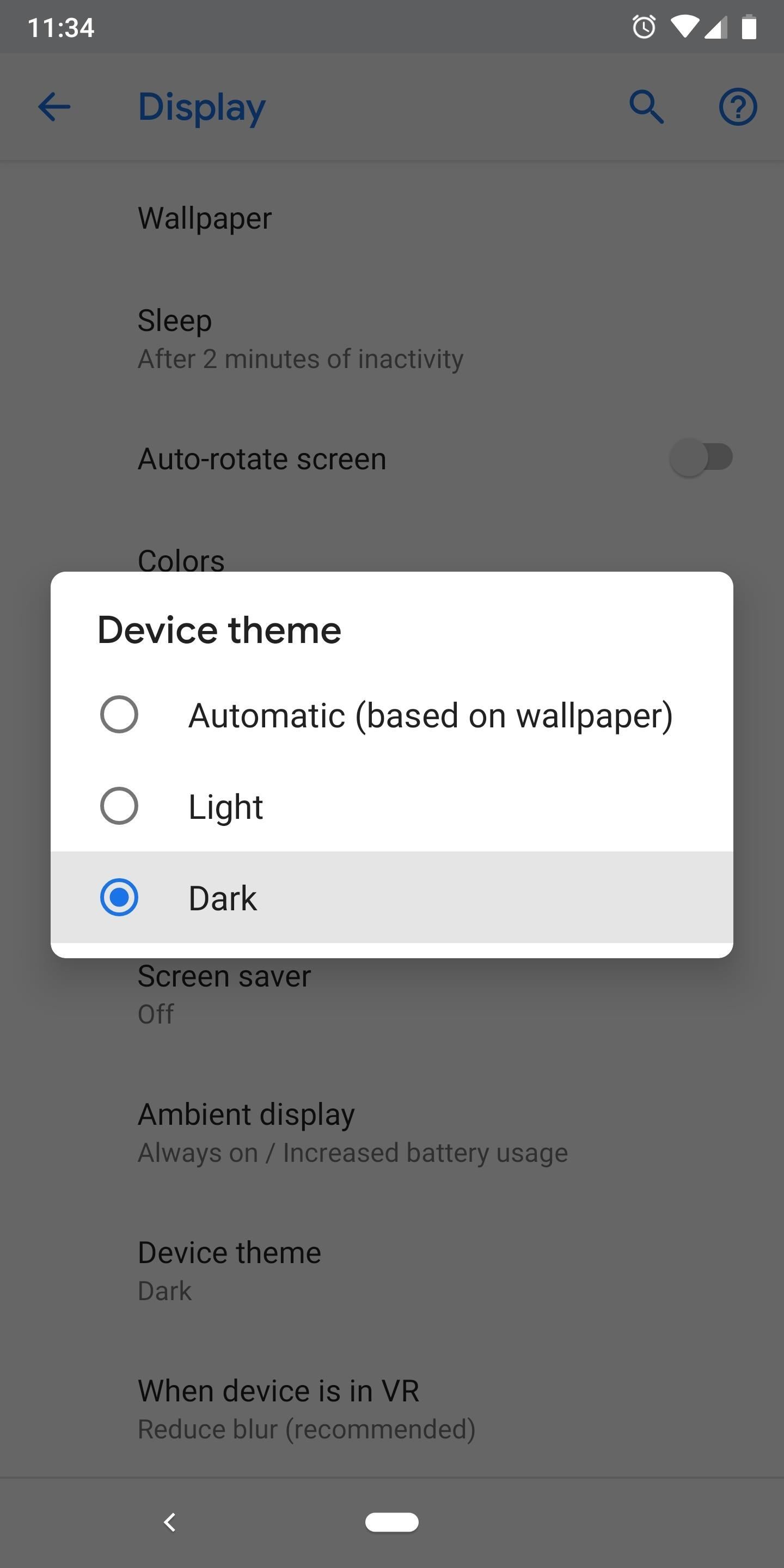Since smartphone makers have been manufacturing high-end devices, people are using it a full day even in the night. Thanks Google for adding new dark these feature on Android P. Once you enable dark mode on Android P devices, your device’s bright background turns black and gives an eyes-friendly resolution. It seems like a great option for smartphone geeks.
Today, everyone is on a mobile phone. From waking up to falling asleep, everyone is addicted to smartphones. Using it in a daytime is cool, but when it comes to nighttime, the white brightness creates a strain on your eyes. Considering those night users, Google has added the dark mode function to help them keep eyes hassle-free. So, if you are the biggest game addict, then this guide will help you to activate dark mode on Android P device and give low light interface.
How to Enable/Disable Dark Theme on Android P Phone
Note:
- Make sure you have installed Android P beta on your phone.
- Once to turn on dark mode on your Android P device, it will change the look of quick settings, Google now, app drawer, volume menu, power menu and more menu.
Step #1: Open Settings on your Android phone.
Step #2: Next, tap “Display” option.
Step #3: Select “Advanced”.
Step #4: Now scroll down to “Device Theme” and tap on it.
Step #5: Once tap Device Theme option, it will show a pop-up to choose Automatic, Light, or Dark. Just tap the “Dark” option.
When you turn on dark mode option on your Android P phone, it won’t change the theme in setting, nor in some app. But, you will change into plenty of apps.
Final Words
This is how you can enable dark theme on Android P and start using your phone without harming your eye. If you have tried this dark mode option on your Pixel phone, then please do not forget to share your experience. Have you found any other app that changed when you turn dark mode on?