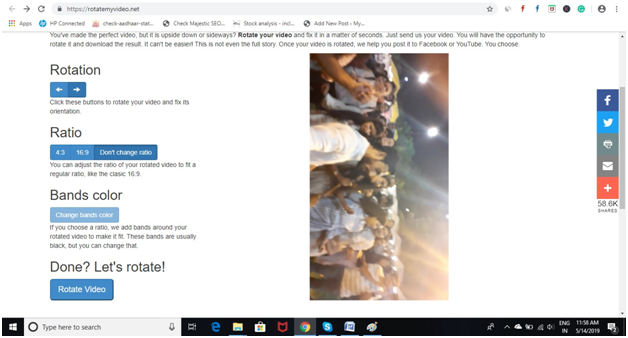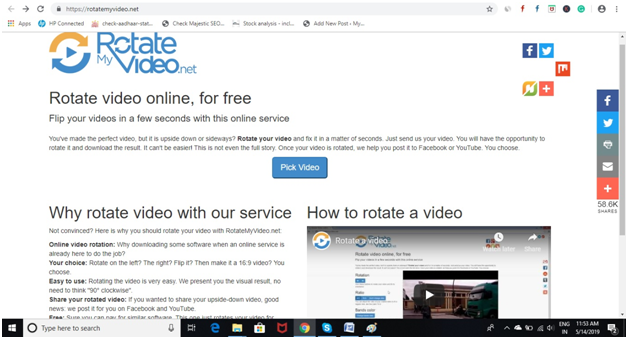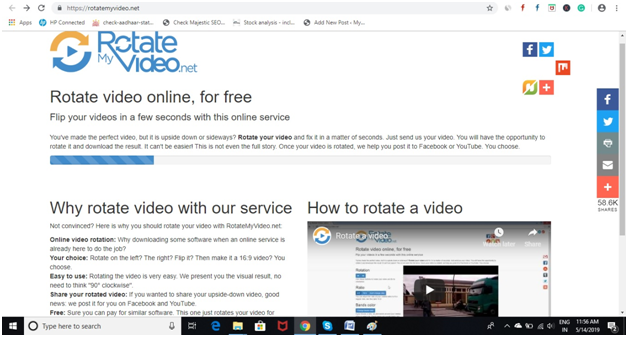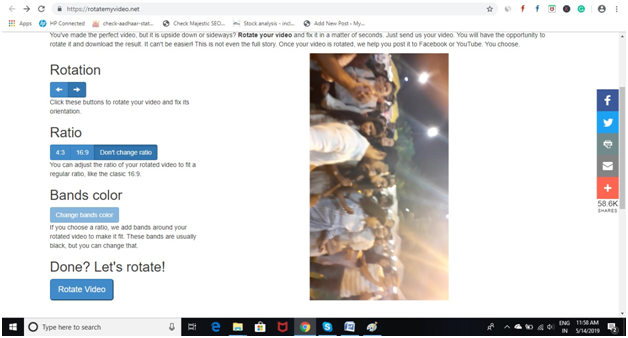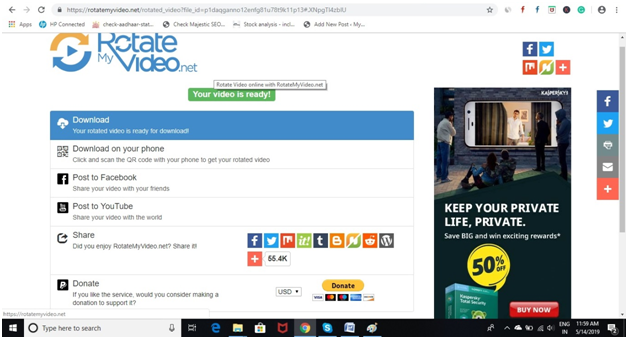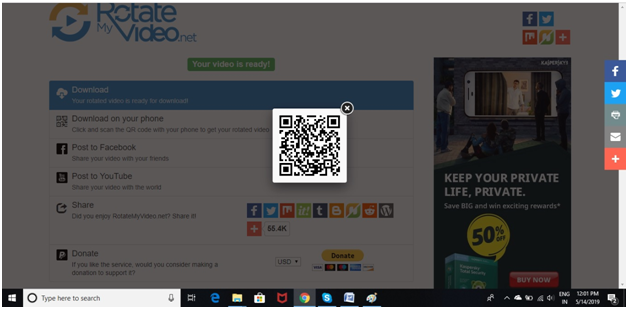You have recorded a perfect video of your tour or for your project but somehow it has been recorded sideways or upside down or if it is right in the position but you want to rotate video vertically or sideways for your project or anything. I personally have been through this situation when I wanted to upload my Scuba Diving video on Instagram but it was sideways and I searched on Google to find the best software or online service to rotate video without losing quality. So here, we shall tell you how to rotate video online on your phone your PC and upload it on your social media at right Angle.
As we know, no social media like Facebook, Instagram, YouTube or any other still offer a direct rotation of the video while posting the video on such sites. So users have to flip the video by their own. There are several software and apps for computer and smartphones respectively but either they come at a price and we all don’t want to pay for only one-time use and free apps deteriorate the quality of the video by making it worse. So if you Google “how to flip or rotate videos”, you shall see many options, so choosing the right option is hard but we will make it easy for you.
Since many online videos rotate services also jeopardize the quality of the video so follow the guide below to know how can you rotate video for free without losing quality.
How to Rotate Video Online free (No quality loss)
We found many free online services where you can rotate the video but rotatemyvideo.net is the only site on the internet which is fully dedicated to the only on rotating the video. Other sites offer several other functions but when we try to flip video on them the quality of the video was a loss.
Step 1 – Open the link given below on your phone or computer
Step 2 – On its homepage, you shall see an option saying “Pick Video”, click on it to choose the video you want to convert. Note – You can rotate video of size maximum up to 250 MB.
(You can choose a video from your phone Gallery or directly from the computer.)
Step 3 – Your video will be automatically uploaded on the site by compressing. It would use your data or Wi-Fi so you need fast internet connectivity.
Step 4 – Now, Rotate the video by clicking on the arrow sign, you can also change video ratio to 4:3 and 16:9 and add bands colour if you change ratio.
Step 5 – Click on the “Rotate Video” once you are done and you will several options of downloading.
Directly download on your device, post on Facebook or YouTube.
You can also share the QR code of the video for direct download if you want to share it with your friends
Features of RotateMyVideo.Net
Free and no loss in Quality – Its totally free and never compromised with the quality of the video.
Online Video Rotation – No download of any software just do this job online.
Easy Choice and Visual Result – Rotate at 90°, 180°, 270° or 360° it’s your choice and you will see the visual result at the same time.
Direct Download Option – Once the rotation is done you will get the direct download option. If you are using the service on PC and want to save the video on phone then, you can download on your phone by scanning QR code.
Share the Rotated Video – You can share your rotated video directly on Facebook, YouTube, and with your friends with QR code
Secured and safe – Your videos will be erased from the servers after a few hours so it is safe and you can share the QR code only for some hours after you have rotated the video.
Final words:
Now you can upload and post the video on your Instagram, YouTube, and other social media at the angle you want. You might have noticed that video posted on Instagram lose their quality after posted so if you want to know how to upload/post a video on Instagram without losing quality then you can check our tutorial on that. If you have any suggestion or you know any other free services like this then you can tell our readers in the comment box.