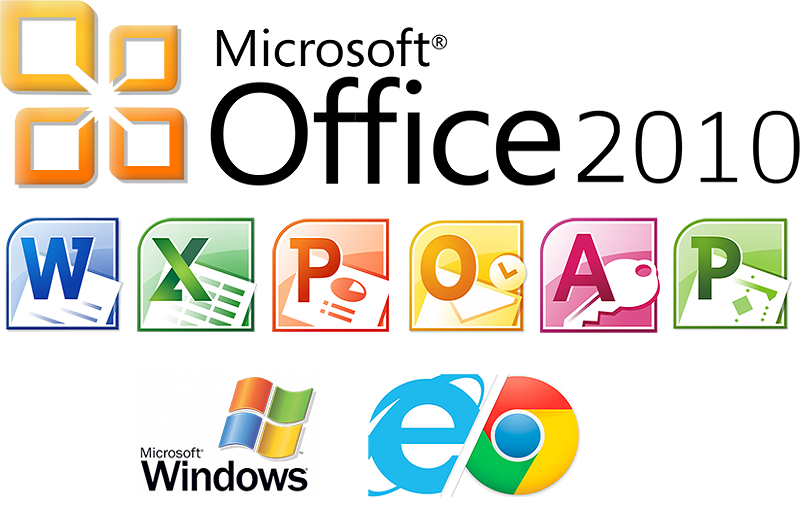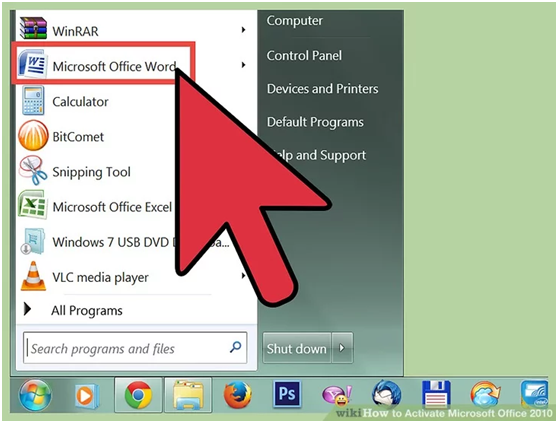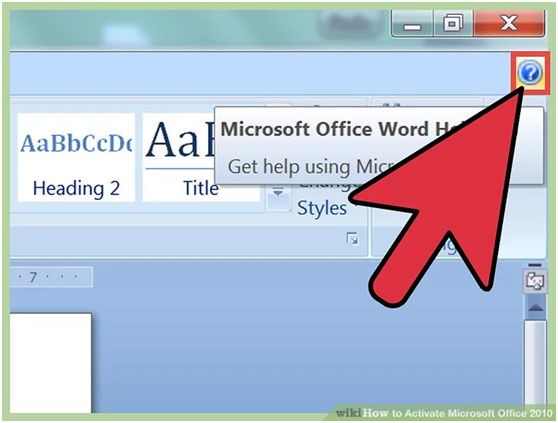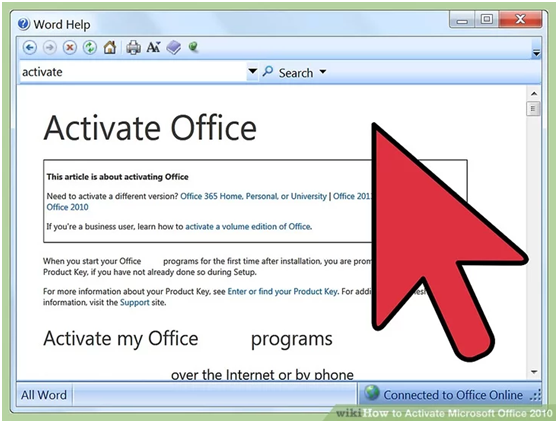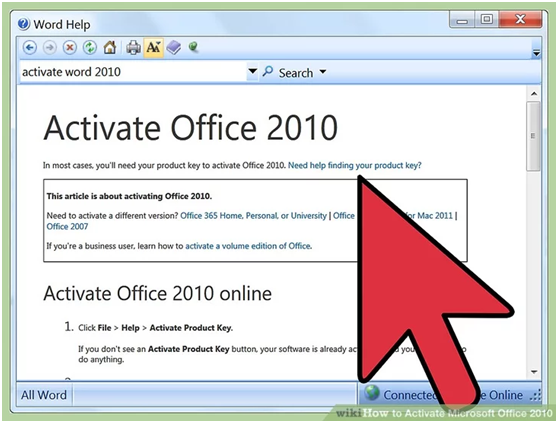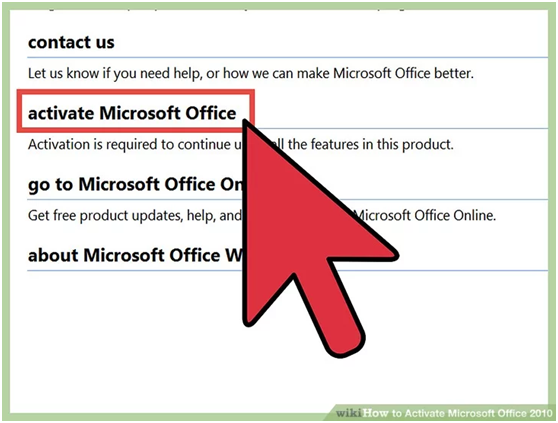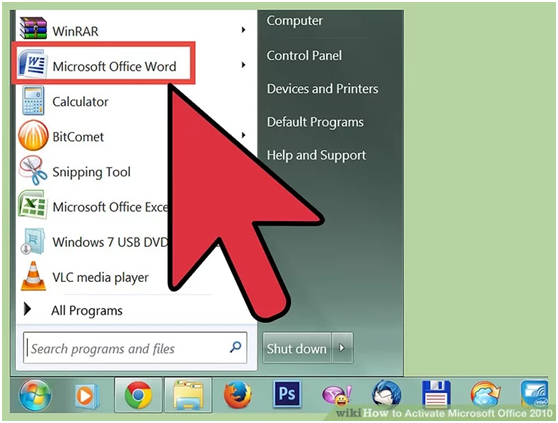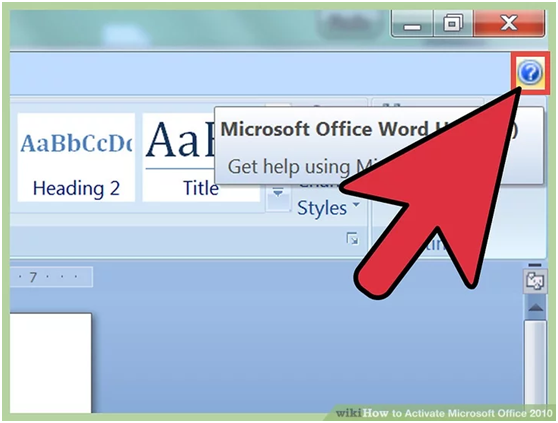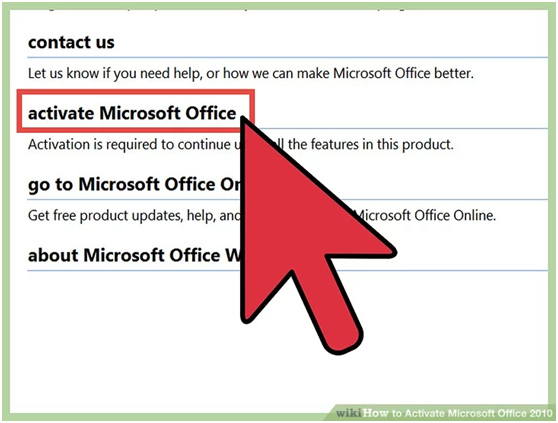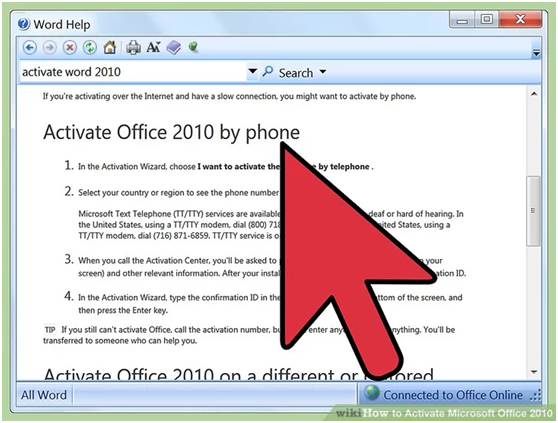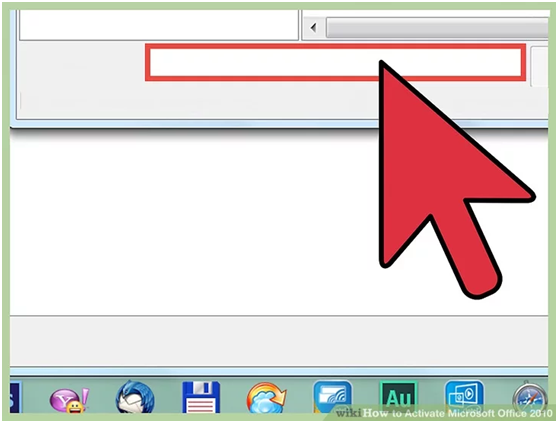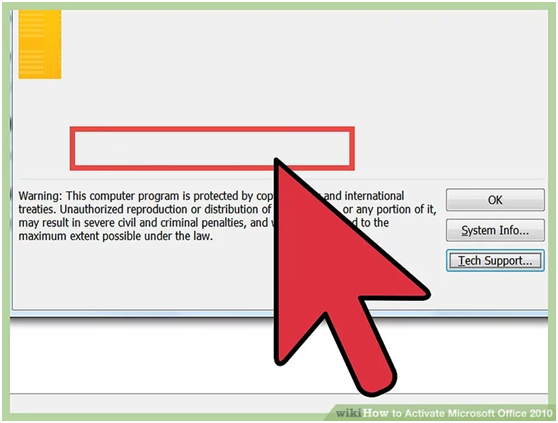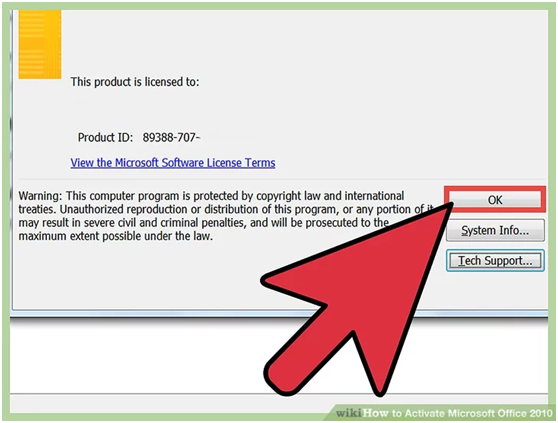Do you have Microsoft office 2010? If yes, then before you are starting to use that you will need to activate the product by using a telephone or internet. The best part of activating the office 2010 is you will be provided with a lot of features when you will use this product.
Activate via the Internet:
- The first step will be to open the Microsoft office 2010 software on your computer. One will need to use ms office 2010 product key when needed.
- After you open the Microsoft office on the above section you will get an icon called the File and then you will have to point to the option Help.
- Now your job will be to click on the option Activate Product Key. For this, you will see that the Activation Wizard is getting displayed on the screen. If you have already activated the software with the help of the product key then you will not get the option of Activate Product Key under the icon of help. In this case, you won’t have to perform any further actions.
- Since this method is for activating by using the internet then you will have to opt for the option that clearly says activate Microsoft Office 2010 Online.
- Now you will have to perform the crucial step. You will have to properly follow all the steps that are mentioned in the activation Wizard online. It will help you to perform the registration and activation of the product. Here you will have to provide the product key along with your contact information and name. The product key is made up of 25 unique characters. You will get this product key on the packaging which is associated with the Microsoft office 2010 or on the bill or receipt.
Activate Via Telephone
- The first step will be to open the software of Microsoft office 2010 on the computer.
- Then on the application, you will see that there is an option called File which will point to another option called Help.
- Now you will be redirected to a place where you will have to click on the Activate Product Key. On this display screen, the activation wizard will appear. If the software is already activated by using the product key then it will not be visible under the action of Help and you will not have to perform any other steps.
- Now you will have to pick the option where you can easily Activate The Microsoft Office 2010 by using the telephone.
- Microsoft will provide you with the option of selecting your region or country by using your phone number. It is going to help you to find the activation centre near you.
- It will then provide you with another phone number which you can call for activating it.
- On the Activation Wizard, you will have to provide the installation ID.
- All the relevant information along with the product key must be provided whenever you are instructed to do so by telephone prompts.
- Now you will have to keep aside the confirmation id which has been provided by the activation centre.
- Provide the confirmation ID on the Activation Wizard that will appear at the bottom.
- Now you will have to press Enter in order to activate it.
Follow all the steps that are mentioned above properly in order to activate Microsoft Office 2010.