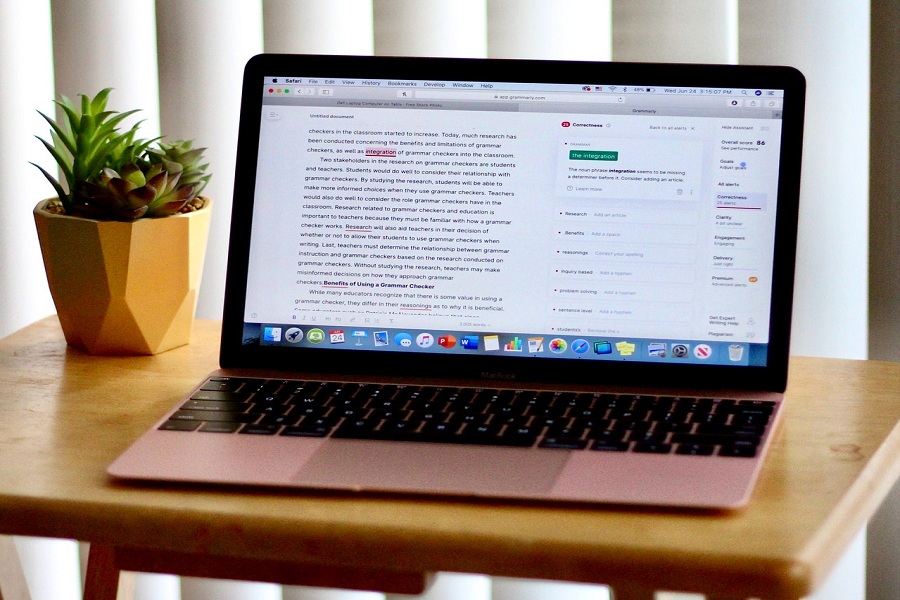Grammar checking tool is a must for every writer. It is a kind of software that can be embedded into the word processor, Google Chrome, Google Docs, Outlook, etc. for finding grammatical errors in the content. The best thing about this type of tool is that you will not only be able to check grammar in the content but with the help of t his tool it also becomes possible to check improper words, sentence structure, incorrect punctuation, etc. The biggest problem of choosing this type of tool a number of such tools are available in the market for checking grammar, and among them, such as Grammarlookup. Grammarly, etc. are some of the best and the most reliable ones. The best thing is that you will get both the paid and free version of this tool. But before you avail of the toll it is very essential to know everything about the tool most importantly the advantage that it provides. For example, some tool provides your suggestion when you use passive voice and there are button with the help of which you can check whether your sentence has any passive voice or not. There are button like Click here to check passive voice. Hence, in this article, we have come up with some of the benefits of grammar checking tools.
Reasons to use grammar and plagiarism checking tool
The following are some advantages of using the grammar checking tool:
- Time-saving: For all writers, it takes a huge time to proofread the document manually after writing the same. With the help of such tool you will be able to save plenty of time for the writer. Hence, this type of tool is very useful for those writers who have a lot of pending works and need to submit the document on deadline. Thus, such tool can save you a lot of time since you does not need to consult or hire any technical person for proofreading the content.
- Enhance the functionality of word processor: You can add this tool to the Word Processor for enhancing its the functionality. It complies with syntactic errors and hence you can get 100% error-free content.
- Multi-compatibility: Grammar and plagiarism checking tool has multi-compatibility features. For example, apart from checking grammatical mistakes with the help of such tool you will also be able to check spelling mistakes, typo mistakes, punctuation mistakes, etc. But such tool only does a contextually based correction and hence there is no need to rely only on the spell check features of Microsoft Word. This tool will give you better idea about whether there is a spelling mistake or not.
- Help you in building your confidence: Since with the help of this tool you do not have any chance of making mistakes in the document once the content is checked. With such tool, there is no chance there is no chance of creating a very bad impact on the reader’s mind writer and no chances of publishing content with mistakes. Thus, this helps in building confidence.
Conclusion
These are some essential reasons due to which it becomes very essential to use the grammar checking tool after you complete writing the content. However, it is always advisable not to completely rely on this type of tool since these types of tool are totally context-based and you can never be sure that it will give you 100% accuracy. That is the reason why it is always advisable to read the content after you complete the content and then you the content through this tool. This tool cannot determine the difference between similar words. For example, if you write – an aeroplane can fly or a car can fly it cannot determine the difference between these two sentences and take both the sentences as correct. But once you proofread the content and rectify the grammatical errors with this tool it will not only save your time but can also make sure that you have 100% correct content. You will get a free-version of this tool but free-version cannot give you accuracy. That is why it is advisable to avail the paid version as it makes fewer mistakes as compared to that of the free version.