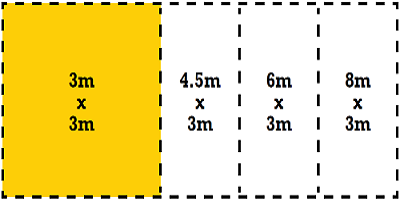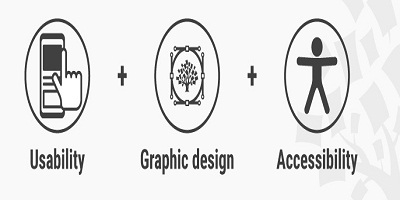Many organizations, who have accepted the trend of ‘going paperless”, are enjoying the benefits that come with it. Still, the concept of document control is not clear to everyone. Why document controlling is required and how to do that creates confusion even in this modern era.
Reducing the use of paper definitely means helping the environment, but as well as it is useful for any organization too. No paper documents mean no need to search through a bunch of files while finding a document, and also no need to worry about confidential paper documents going in the wrong hands.
Digitized documents have already made its mark in the work-process system, and the companies who still not understanding the value of it has the chances of staying back at the competition. This article is all about how to choose the better document management system which will suit your organization and fulfill the need to maintain the workflow in an office. However, before that,’it’s advisable to clear out any doubts on document management system and its types, ‘that’s why there will be a small discussion about those topics because if you have confusion on the basic concept then choosing the right DMS would be difficult.
Document Management System
A document management system is based on the concept of document control. It is basically used to reduce the usage of paper as well as to store, track, and modify the paper documents in digital form. The software, which is used to process these steps of document control, is known as the Document Management Software.
It is essential to know how document management software works.
- Scan/Capture: Using a high-speed scanner, the paper documents can be scanned in the system for future use. E-mails and other system generated documents get captured by the software itself.
The DMS allows keyword searching to make the retrieving fast; for that reason, an indexing process is being done after scanning or capturing all the documents. Smart scanning software or ERP solution providers can help you in this indexing process.
- Store: To store the digitized documents, the DMS either store it in the office server or the cloud. Based on the storage location, the DMS can be classified into two types.
- On-site/On-premise/self-hosted DMS: Here the records get saved in the on-site server.
- Cloud-based: The files are saved in the cloud, the whole process of tracking, retrieving, rectifying is done online.
- Retrieve and Share: As it has the keyword searching feature so retrieving a file takes a fraction of seconds.
Distributing or sharing can be done under this system too, as it allows e-mailing and any other file transferring process.
Other than easy accessibility, the DMS comes with excellent security to protect your files from data breaching. It enables you to password protect all the documents from the folder level, and it has that feature which allows sharing some files with some authorized persons only. You may found this article very informative about preventing a data breach.
Now when ‘it’s clear how the DMS works and what its purpose is, ‘it’s time for you to know the differences between both types of DMS, so when the advantages and disadvantages of both types are clear, you can choose which one is suitable for your organization.
Security:
The data gets saved in the server of the office in case of self-hosted DMS, so the entire security depends on the organization. A dedicated IT team is required to maintain this. As only the files can be accessed within the office, it lessens the chances of records going in the unsafe hands, so the security is considerably tighter in on-premise DMS.
It does not mean that cloud storage is unsafe. Many new security features get updated regularly to maintain the security of the cloud. You just have to make sure that the service provider is trustworthy enough. Sometimes the security relies upon us, like while sending an important e-mail, ‘it’s necessary to encrypt the attachments.I found this article contains useful information about its security.
‘It’s always advisable to update the latest version of the software every time for any DMS because every latest update has new benefits and uses.
Cost:
On-premise DMS is costly because it has to be bought in one go. Whenever any new update comes, it ‘doesn’t come free; every time you buy the update, you have to pay for it. Plus maintaining the DMS is another expense, as an IT team is required to work on the DMS continuously to look after the security as well as to back up the contents. To store the data, the housing server is also needed; otherwise, no point of getting an on-premise DMS.
The cloud-based DMS sounds costly, but it is not at all. It is cheaper than on-premise DMS. The only required elementis afast internet connection to maintain the pace of workflow. No other IT team or anything is needed, so it is cost effective in that way. While updating the latest version, no need to pay any extra amount to purchase the updated version.
Size of Storage:
On-premise DMS is perfect for large companies where the business-oriented files are huge in number, and as the security depends on the organization itself, the large companies trust self-hosted DMS to avoid hassles.
Whereas the cloud-based DMS are popular in small and medium businesses as it allows infinity virtual storage to save files.
The cloud-based DMS are scalable in nature because according to the project and your need ‘it’s possible to upgrade and downgrade the size of the storage, but it is not possible in on-premise one as the whole server is required at once.
Accessibility:
Many companies might have other branches in a different city or a different country. As the world is going remote, the probability of working from home has been increased. Some employees also need to visit the client’s office or site to complete their project. For this reason, they might need access to the files at any time.
In case of on-premise DMS, it is not possible to access the files outside the office, wherein the cloud-based DMS it is accessible from any device having an active internet connection.
A major disadvantage of cloud-based DMS is internet dependency; if the internet connection is interrupted, then the complete access is lost.
These were some basic differences between these two types of DMS; you can find more features in each type when you physically meet the software provider. The choice is entirely yours, as no one knows better about your business than you. As digitization has been accepted globally, ignoring the DMS is a wrong decision. Futurists are predicting that many new features will be included in the DMS, and the cloud-based environment will reach its high. Both the DMS having pros and cons, but both are equally helpful when ‘it’s come to tracking and modifying digital files. Always remember that a vendor can make the concept of document control easy for you, or it will be a horrible experience. Go for an expert vendor like filecenter to actually love the experience of all the features of document management.
After purchasing some things needed to be maintained; those are:
- A simple hierarchy of the software should be implemented, complicated ones are confusing, and not everyone can work in that.
- Secure password protocol has to be maintained while encrypting confidential files. Passwords which can be easily guessed should not be used at all. A strong password is a combination of both small and capital letters, numbers, and special characters which is needed to be kept in mind while creating a password. The password needs to be changed regularly for safe-keeping of data.
- The entire office should maintain one simple file naming convention and file saving process to avoid confusion.
- ‘It’s easy to use; still, one training session is required to let the employees learn about it thoroughly.
These are pretty easy ways of maintaining the system. I hope this article turns out beneficial for you. If you have any queries, please comment it below, will be glad to guide you.