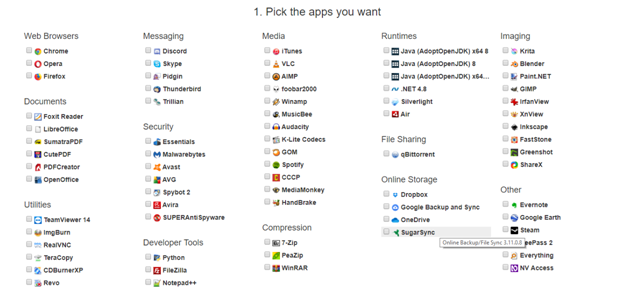If you are changing your windows system or resetting your PC for a clean installation, installing your favorite and other necessary windows program is really a time-consuming task and it becomes annoying to repeat such work. Ninite is a tool exclusively for Windows PC and laptop which installs all the necessary application on your Windows with a single click while you do your other stuff without even looking at the PC.
Ninite is a cool tool that lets users automatically install popular software and programs for their Windows system. In order to execute the installation, on Ninite users need to make a selection from a list of applications and bundles the selection into a single installer package. Ninite is completely free. If you want to use it for professional use then you can opt for Ninite Pro as a paid version. A cheaper version of Ninite Pro is also available known as Ninite Updater that provides the feature of one-click updates in a single click and it doesn’t offer other features offered by Ninite Pro.
How to use Ninite? – How to install all popular Windows programs using Ninite?
It is really simple to use Ninite and install all your favorite apps on windows without taking much time.
Step 1 – On the Ninite webpage, you need to choose the software of own preference by activating checkboxes.
Step 2 – After you have made a selection, click on the “Get Your Ninite” option located at the bottom of the list.
Step 3 – Now Ninite executable installer will begin to download on your PC. The downloaded Ninite installer is preconfigured to your custom selection.
Step 4 – Once downloaded, double click on it to launch the app.
Step 5 – Now just relax and Ninite will do the job for you to install all the previously chosen software without any interaction on the computer.
Step 6 – When the installation is completed, you will see “finished” message on the screen, then close that window and all the programs will be seen installed on the desktop and in the start menu.
Note: The “default install” paths and settings are automatically selected with no crapware or additional software.
Why should I use Ninite?
Now after seeing what Ninite can do, it is worthless to ask why to use Ninite? Usually, we install all programs one by one and as they set up for each program is different it becomes a time-consuming process. So Ninite is designed specifically to install multiple programs at once. After selecting all required applications and upon the launch of the Ninite install all programs are installed from their official websites and it makes sure the latest official versions are downloaded. Any crapware or adware which is optional on installing the program is blocked by Ninite. If you want to update all the apps installed your PC at once then you can update them all with just a single click on Ninite.
Ninite doesn’t offer all the software but you can find all the necessary and popular programs fro PC on its webpage.
Features of Ninite
Ninite is the best app installer for windows with the given benefits:
- Ninite installs the selected programs by default settings at default locations.
- It automatically ignores and deselects any adware or crapware while installing a program.
- Ninite identifies the system whether it is64-bit or 32-bit systems and installs the appropriate program.
- The latest version of all the application is always downloaded from their official websites.
- No duplicate download if you already have any selected apps on your PC installed then they are ignored unless they need updating.
- Ninite works on Windows 7 and later Windows OS.
Which Programs are available on Ninite?
These are the programs and applications which can installed on your Windows using Ninite.
You will be able to install all the applications and software on your PC without any worry and in a single click.