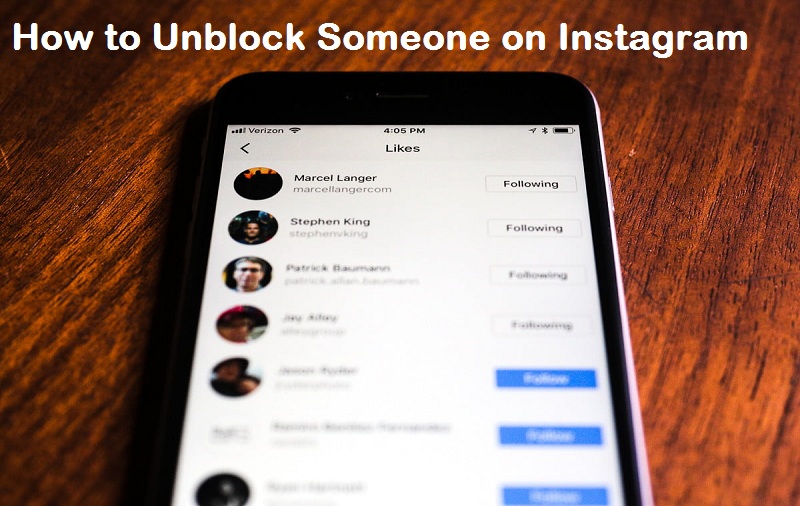Instagram has become the second most used social media app in the world right now after facebook. Even most of the people use Instagram more than Facebook these days. With its story features, filters, GIF, emoticons, and many more features have attracted people more than Facebook. It is just like Facebook in terms of connecting people with each other. A user can follow another one. But still, users have to be aware of spams and unknown people who can make your social life a nightmare. Just like Facebook and Whatsapp, Zuckerburg’s Instagram offers the feature to block and unlock anybody.
If you have blocked someone and don’t want to unblock them is kind of okay. But if you have some arguments with your friends and in a moment of the rush you blocked her/him on Instagram and now after an hour you both ate pizza at Domino’s and everything is fine between you both. But now you don’t know how to unlock on Instagram. People said the right thing “You can’t undo the deeds that you did” but, Instagram allows you to reverse your actions and you can block and unlock anybody on it. So here in this article, we shall show you how to unblock someone on Instagram.
How to Unblock Someone on Instagram From Android, iOS & PC
It’s really easy to block someone on Instagram and it’s quite safe as the person whom you are blocking will not get any notification that you blocked him or her. He or she will be automatically removed from your “Follow” and “Following” list and you will be removed from her. You will not get notification about their activity on Instagram and they won’t get yours. So now after the storm has stopped and you want to unblock anyone on Instagram, then follow the process given below:
Step #1: Open your Instagram Profile
Step #2: Tap the menu button in the top-right corner (three lines) from your profile,
Step #3: Navigate to ‘Settings’ page
Step #4: Select ‘Blocked Accounts’ in ‘Privacy and Security’
Step #5: Click on the username you want to unblock
Step #6: You will be asked to again to ‘Unblock’ and click again on it to unlock that account.
With these six steps, you will be able to unlock any of the blocked accounts within a minute and you will be connected with that person again on your profile.
Note: After unblocking someone, you both will not be in the list of each other’s followers and Following list. So if you want to connect on Instagram with each other then, you have to follow each other to get notifications about the feeds.
How to Block Someone on Instagram
Now, you know how to unblock someone on Instagram. But if you are here to know how to block someone on Instagram so he or she can’t check your profile and you will no longer have to face that person on Instagram. So blocking someone on Instagram is so easy, in the given step we have elaborate the method to block someone on Instagram.
How to block someone –
- Open the Profile of the person whom you want to block.
- Tap on the three dots shown at the top right.
- Now tap on “Block” written in the red color.
- Tap Block again in the next warning popup to confirm.
So this is how you can easily block someone on Instagram without notifying them.
Note: Once you block someone, his/her likes and comments will not be removed from your posts like photos and videos. You have to delete their comments from your posts if you want to.
Final Words:
This is how simply you can block or unblock someone on Instagram. So, next time don’t be worried about ‘how do I block or unblock someone on the Instagram”. With this guide, you will be able to block a stalker who is troubling you on Instagram as well as unblock your friend whom you had blocked for a silly reason. If this articled helped you then you can share it with your friends and if you want us to draft an article of other topics then you can name the topic in the comment box here.