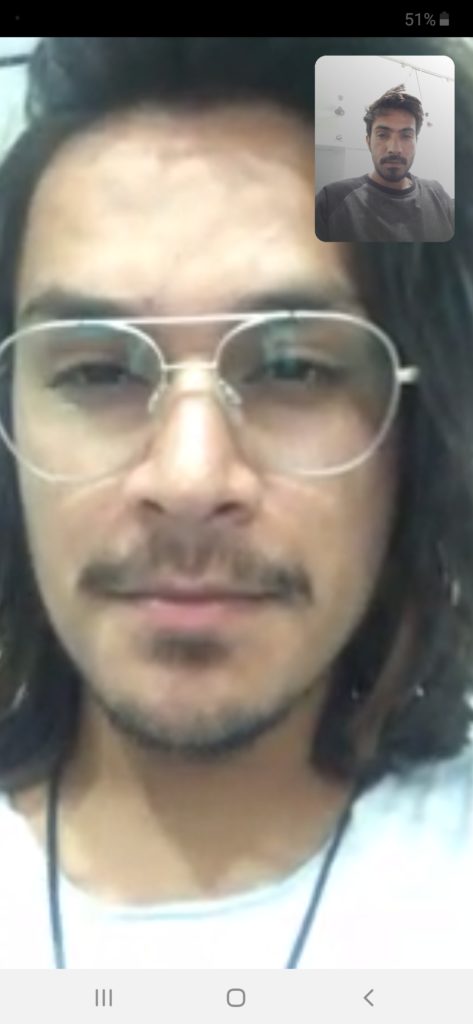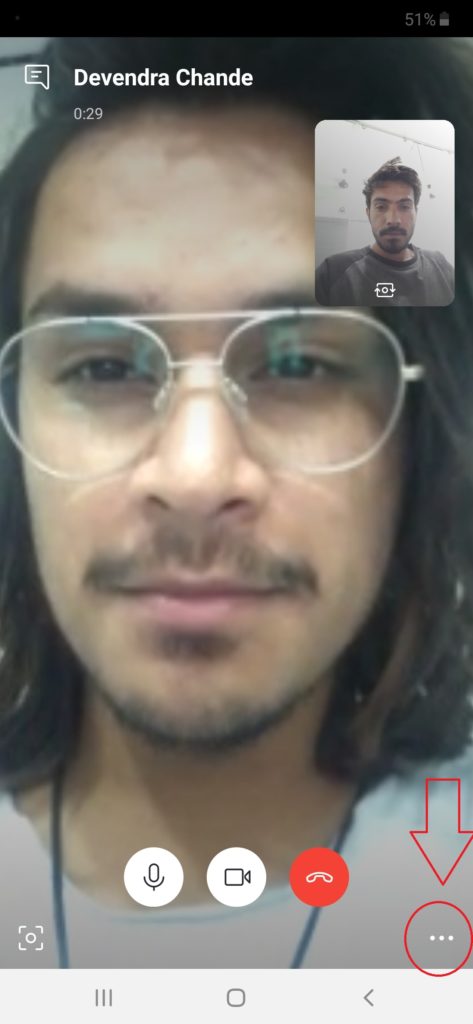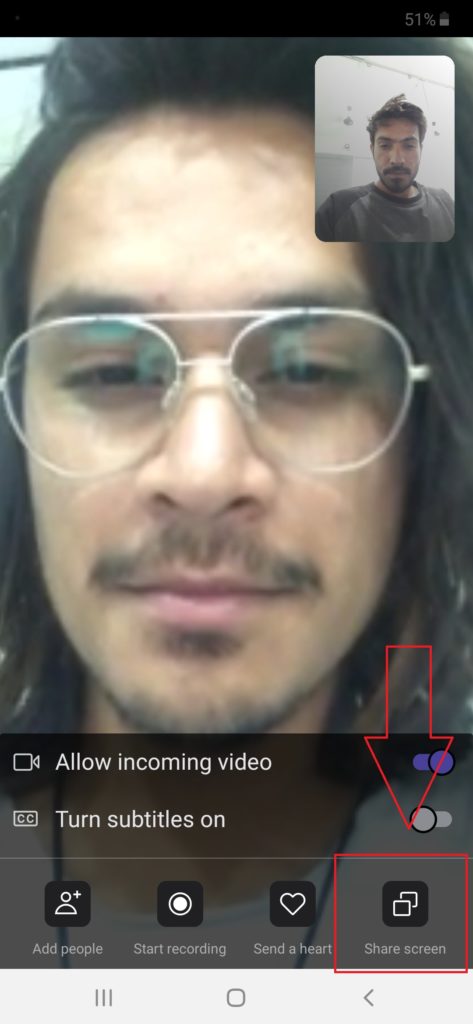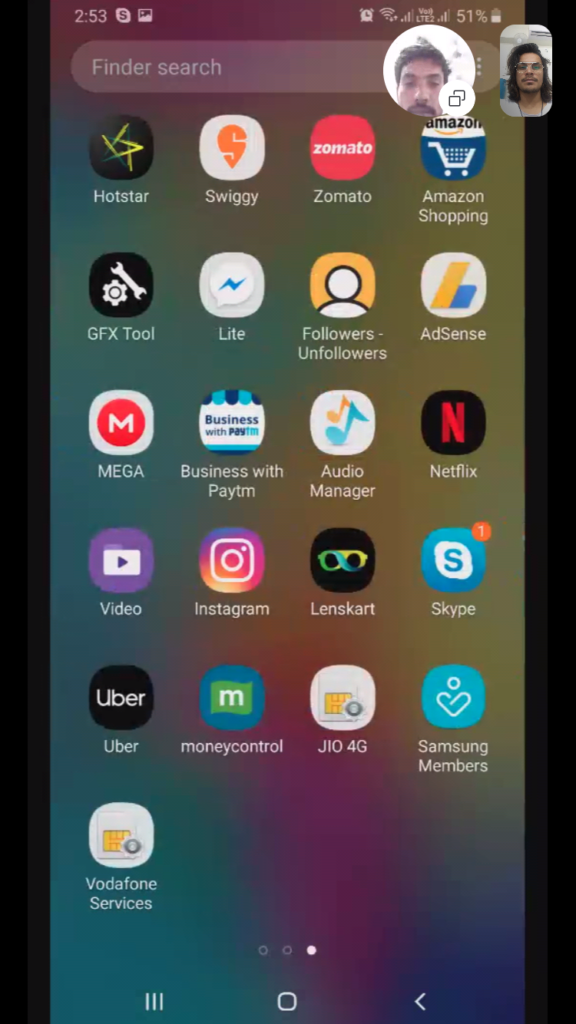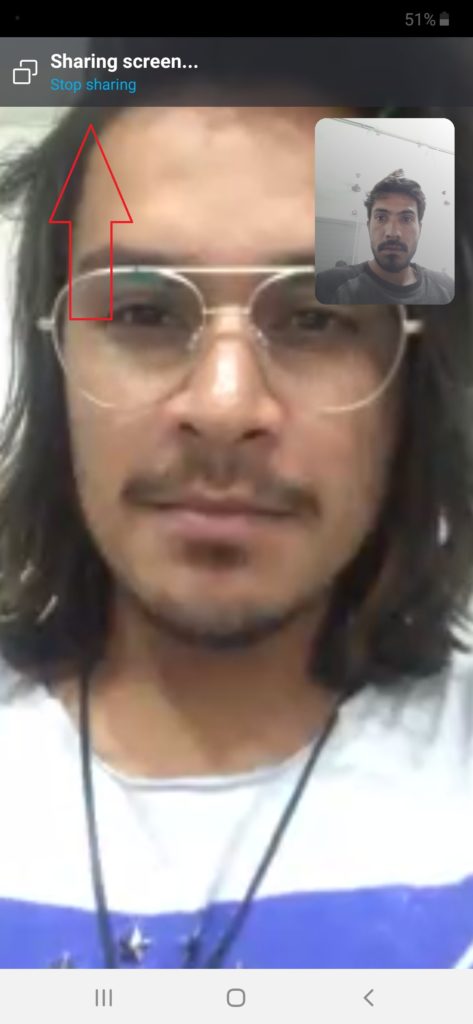After the one of testing the screen sharing features in Skype, Microsoft has officially added the new Screen Sharing feature for Android and iPhone. So, if you are using a Skype a lot and wants to show your current screen with your online friend, then Microsoft has done a great job by adding Screen Sharing option in Skype video calls from smartphones. So, the good news for all Skype mobile app users is that you can share your mobile with your friend from one corner to another corner of the world.
From now, you don’t need to screen record or screenshot to share with your friends or family as you can simply start a Skype video call and just tap a new screen sharing button to share the mobile screen with your friend. As we know that lot of people are using the Skype for business and technical purposes, so this new screen sharing features will help all those users to simply share the mobile screen with a just a couple of taps. Without further ado, let’s check out how to start screen share in Skype on mobile, then here’s the full guide!
How to Use Screen Share Feature In Skype on Android and iOS Devices
Step #1: First of all, go to your respective app stores to update the app
Step #2: Once the app updated, open the app and start any video call.
Step #3: While the video call is on, tap on “three dots” at the bottom right corner
Step #4: Now you can see the new Screen Share option, just tap on it and start a broadcast.
Step #5: Once the broadcast start, you can open the screen you want to share and the other person on the video call can see your mobile screen. Here you can see the screen share screenshot.
Step #6: To stop the screen share, just tap on stop sharing screen at the top right corner and you can continue the video call.
Step #7: That’s it!
This is how you can use Skype’s new Screen Sharing feature on Android and iOS device. Well, this is the first time that any messaging app has added the Screen Sharing feature over video call. The Skype PC version is still missing the features and also expected in the next update. Meanwhile, you can enjoy the new features screen sharing features on your Android and iOS device. Once after using these new features, do not forget to share your experience with us in comments!