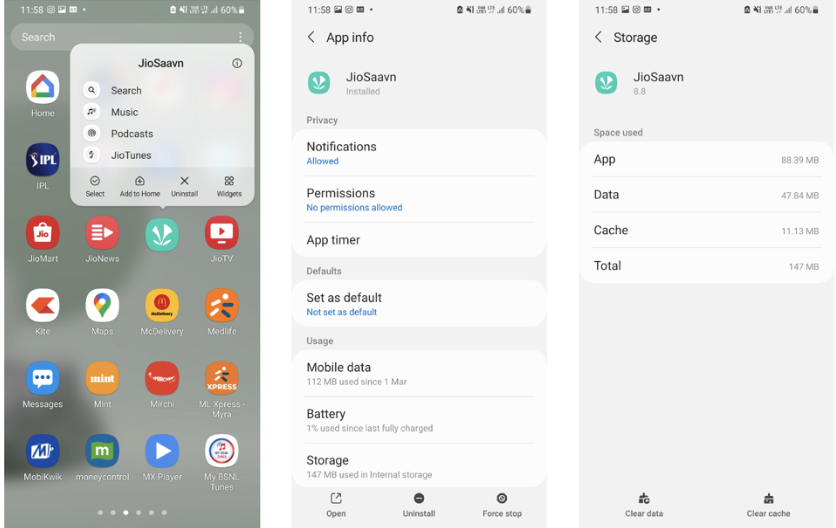As human beings, we are fans of customization, especially when it comes to the caller tunes on our phones. Can you imagine entertaining other people when they are trying to call you? Sounds fun, doesn’t it?
However, when it comes to the Jio network, you have to connect to JioSaavn to be able to set a relevant caller tune. But, what happens when the song that you want isn’t available in the list of available songs in the JioSaavn library?
How To Set Jio Caller Tune Which Is Not Available?
If you are confused and wondering how to set the Jio caller tune which is not available, we will explain everything in detail in this guide.
1. Using the SMS route
Not many people know this but if you want to implement an unavailable song from JioSaavn as your Jio caller tune, you can use the SMS route. It is simple and quite effective too.
For this, you need to follow the steps:
- Open the Messages app on your smartphone.
- Open a new “Create message” option.
- Type the name of the song that you want to set as the caller tune.
- Send that to 56789 using your Jio sim.
- Once you send that, the servers will reply with a list of relevant songs that you can choose from.
Pick one from the list and implement it as your new caller tune.
2. Using MyJio app
Another direct and simple way to set a new Jio caller tune is by using the MyJio app. You’d need to download the app from the Play Store or App Store.
Here’s what you need to do:
- Launch the MyJio app on your device.
- Tap on the Hamburger icon.
- Tap on JioTunes.
- Scroll through the list of songs by searching it.
- Once you find the song of your choice, tap on “Set as JioTunes.”
Using this method, you will not be able to directly apply a song that’s not available in the library, so you’d have to settle for what’s available.
3. Email JioSaavn team
If there is a specific song in your mind that you are adamant about applying as your Jio Caller Tune, the next best thing that you have to do is directly email the JioSaavn team.
With the email, you can request a new song to be added to the library. In most cases, they should be able to accommodate your needs, which is great.
Here’s what you need to do:
- Open JioSaavn’s official website
- Go to their Contact page
- Tap on “None of the above, I’d like to go rogue” and fill out all the relevant details
- Enter your caller tune song request too
If the team can add the song request you made, you should receive an email back from them.
4. Using the JioSaavn app
The last step that you can check out is directly requesting the song via the JioSaavn app.
It is pretty easy to navigate through the process, so you shouldn’t have any problems. Once you open the app, you will find the option “Request JioTune” under the specific song that you want to request.
That’s all. Depending on the availability, you should be able to get a song of your choice and then apply it as your caller tune on Jio.
Conclusion
Jio Caller Tune has created a craze among people because it’s free and you don’t have to worry about paying a recurring amount to get the caller tune. However, with limited song availability, it is common for people to wonder how they can personalize the experience. We have sorted you out with a few relevant fixes that you can consider implementing.