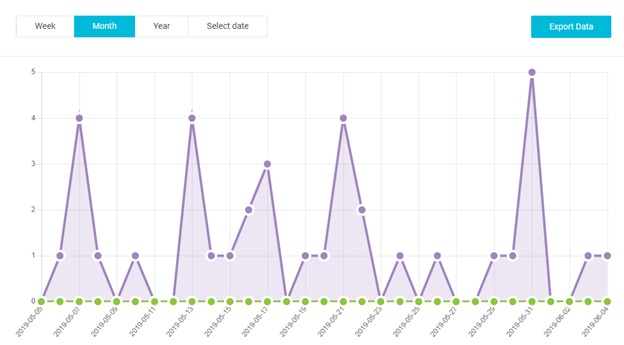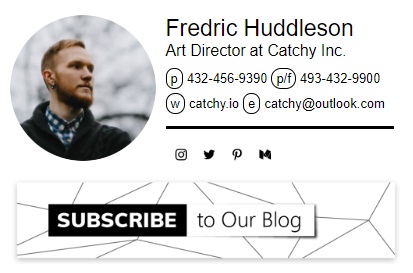First and last words are believed to give the most impression. People tend to remember how you begin, as they get acquainted with you; and how you end, as they sum up everything you said. No matter how good or bad the content of your email is, a decent subject line and a professional signature can make a huge difference. So, let’s discuss how you should end your emails to leave the best impression!
Remind who you are
An email signature is a useful thing to add to your email. Always. While you might play with your titles in the content of an email, introducing yourself as ‘a friend,’ ‘a marketing expert,’ or ‘an almighty badger,’ it is an email signature that states your actual self. If you mean business, make your email footer informative. As much as you do for the other parts of an email.
Add all this stuff to an email signature:
- Your photo
- Full name
- Title and company
- Phone numbers
- Emails
- Address
- Social media links
Apart from that, you can use your email signatures as a powerful advertising tool. How? Let’s dig a little deeper!
Add CTAs, improve the design, and be the very best
According to things we’ve mentioned, here’s what your email signature may look like.
Certainly, it is much better than ‘sincerely yours,’ but still not enough though. First of all, it undoubtedly lacks some design, if not any at all. Thus, you should use some more creative fonts and organize everything nicely. Which brings us to the use of HTML, as you can’t really use anything else if you want a signature to look good.
You might consider adding a picture of your email signature, say, made in Photoshop. We do not recommend doing so, as it will be treated as spam by many email clients, ending up not being shown at all.
Learning HTML is also something not lots of us really want to do. Then, what do you have left? We say a personal email signature generator. Newoldstamp is one of the top tools in this field. Just look at what it can make to the signature above:
What has actually happened?
- Newoldstamp allows you to choose a template for your email signature from a gallery. In addition, you can change fonts, which we have done.
- Custom social media buttons, linked to the author’s accounts, are added.
- Promo banner with a call-to-action is chosen from the gallery of Newoldstamp banners.
One could argue that these changes are pretty simple and do not take much time. Well, if you think so, you probably have never been creating new email signature every time you need one. Even if you know HTML, editing an email footer takes too much time for such a small task. Moreover, look at the beautifully designed banner! You would certainly spend some time drawing it yourself.
So, using an online email signature generator is useful for your personal needs. But what about managing a whole company’s email accounts?
Professionalize your email signature management experience
If creating and editing your own email signature requires HTML knowledge, designing skills, and most importantly, quite some free time, imagine doing the same for a company. The experience might be actually really daunting, as you would have to recreate a signature for every single person manually. Which would take so much time for more-than-100-employees companies, they’d need to hire a person who would do it.
In addition, not everyone will take email signatures seriously, postponing the changes. In a long perspective, this will lead to a growing difference in your corporate signatures, a brand awareness decrease, and in a huge opportunity to advertise your special offers lost.
Whereas using an online email signature generator allows you to centrally manage all your employees’ signatures. Which means, you create one template and send the installation link to everyone. Easy as pie!
Also, if you do add some links to your email signature (for example, to a blog), you might want to see how well these are doing. The click-through-rate is arguably the most important thing to track. Tracking it for a signature shows if people are actually interested enough in the content of your email to scroll all the way down, look at your footer, and click it.
The graph above is an example of how Newoldstamp’s Analytics look like. Tracking the CTR can help you guess, for example, if a new promo banner is doing nicely or only decreases the impressions.
Well. How do you end your emails professionally? By adding an email signature to it. The more professional it is, the more professional your emails are. And the best way to make it professional is by using an online email signature generator, as it can help you get everything done faster, easier, and better.