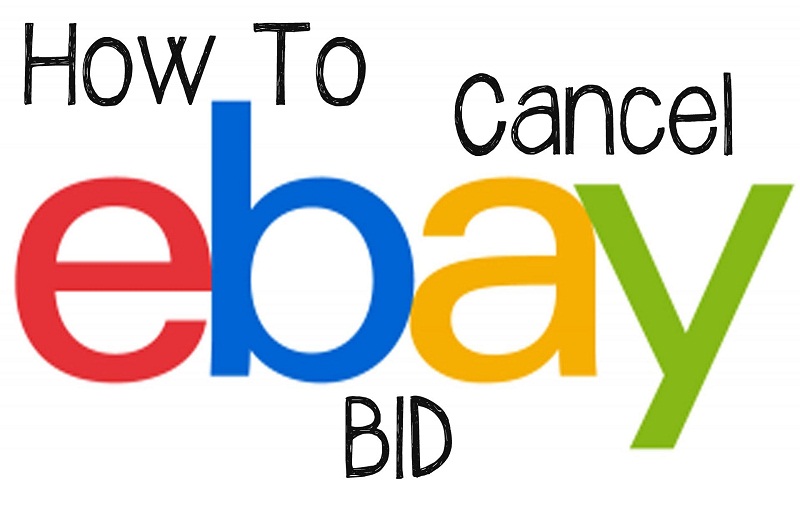We know that every human being makes mistakes. But they learn how to get over it. Henceforth, if you have placed a bid by mistake on eBay, then we have the ways to quickly cancel or retract a bid on eBay. Whether you want to cancel a winning bid on eBay as a buyer or seller, here we shared a simple way to simply retract a bid on eBay.
As there are now ways to cancel a bid from the eBay mobile app, you will have to use your computer to retract a bid on eBay. Well, if there is a smaller amount than 12 hours remaining in an auction, you will have to contact the seller and ask them to cancel the bid for you. And here, we are gonna show step-by-step procedure on how to cancel a bid on eBay.
How to Cancel or Retract a Bid on eBay
Many people are still not aware of the bid cancellation process on eBay. Hence, most of them are asking “When can I retract a bid on eBay?” or you might be wondering “Can you retract your bid on eBay”. Hence, we have come to show you the complete guide to cancel a bid on eBay and when can you retract a bid on eBay.
Talking about bids on eBay, it considered being legally-binding agreements between the buyer and the seller who is auctioning off an item. Hence, you cannot cancel a bid in a normal scenario. Though, their certain scenario at the time you can cancel or retract the bid on eBay in an emergency!
3 Situations You Can Cancel or Retract Bid on eBay
- You make an honest typographical mistake when entering your bid.
- The seller significantly changes the details of the item up for auction.
- You have either of the above problems, and you cannot get in contact with the seller in any way.
2 Rules You Should Know While Withdraw Bid On eBay
- If the auction has over 12 hours remaining.
You can retract a bid at any time, for any of the reasons listed above. In this case, eBay will erase all bids that you have placed for the item. If you still want to bid for the item (in case, for example, you entered a wrong bid amount), you will have to place a new bid.
- If the auction ends in less than 12 hours.
You can only retract a bid, for any of the reasons listed above, within one hour of placing it. In this case, eBay only erases your latest bid for the item. All other bids you have made for the item stay in place.
- You accidentally typed the wrong bid amount
- The seller has added information to the item description that changes the value of the item considerably.
- You can’t reach the seller through eBay’s e-mail or through the telephone number you got from eBay’s find members area.
How To Canceling a Bid as a Buyer
Step #1: Open eBay. Go to https://www.ebay.com/. If you’re already signed into eBay, this will open your eBay home page. If you aren’t signed in, click Sign in the top-left side of the page, enter your email address (or username) and password, and click Sign in.
Step #2: Click Help & Contact. It’s a tab in the upper-left side of the page.
Step #3: Click How to retract a bid. This link is in the middle of the page.
Step #4: Click Retract bid. It’s a blue button in the middle of the page. Clicking it opens a page with recently bid-on items.
Step #5: Select an item on which you recently bid. Click the item’s name to select it.
Select a reason for cancelling the bid. Click the circle button to the left of one of the following reasons:
Step #6: Click Continue. This blue button is below the bid cancellation reason section.
Step #7: Click Retract bid. It’s a blue button near the bottom of the page. Doing so will retract your bid.
How To Canceling a Bid as a Seller
Step #1: Open eBay. Go to https://www.ebay.com/. If you’re already signed into eBay, this will open your eBay home page.
If you aren’t signed in, click Sign in the top-left side of the page, enter your email address (or username) and password, and click Sign in.
Step #2: Select My eBay. It’s a tab in the upper-right side of the page. Doing so prompts a drop-down menu.
Step #3: Click Selling. This option is near the bottom of the drop-down menu.
Step #4: Select an item. Click the name of an item on which the bid was placed. You may have to scroll down to find your item.
Step #5: Scroll down and find the item number. This number is to the right of the “eBay item number” heading that’s in the top-right side of the “Description” tab. You’ll need this information to direct eBay to the correct item.
Step #6: Find the bidder’s username. Click the [bid] link above the Place bid button, then find the name of the person who placed the bid that you want to cancel. You’ll need this information to cancel the bid.
Step #7: Click the eBay logo. It’s in the top-left side of the page. This will take you back to the home page.
Step #8: Scroll down and click Sitemap. It’s at the bottom of the “Tools & apps” column of options that are at the bottom of the eBay home page.
Step #9: Scroll down and click Cancel bids on your listing. This option is in the “Sell activities” group of options beneath the “SELL” heading.
Step #10: Fill out the bid cancellation form and Click cancel bid. This will immediately cancel all bids placed on your selected item by the user in question.
This is how you can simply cancel bid in eBay. There are some more points you should know while retracting a bid on eBay.
- Correct your bid instantly by placing a new bid.
- Let the seller know you want to cancel your bid, as they can retract a bid (at their own discretion).
- If neither step 1 or 2 works, you may submit a bid retraction request, or contact eBay customer service directly to see if your issue can be sorted out.