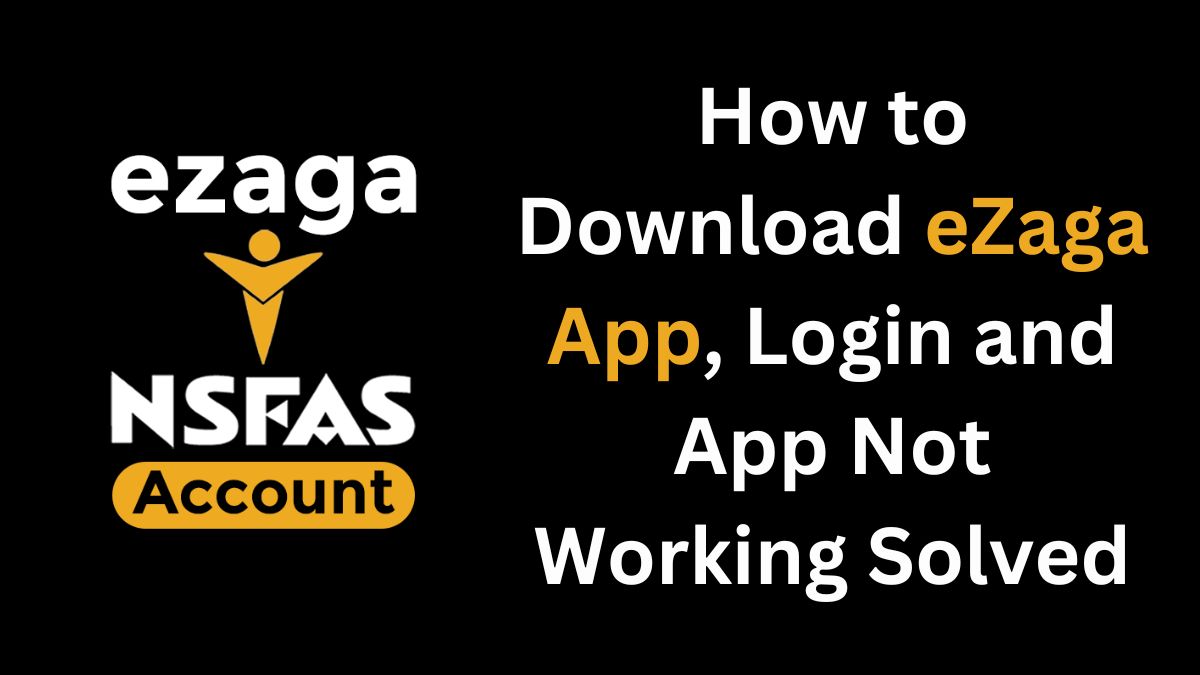eZaga is a South African fintech company that provides a mobile application platform for performing financial services. Founded in 2014 and based in Johannesburg, eZaga designs and delivers digital solutions to bring change in low-income communities across Africa and other emerging markets.
The company offers personal and business banking services through its mobile app. In partnership with the National Student Financial Aid Scheme (NSFAS), eZaga provides a direct payment solution for students to receive their monthly allowances via the NSFAS Mastercard.
Key Features of the eZaga App
The eZaga NSFAS app offers several convenient features for students:
- Register an eZaga NSFAS account
- Receive your NSFAS allowance
- Make instant payments
- Transfer money between accounts
- Buy airtime, data, and SMS bundles
- Purchase prepaid electricity and view tokens in your history
- Manage cards by blocking, freezing or activating in real-time
- Share account details with anyone
- View and share statements
The app implements contactless payment options to ensure transactions are secure and convenient. It is specifically designed to integrate with NSFAS allowances and support the educational development of students.
How to Download the eZaga App
The eZaga NSFAS app is available for download on both the Apple App Store and Google Play Store. Here are the steps to get the app:
- Open the App Store (for iPhone/iPad) or Play Store (Android) on your device
- Search for “ezaga NSFAS”
- Locate the official eZaga NSFAS app published by Ubits Apps
- Tap “Get” or “Install” to download the app to your device
- Once installed, open the app and follow the registration steps
The current version of the app on the App Store is 3.0.1, released on January 23, 2024. It requires iOS 11 or later for iPhone, iPadOS 11 or later for iPad, and macOS 11.0 or later for Mac.
eZaga App Login Process
After downloading the eZaga NSFAS app, you need to create your account to access the features and receive your allowances. Follow these steps to register and login:
- Open the eZaga app on your device
- Enter your ID number and the temporary password “12345”
- Enter the One Time Pin (OTP) received via your email address
- Capture your personal information
- Take a clear selfie holding your ID and a photo of your ID document
- Wait for an approval SMS from eZaga
Once your account is approved, you will receive your NSFAS Mastercard which will be distributed at your campus. You can then login to the app using your registered details to access banking features and manage your allowances.
How to Reset Your eZaga Password
If you forget your password, you can easily reset it from the app:
- Open the eZaga app and tap “Forgot Password”
- Enter your username and tap “Reset Password”
- Provide the security answer you entered during registration
- You will receive a temporary password via SMS
- Use the temporary password to login and then change it
How to Fix eZaga App Not Working
While the eZaga app aims to provide seamless financial solutions, users may occasionally encounter issues. Here are some common problems and how to resolve them:
Login Errors
If you see an error message when trying to login, here are some things to check:
- Ensure you have a stable internet connection. The app requires data to communicate with eZaga’s servers.
- Verify that you are entering the correct username and password. If you’ve forgotten your password, follow the reset steps above.
- Check that you have the latest version of the app installed. Using an outdated app version may cause login failures.
Transaction Failures
Sometimes transactions may not go through due to various reasons:
- Insufficient funds: Make sure you have enough balance in your account to complete the transaction.
- Daily limits: Be aware of your daily transaction limits. Exceeding the limits will cause the transaction to fail.
- Network issues: Poor connectivity can interrupt the transaction process. Retry when you have a stronger connection.
If your transaction is unsuccessful but the amount is deducted from your balance, contact eZaga’s support for assistance with reversing the transaction.
Delayed Allowances
Occasionally, there may be delays in receiving your NSFAS allowance in your eZaga account. This could be due to:
- NSFAS disbursement delays: The issue may be on NSFAS’ side. Check your myNSFAS account for updates on your allowance status.
- Account verification: If your eZaga account is not yet fully verified, there may be delays in reflecting the funds.
Contact eZaga support if your allowance is delayed for an extended period after NSFAS has confirmed disbursing the funds.
eZaga Customer Support Service
If you encounter any issues with the eZaga app or have questions, there are several ways to get assistance:
- Live chat: The app has a 24/7 live chat feature to connect with a support agent.
- WhatsApp: Send a message to 073 264 7807 for WhatsApp support.
- Call center: Phone the eZaga call center at 086 999 0927.
- Email: Send an email detailing your issue to support@ezaga.co.za.
- Visit the Support Centre: Check the eZaga Support Centre at www.ezaga.co.za for guides and frequently asked questions.
the eZaga NSFAS app provides a convenient and secure way for students to receive and manage their allowances. By following the registration and login processes, and knowing how to troubleshoot common issues, students can take full advantage of the app’s features to support their educational journey.