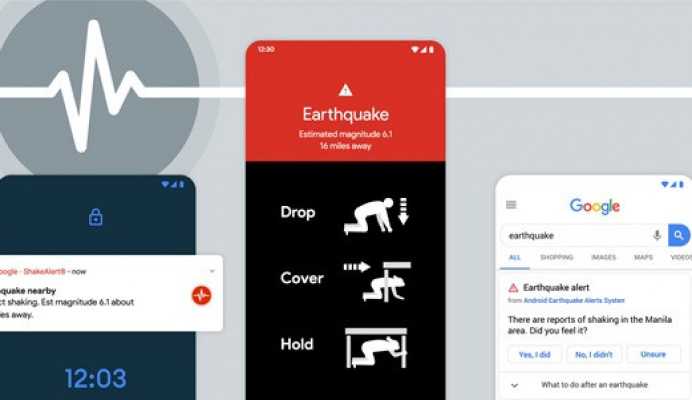While earthquakes and seismic activities cannot be predicted beforehand, there are still several apps that might give you a generous alert or an approximate idea about the same. After a massive earthquake in Turkey and Syria, people around the world are looking for the best Earthquake alert system to keep them updated about what’s happening beneath them.
Gone are the days when you had no idea about seismic activities, as now is when technology is making it a little easier to prepare for natural disasters like earthquakes. While these alerts are not 100% accurate, they can give you a certain idea, so you can take precautionary measures to avoid the maximum damage.
But, here the question arises – how can you download and use the Earthquake Alert Systems on Android, and what are the best applications giving valid reports? While numerous applications claim to predict the rightmost seismic movements, not all live up to the hype and word. Hence, our experts have reviewed some of the best apps and compiled the options worth trying. The guide here will take you through the step-by-step process to download and use the Earthquake Alerts System on Android and how it works to predict the upcoming disaster. Without further ado, let’s take a closer look.
A Step-by-Step Guide to Enable Earthquake Alerts on Android
Wondering how to download and use Earthquake Alerts on Android? Well, in that case, you have landed in the rightmost place. We have compiled three easiest yet most practical methods to enable earthquake alerts without putting in much effort. Scroll down the page and find complete step-by-step instructions to enable earthquake alerts on your Android smartphone.
1. Enabling Enhanced Alerts on Android
The simplest and the most straightforward method to turn on Earthquake Alerts on Android is to enable Enhanced Alerts on Android. Here’s how to do it.
- First, update your Android phone by visiting the Software Update section under Settings.
- If your Android is already updated, visit the location settings and tap on the Earthquake Alerts option. It opens up the page from where you can enable enhanced earthquake warnings.
- Toggle the button, and it’s done. However, you must note that this facility is only available in California, as Google is a partner with ShakeAlert, thus offering early warnings for an earthquake of magnitude 4.5 or bigger.
2. Turn on Wireless Emergency Alerts
If you are living outside of California, it’s good to enable Wireless Emergency Alerts to get prior earthquake warnings. Execute the instructions below to get it done.
- Click the Settings option and go to the App and Notifications tab.
- From there, you need to choose the Wireless Emergency Alerts, and another page will open up on the screen, outlining several alert options, like extreme alert, public safety alert, AMBER alert, and Severe alert.
- Toggle Emergency Alerts or Public Safety Alerts On, and this way, you can get earthquake and tsunami alerts beforehand.
3. Download Third-party Apps
If none of the solutions work for you, simply download third-party apps and get earthquake alerts on time. Numerous Android apps are available that claim to offer warning alerts beforehand based on several factors. Here’s how to do it.
- Go to the Play Store and look out for the best earthquake alert application, such as MyShake.
- Click on the Search button, and a new page will appear on the screen.
- Tap on the Install button and wait for a few seconds to complete the installation.
- Once done, click to Open the app on your phone and accept the licensing agreement before start using it.
- Allow the app to access your location and enable notifications and location services for the app to function.
How Do Earthquake Alerts Actually Work?
Now that you are aware of the methods to activate and use Earthquake Alerts on Android, let’s move on to the fact of how these alerts actually work or what data these systems use to generate these severe warnings.
We all know that earthquake systems mainly use seismic activities to produce such warning signs. Seismic activity releases primary and Secondary waves. The primary waves travel much faster than the secondary ones and seldom cause damage. However, secondary waves, on the other hand, are slow and cause most earthquake-related injuries. Hence, these systems usually generate alerts when they detect secondary waves in progress.
But you should remember that these alerts are generated from a few nanoseconds to tens of seconds of warning before shaking strikes. Hence, the time is enough to perform actions to minimize the damage.
Are Earthquake Alerts System Effective?
Thinking how effective these earthquake alerts are? Well, you are not alone in the club. According to a recent study by US Geological Survey, these alerts are only effective for minor shaking or quakes than major ones. US Seismologists modeled earth shaking along California’s San Andreas Fault region, where a massive earthquake of magnitude 6.5 is expected within 30 years.
But, in actuality, this is just a prediction, and you can get warning times for weak ground motion levels. Natural earthquakes cannot be predicted beforehand, as they never show early signs and symptoms. Also, since these alert systems use data from previous earthquakes, you cannot trust these warnings fully. Sometimes, smaller quakes never turn into bigger ones, thus posing a question on these advanced systems.
The physics of earthquakes is one of the major reasos why not even a single, universal warning system has been rolled out across quake-prone countries. People living in California and Japan are directly alongside faulty lines, and cannot waste precious seconds before warning. In both countries, the p-wave and some advanced algos determine the potential magnitude and dispatch an alert.
However, Mexico, on the contrary, is located about 300km from the nearest tectonic plate bondary, which is why, ir requites extra time to issue a warning. So, all in all, these systems can only predict the natural disaster on the basis of seismic activities and plates movement. It doesn’t guarantee anything; hence, you should use them but not trust them fully.
Conclusion
The guide on how to activate and use the Earthquake Alerts system ends here. We hope our guide will help you understand how these systems work and whether their warning are effective or not. So, what keeps you stopping? Follow the instructions mentioned above and use any of the methods to enable these alerts on your Android smartphone.
Lastly, don’t trust them fully and don’t rely on them much, because these are just predictions, and not 100% reality. For more such informational post, you can get in touch with us.