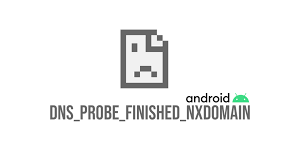Error and glitches are pretty standard in Android. While some of them are permanent and require too much effort to resolve, others are temporary and can be fixed in just a few clicks. One such common and temporary error you might have encountered is dns_probe_finished_nxdomain.
This error mainly occurs when you try to access a WordPress site, be it yours, your clients, or anybody else’s. While you can fix it using simple tips, it is frustrating at first glance. But there’s no need to panic, as we are here to help. Our experts have reviewed all the major reasons that might trigger the error and some easy ways to resolve it instantly. So, without further ado, let’s get into it.
What is dns_probe_finished_nxdomain Error?
Before we take a closer look into the solutions, let’s check what exactly the dns_probe_finished_nxdomain error is and why it frequently occurs on Android smartphones. To understand the error, let’s break down the error message to get a better idea. In the dns_probe_finished_nxdomain, DNS refers to the Domain Name System that handles the process of translating a domain into an IP address.
Since the error message contains the DNS in the beginning, it means that the web server and browser cannot connect, thus resulting in the DNS-related error message. Now, the “nxdomain” stands for the non-existent domain, which indicates that the browser is unable to find the domain due to which the site cannot be reached.
However, you should remember that the dns_probe_finished_nxdomain error doesn’t mean that the domain name doesn’t exist. It is just occurring out of the browser or device setting, which can be fixed easily.
Yet another major cause of appearing the error message is an inappropriate URL address. If you add the wrong or incomplete URL, you’ll probably get the dns_probe_finished_nxdomain message on the screen. In addition, the error might be caused due to a third-party tool, such as anti-virus software or a VPN. But in any case, you can easily resolve it without putting in much effort.
The 5 Best Solutions to Resolve the dns_probe_finished_nxdomain Error
Now that you are acquainted with the dns_probe_finished_nxdomain error and its issues, it’s high time to unveil the solutions to fix the problem. Are you ready to get started? Keep on scrolling the page to find the best methods to get rid of the error. Let’s take a look.
1. Check whether you have entered the right URL or not.
The first and most common solution that should be tried before moving to the advanced ones is to check the URL you have entered. Sometimes, the inappropriate site address leads to the error; hence, it should be checked before moving further. If you find any mistake, then correct it instantly and try to reach the website again.
2. Restart the Android Smartphone
It’s no rocket science that restarting a device can resolve tons of errors and minor bugs; hence, you should try this technique before jumping into more advanced solutions. Power off the device, wait for a few seconds, and turn it on to check if the dns_probe_finished_nxdomain error still persists or is resolved.
3. Disable the anti-virus or VPN.
As already explained, sometimes the error appears because of the interference of the third-party app, like anti-virus software or a VPN. In such cases, you should try disabling the apps once and see if this helps to fix the error. These third-party apps create conflicts with network settings and DNS server configurations; hence, disabling such apps can resolve the trouble in a short while.
4. Clear the browser cache.
Yet another common but effective method to resolve the dns_probe_finished_nxdomain error is to flush out the browser cache and see if this helps. For this, launch the web browser on your device and go to the Settings menu in the top right corner. Click on More Tools, followed by the “Clear Browsing Data” option.
Also, select the cookies and other site data from the Advanced tab, and click the “Clear Data” button to apply changes. Try to launch the website again and see if it resolves the error.
5. Change the DNS server.
Is the error still appearing? Well then, it’s high time to move to some advanced solution to get rid of the trouble, like changing your DNS server. Look, ISP assigns you a DNS server automatically, but you can change it temporarily if you keep on facing domain-related errors. Try to switch to Google public DNS and check if that resolves the problem for good.
Conclusion
So, that’s all for now. If our guide helps you resolve the dns_probe_finished_nxdomain error, share your feedback to help other readers. Follow the guidelines step-by-step and methods sequence-wise to get the best result. Do not jump into the advanced solution directly, as it will create more damage than good. For more such guides, keep visiting the page regularly.