When it comes to Instagram, I have seen many people have already asked, “how do I delete my Instagram account permanently on iPhone. Unfortunately, the app doesn’t have any option to remove an Instagram account from mobile. But still if you have made your mind stop using the Instagram app, then we have explained the permanent and temporarily disable Instagram account.
If you are using any social media platform like Instagram, you reveal a lot about your personal life. Anyone can use your picture or videos to create any mock-ups, and it can makes you trouble. Even there are thousands of stalkers as well. Due to any reason, if you have decided to disable Instagram from your life, then we appreciate your move and guide you to detele Instagram account on your iOS device.
How to Permanently Delete Instagram Account From iPhone on iOS 15
Disclaimer: Since there is no deleting option within the app, you will have to use the app’s browsing version to erase your Instagram account.
How To Temporarily Disable Instagram Account
Note: When you follow these steps, your account will get vanished for everyone.
- First of all, you need to open Instagram.com on your internet browser on your computer.
- Next, login with your account detail.
- Now click on your profile at the top right corner of the screen.
- Click on Settings.
- Scroll down and click the “Temporarily disable my account” link.
- Choose the reason for deleting the app and enter a password.
- Now click on the “Temporarily Disable Account” option.
How To Permanently Delete Instagram Account
If you completely want to remove your Instagram ID, then here are few steps you need to follow.
- First of all, you need to open Instagram permanent delete option page on your computer.
- Next, log in with your account credentials.
- Select the reason for deleting the account and re-enter the password.
- Now click on the option “Permanently delete my account”.
- You are done!
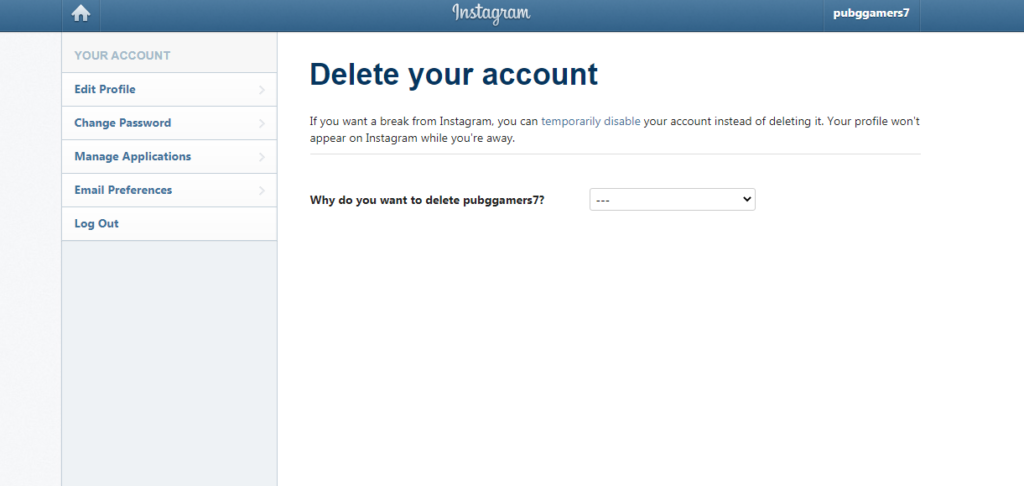
The Conclusion
We have given the above two processes to temporarily and permanently delete Instagram account. I hope now you understand that you cannot delete the account from your iPhone; you will have to use the desktop version of the app to remove Instagram ID. While following the steps, if you get any trouble, don’t hesitate to ask us through the comment box. Please feel free to ask for more tips regarding the use of Instagram or any other iOS app.

