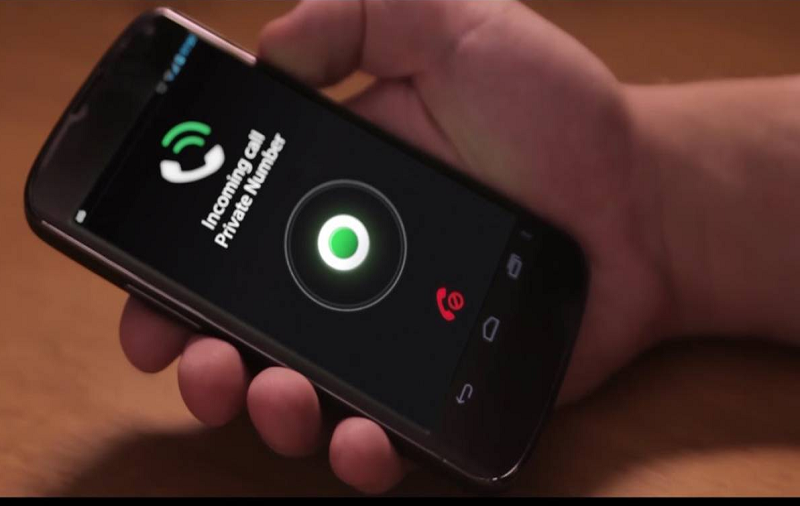Here, this Guide for How to Block No Caller ID on iPhone and iOS has the Best feature that allows us to block a specific phone number from our contacts. That is very useful when it comes to annoying calls from a phone number and we want to stop all “Unknown” callers and “No Caller ID” calls from coming to the iPhone that is very easily seen below Guide.
How to Block No Caller ID on iPhone

Step 1: Open Setting app.
Step 2: After Select Do Not Disturb.
Step 3: You see the half moon icon in the status bar.
Step 4: This icon says that you are currently in Do Not Disturb mode.
Step 5: Select Allow Calls From and chooses All Contacts.
Step 6: After just open the Control Center and tap on the half moon icon.
Step 7: Done.
Know who’s calling
Here, install a free app from the App Store called TrapCall that is best for all time see some Advantage of TrapCall.
- Find out hiding behind NO CALLER ID, Unknown & Blocked Calls.
- Get the proof you need to file a police report.
- Track down digital stalkers.
- Protect your privacy.
- Make unwanted calls stop.
- Record your incoming phone calls for proof.
- Get your voicemails as text and SMS or email to you.
- Best of All Time.
Using Contacts: How to Block No Caller ID on iPhone

Here, create a new contact and you Select name this new contact No Caller ID.
Step 1: Install the Phone app.
Step 2: Click Contacts.
Step 3: Click the + button.
Step 4: Here, phone number, enter 000-000-0000.
Step 5: Done.
Here, a complete guide for How to Block No Caller ID on iPhone and you read this guide very helpful for you.