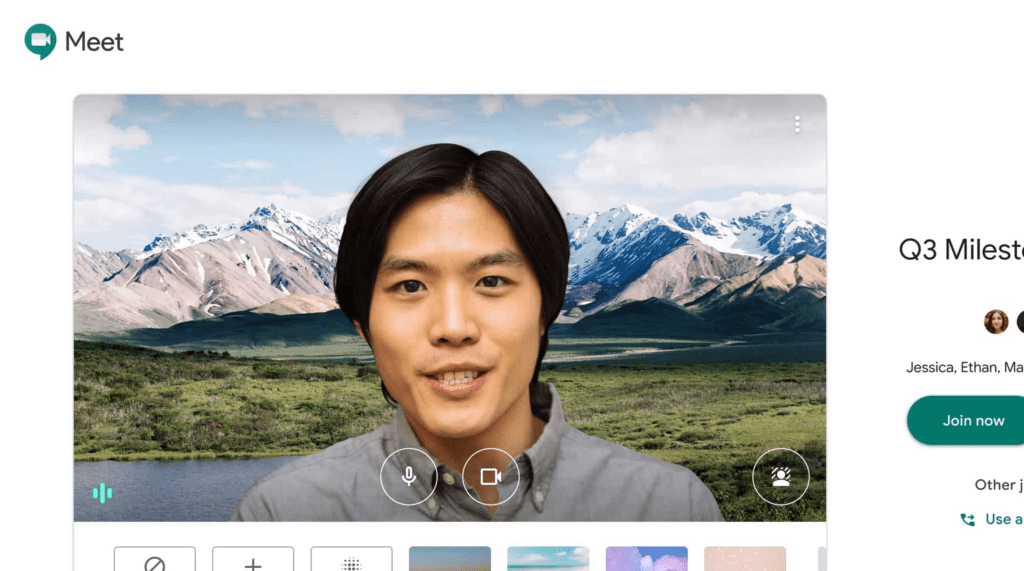After the global pandemic, we all learned to work remotely and all the credit goes to virtual meeting applications that helped us to stay connected with our teammates and friends. One such application is Google Meet that acquired 3 million users daily. The popularity of the service surged because of the privacy concerns of Zoom and to upgrade the service Google has added several features and one of them is Visual Effects.
If you are confused between various visual effects then we have created a list of the best visual effects for Google Meet to vanish your confusion.
Let’s check out what are the top visual effects you can go for to upgrade your online meets:
Visual effects on Google Meet (Brief Overview)
Visual Effects are the filters and effects that can change the background of your image. With these effects, you can change color, contrast, resolution, blur, and much more to enhance your meeting experience.
Unfortunately, there is no in-built facility that can bring life to your dull meetings. But no need to worry there are multiple third-party visual effects extensions available and by adding them to your browser you can make your meetings more joyful.
Best Visual Effects for Google Meet
Plenty of visual effects extensions exist on the chrome web store to add fun to your Google meets but choosing the best out of them may be pretty daunting. Let’s check out what are the top visual effects to enhance your virtual meeting experience:
1. Visual Effects Google Meet Chrome Extension
This extension provides you with four features: dog ears, black and white contrast, dog ears, firework, and AR filters. With the firework feature, you can add fire to your whole screen. Dog ears allow you to add brown ears and nose and on the other hand, with black and white contrast you can turn your window in black and white color.
Apart from these features, the main catchy feature is AR filters. AR filters permit you to add party hats, sunglasses, and much more to make your meetings more fun.
2. Google Meet Virtual Background
Sometimes we hesitate to show our real background to our teammates. No worries folks, here is a solution for you, Google Meet Virtual Background.
With Google Meet Virtual Background you can change the background of your image from different available options. You can also add your personalized background. It’s up to you whether you want to add images from your PC or want to apply available backgrounds in the extension.
If you are going to host an office meeting then you can go for office backdrop, for online classes switch to the classroom background and for informal meetings choose from the party themes or something else.
3. Google Meet Party Button
If you want to add a party effect to your Google Meet then go for the Google Meet Party Button extension. No matter if you want to celebrate the birthday of your teammate or enjoy an accomplishment, this feature will double the joy.
Because of covid19 we all have to stay indoors and unable to join the parties and other fun activities. But thanks to Google Meet and various effects to gain a virtual party feel to bring fun to your dull life.
4. Google Meet Grid View
Google Meet limits the active participants’ video display but thanks to Google Meet Grid View with which you can view all the participants in the equal-sized display.
This extension adds a button in the top right bar that empowers the participants of the virtual meeting to observe all the members in a grid view. This extension loads every participant’s video forcefully when enabled.
There are various features to elevate your meetings like highlighting the speaker, hiding the participants with no video, adding your own video, and much more.
5. Reactions for Google Meet
The host of the meeting has the power to mute other participants while speaking. It is the in-built feature of Google Meet but what would you do if you have any concerns regarding the speaker.
Don’t worry, the Reactions extension for Google Meet will do the job in that case. After enabling this extension you can raise your hand, clap, or thumbs up to express your feelings
During the ongoing meeting.
Final Thoughts
From party mode to official trip you can do each and everything with different visual effects for Google Meet. And here you came across the best Visual Effects for Google Meet and now it’s your turn to give a try to all of them.
Use the visual effects wisely because unusual use of these effects can spoil your meetings.
If you are currently using a visual effect that we didn’t discuss here then share your experience with us. Also feel free to drop your queries in the comment section below.
Till then happy meetings.