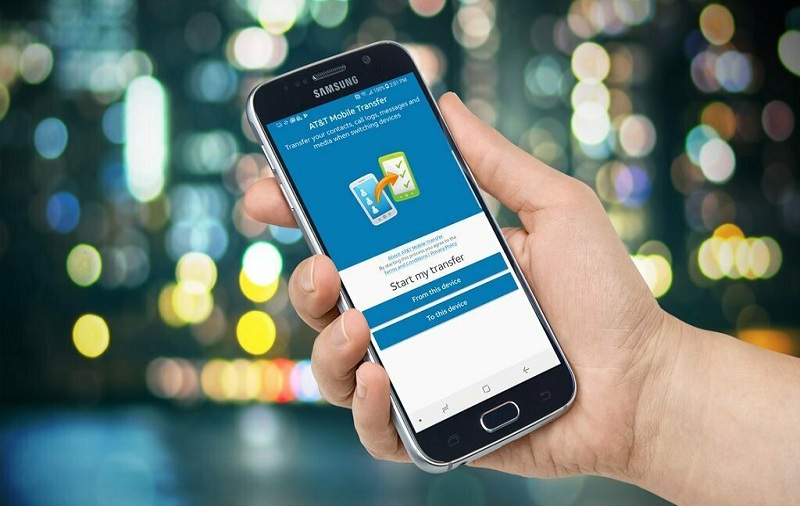AT&T is an American Telecommunication Company and one of the world’s largest telecommunication companies. In the United States, it is the largest provider of mobile telephone services and fixed telephone services. Premium smartphone makers like Apple and Samsung sell their mobile phones with AT&T. And it also provides some exciting offers to customers with smartphones. Apart from this, it offers an app called “AT&T Mobile Transfer” which allows users to transfer various data from old phones to new phones. This is kind of annoying problem when you buy a new phone and you have to wait to connect it to PC but when you have a new phone in hands it is kind of hard to resist it. At that time, AT&T Mobile Transfer App can be very helpful to you.
You can use AT&T Mobile Transfer to conveniently and quickly move content from your old phone to a new one including photos, videos, contacts, and more in very simple and easy steps. You just need to connect your old phone and new mobile phone to the same Wi-Fi network, and download and launch the AT&T Mobile Transfer App on both devices. The app is available for free on all platforms. Then you just need to follow the instructions on the screen to connect your new phone with the old one through the QR Code and start moving content. You will enjoy the freedom to get started on your new phone while your important content transfers. So, AT&T Mobile Transfer is one of the best and convenient ways to bring the content you love with you when you change your phone.
It will allow you to transfer content from iPhone to iPhone, Android to Android, iPhone to Android and Android to iPhone. It is the best alternative to iCloud and Google backup. So now, when you switch your phone from any platform to anyone, try this awesome tool.
How to download AT&T Mobile Transfer App
You can download and install on your Android, iOS, and Windows Phone. Here, we have provided the direct download link of the Transfer App to your various platforms.
[maxbutton id=”1″ url=”https://play.google.com/store/apps/details?id=com.att.mobiletransfer” text=”Download AT&T Transfer App APK Android” ]
[maxbutton id=”1″ url=”https://itunes.apple.com/us/app/at-t-mobile-transfer-free/id884023735?ls=1&mt=8″ text=”AT&T Transfer App iOS Download” ]
[maxbutton id=”1″ url=”https://www.microsoft.com/en-us/store/p/at-t-mobile-transfer-free/9wzdncrcwn80″ text=”Download AT&T Transfer App for Windows Phone” ]
AT&T Mobile Transfer – How to Transfer content using AT&T Transfer App
Step 1 – Download AT&T Transfer App on both of the phones and connect them to the same Wi-Fi network.
Step 2 – Open the downloaded App on the old phone and when “From this Phone” appears on the screen. Choose the option and follow the instructions onscreen until a barcode or QR code appears.
Step 3 – On the new phone, select “To this phone” when appears on the screen and follow the steps given on the screen until a QR code reader appears.
Step 4 – Now, you need to scan the QR code on your with the new phone’s QR code reader. This will link both the devices.
Step 5 – Finally, you can select the content on the old phone and tap on “Transfer” and do your other work, within a few minutes all of the content on the old phone will be moved to a new smartphone with AT&T Transfer App.
Final Words:
So with AT&T Mobile Transfer App, you can easily transfer contents between old and new phone when you decide to switch your old phone with the new one. Instead of connecting both the phones with the computer and then wait for a lengthy process you can transfer within minutes and easily with this app by AT&T. You don’t need any other tool or cable connection.