With 1.83 billion websites on the internet and the fact that it only takes 50 milliseconds for users to form an opinion about your website, it’s more crucial than ever to create a website that can stand out and attract more visitors.
However, that is easily said but not so easily done. Building a quality business website that attracts lots of traffic and converts it into paying customers takes a lot of work.
This article will cover eight essential aspects that make an effective business website and steps you should take when building yours.
Let’s get started.
1. Invest in a Scalable Hosting Provider
The first thing you need to think about is choosing the right WordPress hosting provider. Ideally, you’ll want to use the same hosting provider as your business grows in the long term, so choose one that can scale with your business.
Look for hosting providers with a wide range of hosting plans, like shared hosting, VPS hosting, Cloud hosting, and dedicated hosting.
The various options available will let you scale your hosting without worrying about the extended downtime that changing a web hosting provider entails.
Besides ensuring your web hosting is scalable, you also need to consider these factors when choosing a hosting provider:
- Has excellent security features, like free SSL certificate, regular backups, firewalls, and malware scanning and removal.
- Easy to use.
- Comes with excellent SEO features.
- Excellent customer support.
2. Register a Good Domain Name
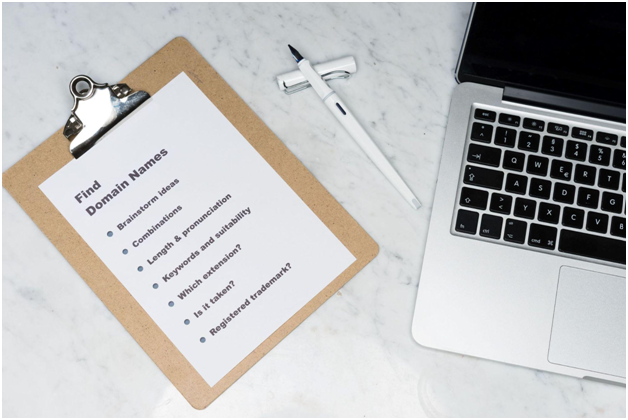
Image is taken from Unsplash.com.
The next step is to register a good domain name for your website. You need to pick the right domain name because it will act as the address of your website and help to make the first impression on your visitors.
Ideally, your domain name should represent what your business is about. Thus it is vital that when you’re creating a domain name, you should:
- Make it brandable.
- Ensure it’s easy to spell and memorize.
- Keep it short and simple.
- Avoid using special characters, hyphens, doubled letters, and numbers.
- Avoid using English slang.
To make sure that your domain name is available, run it through a domain name checker. If it’s not available, the tool will provide you with great alternatives.
3. Choose Your Website Building Platform
The third thing you should think about is choosing the right website building platform. Generally, there are two ways to do this: using a website builder from your hosting provider or a content management system such as WordPress.
A website builder makes it easier for you to create a website because it’s mainly aimed at beginners with no technical knowledge. And since it usually comes with a hosting provider, you don’t need to move it to another platform once the website is done.
A CMS, on the other hand, is an open-source platform that runs on a web server. It’s fully customizable, and because of that, you need to have more technical knowledge to navigate the platform. Hosting providers have dedicated hosting plans for WordPress-based websites, but they’ll need to be arranged separately.
4. Designing the Website
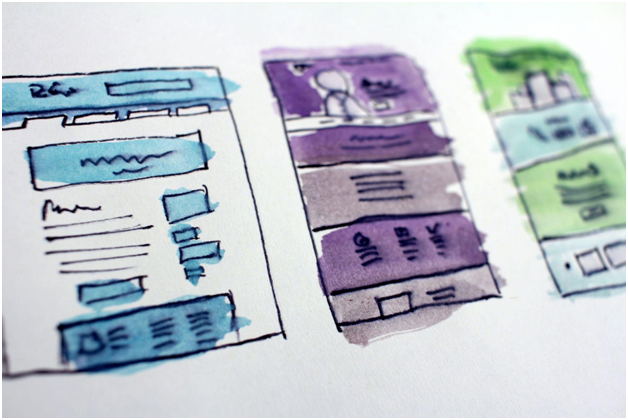
Image is taken from Unsplash.com.
Once you’ve chosen the right web hosting platform, the next step is to select a suitable template for your website. The website builder will usually provide you with a plethora of designer-made choices.
You can preview the templates first and see out how the elements and layout work. When choosing the right template, make sure that it:
- Is aesthetically pleasing.
- Functions correctly.
- Is easy to use and navigate.
- Is mobile-friendly.
After you’ve chosen the suitable template, the next step is to customize every element according to your preferences. Bear in mind that when customizing the website, there are a couple of things you should do, which are:
- Create a navigation menu and include a search bar.
- Strategically place call-to-action buttons.
- Keep your homepage free of clutter.
- Insert social sharing buttons.
5. Upload Website Content
After you’ve finished designing your website, the next thing to think about is what to upload to your website. If you’re making an eCommerce store, you can start uploading high-quality pictures of your products and services. If you’re building a website that focuses on providing valuable content, begin uploading the articles.
All content should be:
- Accurate and fact-checked.
- Trustworthy.
- Clear and concise.
- Free of errors.
- Regularly updated.
You should also upload content that allows visitors to become familiar with your business. Thus try including:
- About us page – Elaborate more about yourself and your business.
- Products page – Provide a detailed description of your products and services.
- Contact us page – Input your contact details and opening hours.
6. Publish the Website

Image is taken from Unsplash.com.
Once everything is set up, you should publish your website to receive traffic and sales. But, before making your website go live, there are a couple of things you should do:
- Backup your website – Doing so will help you avoid losing you and your customer’s data in emergencies.
- Double-check your website – Make sure everything is working correctly.
You’ll also need to promote your website for people to know about your site. Besides SEO, here are some promotion strategies you can do:
- Provide special launch discounts.
- Bid for keywords using Google Ads, so your website appears on top of SERPs.
- Promote your website through various social media platforms.
7. Implement SEO
Once your website and its contents are published, you now need to make sure that people can find it online. Conducting search engine optimization is one of the ways to do that.
SEO helps refine your content, so it’s more likely to rank higher on search engine results pages (SERPs). Here are some of the SEO practices you should think about when trying to optimize your website:
- Ensure that your website has a fast loading speed.
- Make sure it’s mobile-friendly.
- Include internal and external links throughout your website.
- Use appropriate keywords within your content.
- Make sure your website is secure.
- Use social proof.
Some website-building platforms also have third-party SEO tool integrations to help you figure out what needs optimization.
8. Measure the Website Analytics
Once you publish your website and start doing some marketing and promotions, you’ll need to measure how successful those marketing efforts are.
Not only that, but using a website analytics tool can also help you learn about your audience, conversion rates, amount of traffic, bounce rate, and many more aspects that can help your business grow.
Some hosting providers will have their dedicated website analytics tools. If they don’t have one, you can always use Google Analytics to help measure your website analytics.
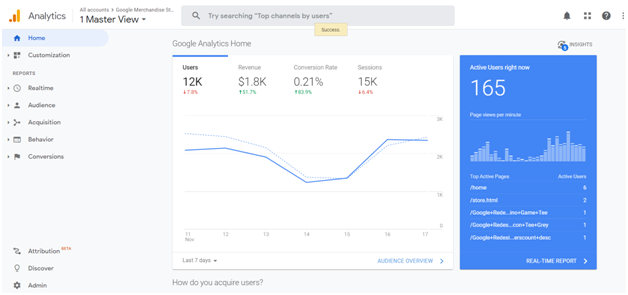
Conclusion
With 88% of consumers less likely to return to a website after having a bad experience, you must always strive to create the best experience for your customers.
Here are eight things you should think about when building a website for your small business to catch users’ attention and ultimately convert them into customers.
Let’s recap:
- Invest in a Scalable Hosting Provider
- Register a Good Domain Name
- Choose Your Website Building Platform
- Designing the Website
- Upload Website Content
- Publish the Website
- Implement SEO
- Measure the Website Analytics
All that’s left now is for you to start implementing these things when creating your website.
Good luck!

