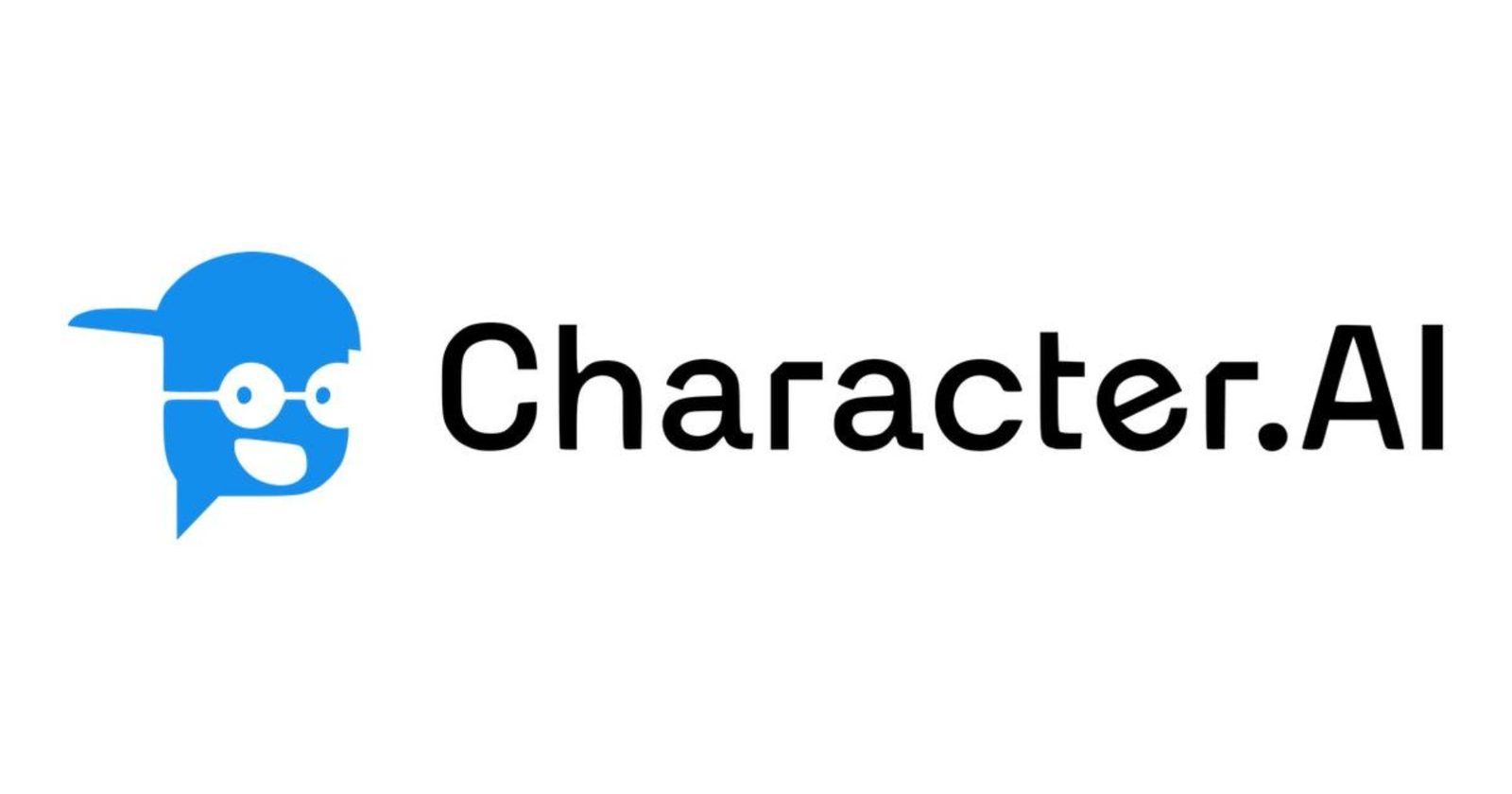After going viral on TikTok, Character AI has been experiencing a massive surge in its online traffic. A lot of people are using the AI chatbot to create engaging conversations with their favorite characters.
Character AI has been gaining popularity for its ability to generate human-like responses, and of course, its unique design. It allows users to have fun conversations with characters they like.
Due to the sudden surge in online traffic, Character AI is encountering server issues. Many users have complained about the “500 Internal Server” error that’s stopping them from using the AI chatbot.
However, there’s nothing to worry about as it is a fixable issue. In this article, we will tell you how to resolve the “500 Internal Server” problem and access Character AI. Before that, let’s get to know a few things about this error.
What Does Character AI 500 Internal Server Error Mean?
The “500 Internal Server” error appears on Character AI whenever there are server issues. It simply means that the server that is supposed to handle the request has encountered a problem, and therefore, it is unable to process the request.
This type of internal server problem can occur due to various reasons such as high traffic, software bugs, server breakdown, connectivity problems, or wrong configuration.
In the case of Character AI, the problem is likely caused due to high incoming traffic.
Guide To Fix 500 Internal Server Error On Character AI
The “500 Internal Server” error is as annoying as it sounds. The good news is that there are some ways to resolve this issue. We will cover all the possible fixes to this problem in the section below.
Solution 1: Keep Trying
We believe the best approach to deal with the 500 Internal Server error is to keep trying. You should repeatedly refresh the page until the error is no longer there. If that doesn’t work, try to open Character AI on a new tab. Or the best you can do is wait and try again later.
Sometimes, the Character AI server crashes due to heavy traffic. This is when the error starts showing. If you try to access the site after waiting for a few moments, it may start working smoothly again.
Solution 2: Use Another Network/Browser
Sometimes switching the network or browser can solve the problem you are facing. Let’s say, you are using Google Chrome to access Character AI but cannot reach the site. In this case, we suggest you try some other web browser. For example, you can try Microsoft Edge, Safari, Mozilla Firefox, or Opera. Switching the web browser is a simple thing to do and it may remove the error.
If needed, you should also switch the network connection. You should consider doing this if you have an unstable or slow internet connection. By connecting to a fast and reliable network, you should be able to use Character AI without any errors.
Solution 3: Clear Browser Cookies & Cache
If switching the web browser doesn’t work, you should consider cleaning your browser cookie and cache. These things get accumulated in your browser over time and may create problems when accessing certain sites. If Character AI’s server is working fine, there’s a chance that the error is triggered by your browser.
To clear your browser cookies and cache, follow these steps:
- Open the web browser and click on the three-dot icon.
- Select More Tools.
- Click on the option Clear Browsing Data.
- Now specify the time range by clicking on All Time.
- Select Clear Cookies and Cached Images.
- Finally, hit the Clear Data option.
This will clear all accumulated cookies and cache in your browser. After this is done, check if you can access Character AI.
Solution 4: Check If Character AI Is Down
If the above methods don’t work, there’s a good chance that Character AI itself is down. This can happen due to server problems or ongoing maintenance work. Before trying any other solutions, you should check the Character AI site’s status.
If the site is down, then you will have to wait for it to get fixed. This is not in your hands and therefore, there’s nothing you can do about it. If you don’t want to wait for Character AI to get fixed, you should try other alternatives.
Solution 5: Use A VPN
Some users have claimed that using a VPN service has resolved the error for them. Therefore, you have all the reasons to give it a try.
This is an easy solution to get rid of the 500 Internal Server error. All you need to do is select a reliable VPN service and connect to a server that is located outside your region. You can use VPN services like NordVPN, Surfshark, ExpressVPN, and others.
Connecting to a VPN server will help you access Character AI from a different location. So if there’s a server outage in your region, you should be able to access the site by connecting to a server located in a different region. This can be achieved with the help of a VPN. It can also bypass any restrictions imposed by your ISP.
Solution 6: Change DNS
DNS refers to a series of records obtained from the ISP when requested. Some of you may not know but the DNS on your network is automatically set by your PC. This is the reason that sometimes the ISP fails to connect to the site’s server.
If you are facing the 500 Internal Server error on Character AI, you should consider changing the DNS. This could resolve the problem for you. To change the DNS, you need to follow these steps:
- Access Chrome Settings.
- Navigate to Security and Privacy.
- Select the option Security.
- Choose customised DNS.
- Now you can add a custom DNS or select one from the available menu.
- After you have changed the DNS, try accessing the site again. If the error was caused due to this reason, it should be solved now.
Solution 7: Restart Your Router And Browser
If you are facing connectivity issues when accessing Character AI, you should consider restarting your router and browser. This may sound basic, but a simple restart can solve many issues.
To restart the web browser, all you need to do is close and re-launch it. The same applies to the router as well. You can restart it by simply turning it off and on.
Solution 8: Contact Character AI Support
If you can’t use the site even after trying all the above solutions, you should reach out to their customer support team.
When contacting Character AI customer service, make sure to tell them about the error in detail. You should also tell them about the solutions you have tried. Character AI has experts who will listen to your problem and provide the right solution to fix it.
You can contact their customer support team via email. Or you can visit the community section on the website.
Final Words
Character AI is a wonderful platform for chatting and creating conversations with your favorite characters. It is truly annoying if you cannot use the site due to some unwanted error. Try the solutions mentioned in this post and see if you can resolve the 500 Internal Server error.