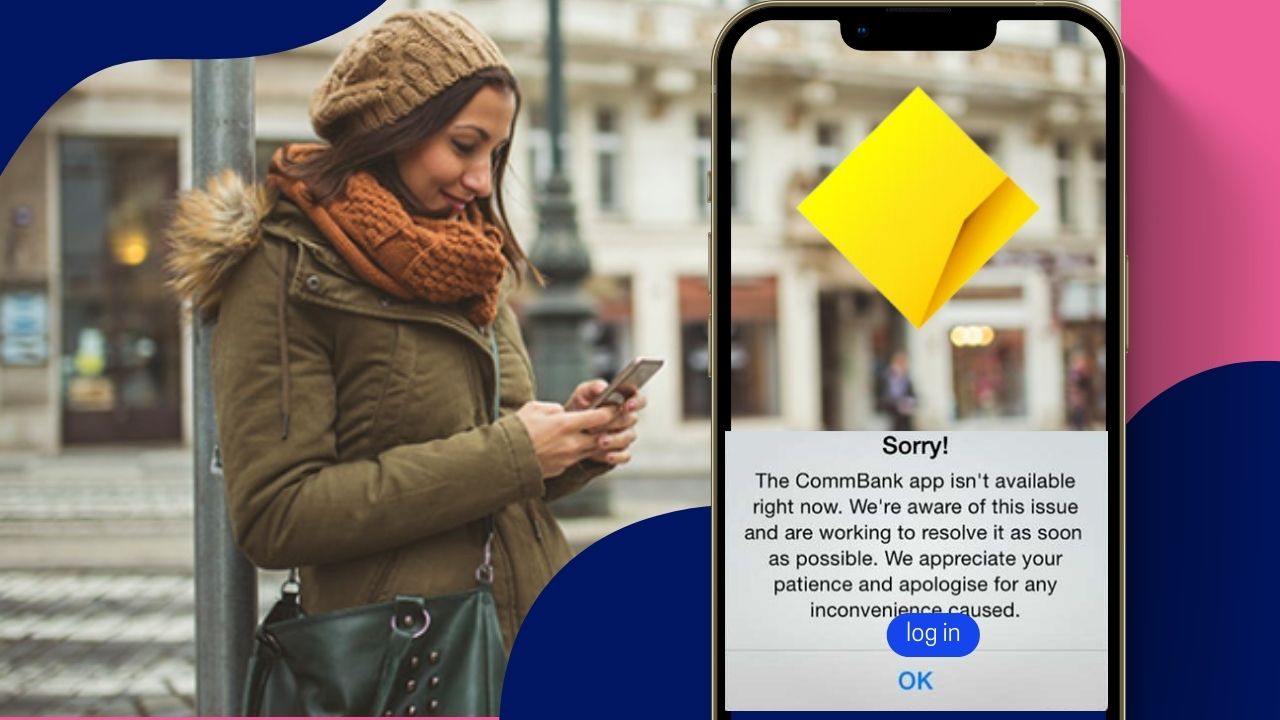The Commonwealth Bank of Australia, commonly known as CommBank, is one of Australia’s largest banks, offering a wide range of financial products and services to its customers. The CommBank app serves as a convenient mobile banking platform, allowing users to manage their accounts, make payments, and access various features from their smartphones. However, when the app experiences issues or stops working altogether, it can cause significant frustration and inconvenience for its users.
Potential Reasons for CommBank App Malfunctions
There are several factors that may contribute to the CommBank app not working properly:
- Outdated app version: If you haven’t updated the app to the latest version available on the App Store or Google Play Store, you may encounter compatibility issues or bugs that hinder its performance.
- Incorrect login credentials: Entering the wrong username, password, or PIN can prevent you from accessing your account through the app.
- Server-side issues: Occasionally, the CommBank servers may undergo maintenance, updates, or experience unexpected downtime, rendering the app temporarily unavailable.
- Internet connectivity problems: A weak or unstable internet connection can disrupt the app’s functionality, causing it to freeze, crash, or fail to load data.
- Device compatibility: Ensure that your smartphone or tablet meets the minimum system requirements for running the CommBank app smoothly.
How to Fix It
If you’re facing difficulties with the CommBank app, here are some troubleshooting steps you can try:
Check for updates
Visit the App Store (for iOS) or Google Play Store (for Android) and check if there are any available updates for the CommBank app. If an update is pending, install it to ensure you have the latest version with bug fixes and improvements.
Verify login details
Double-check that you’re entering the correct username, password, and PIN associated with your CommBank account. If you’ve forgotten your credentials, use the “Forgot Password” or “Forgot PIN” options to reset them.
Clear app cache and data
Clearing the app’s cache and data can help resolve issues caused by corrupted files or outdated information. On Android, go to Settings => Apps => CommBank => Storage => Clear Cache/Clear Data. On iOS, you’ll need to uninstall and reinstall the app.
Check internet connection
Ensure that your device is connected to a stable internet connection, either through Wi-Fi or mobile data. Try switching between networks or moving to an area with better reception.
Restart your device
Sometimes, a simple restart of your smartphone or tablet can resolve app-related issues. Turn off your device, wait for a few seconds, and then turn it back on.
Uninstall and reinstall the app
If the above steps don’t work, try uninstalling the CommBank app from your device and then reinstalling it from the respective app store. This process can help eliminate any corrupted files or settings hindering the app’s performance.
Contact CommBank Support
If you’ve tried the troubleshooting steps and the CommBank app continues to malfunction, it’s advisable to reach out to the bank’s customer support for further assistance. You can contact CommBank through the following channels:
- In-app messaging: If you can access the app, use the built-in messaging feature to chat with the virtual assistant, Ceba, or a human representative for guidance.
- Phone support: Call CommBank’s customer service hotline for immediate assistance with app-related issues. Be prepared to verify your identity and provide details about the problem you’re facing.
- Social media: Reach out to CommBank’s official social media accounts on platforms like Twitter or Facebook to report the issue and seek support.
Conclusion
When the CommBank app isn’t working as expected, it can be a frustrating experience for users who rely on it for their daily banking needs. By understanding the potential reasons behind the malfunctions and following these solutions, you can often resolve the issues independently.
However, if the problem persists, don’t hesitate to contact CommBank’s customer support through various channels for further assistance. Remember to keep your app updated, maintain a stable internet connection, and safeguard your login credentials to minimize the chances of encountering issues with the CommBank app in the future.