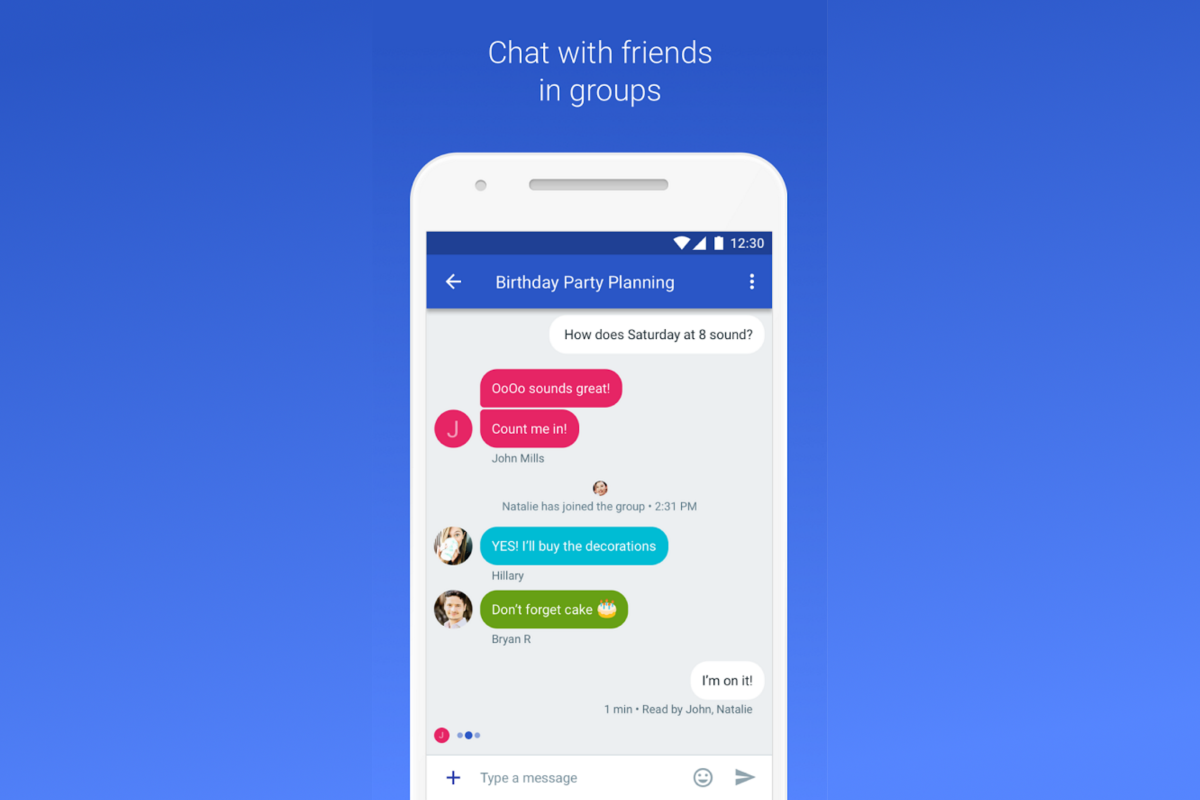Android users finally have access to a new messaging protocol that promises exclusive benefits and a seamless messaging experience. Well, this new and improved utility is none other than RCS messaging.
Also known as Rich Communication Service, RCS is a modern take on conventional SMS service and is introduced to overcome some of its irksome drawbacks. If you are a bit of an old-school person who has ever used SMS communication, you must be aware of its shortcomings, such as limited characters and being unable to see when a contact is typing.
That’s why Google launched a better alternative to SMS, besides Whatsapp and similar instant messaging platforms, in the name of RCS. Remember that Rich Communication Service is not only a better option to SMS but a neck-to-neck rival to Apple’s iMessage. It boasts several features Apple users are enjoying with iMessage.
So, are you ready to move on from the old SMS standard? Turn to the RCS message on Android and enjoy a hassle-free chatting experience.
Rich Communication Service (RCS) – What is it?
RCS is a new messaging protocol intended to replace the old SMS standard and MMS on Android smartphones and tablets. This chatting service packs a bevy of features, including many of those available in instant messaging platforms, including WhatsApp, Telegram, and Signal. In addition, RCS mimics Apple’s iMessage in some ways, thus posing a close rivalry with that iOS-exclusive application.
While RCS came into existence in 2007, Google announced its working on Android in 2016 as an upgrade to the ubiquitous SMS messaging protocol. Years after accelerating the rollout pace, this service is now available globally.
RCS is a feature-rich application that almost makes SMS irrelevant. One of them is the ability to see read receipts for your sent messages. You can also see a typing indicator when a person starts typing. This protocol also allows the exchange of group chats, video, audio, and HD images to facilitate Android users. Plus, it has read receipts, real-time viewing, and several other functions like iMessage and other rich messaging apps.
SMS Vs. RCS – What’s the Difference?
SMS is probably the oldest form of digital communication, and people still use this utility to send messages to their near and dear ones. However, with the change of time and advancement in technology, several new and better alternatives have been launched to take over this traditional standard. One of them is RCS.
It is similar yet different from SMS and comes with several added benefits. Hence, before we move to the step-by-step instruction for using the RCS on Android, let’s highlight some major differences to know how it’s different from SMS.
- SMS is simply a short message service and is a universal standard texting messaging protocol. RCS, on the other hand, is a rich communication service packed with tons of exciting features and is especially important to your business texting marketing.
- SMS offers a character limit of around 160 characters per message, while RCS is free from such restrictions and has minimal limitations on the quality of content.
- RCS offers consumer security, privacy, safety, and an excellent visual experience; however, SMS has nothing to do with these parameters.
- In addition, SMS is a default application for iOS and Android, and there’s no need to download it from any third-party app. RCS, on the contrary, allows users to download the app on different devices and access their servers via websites.
A Step-by-Step Guide to Enabling RCS Chat in Google Messages
Although RCS is way better than SMS and other instant messaging platforms, you must have to enable it to get started. Hence, if you are new to this process and need help figuring out the steps, take a closer look at the tutorial below and see how to turn RCS on in Google Messages. Follow the guidelines religiously and avoid creating any fuss in the middle of the process.
- Go to the Messages app on your Android and click to launch it.
- Expand the menu by tapping the three vertical dots in the top-right corner. A pop-up menu will appear from where you must select the “Settings” option.
- Next, you must tap on “Chat Features” and toggle on the button beside the “Enable Chat Features” option. It simply switches the RCS feature on, and you can enjoy it when WiFi or data for messaging is available.
- Select “Yes, I’m in” to confirm your step, and you will then see a Connecting message in red text and a Connected message in green text. Once you are connected, RCS is ready to blow your mind with its exciting features.
Rich Communication Services – The Drawback You Should be Aware Of!!
RCS is a new and exciting option with messages that look better than SMS and offer more customer engagement opportunities. It lets you send interactive messages to enhance the visual experience of the receiver.
However, not every glitter is gold, and the same is true with Rich Communication Services. Although it packs tons of advantages and breakthrough features, this service also has some drawbacks and disadvantages you should be aware of.
- You have to pay for sending RCS messages.
Yes, it’s true!! While SMS is a free and default service, you must have to spend bucks for sending RCS messages in the form of your WiFi or cellular data charges. It could add up and eat into your budget if you run out of your data allowance.
- It’s not end-to-end encrypted.
The major reason why RCS hasn’t taken over SMS services yet is the lack of end-to-end encryption. And it is a huge issue from a security point of view. The lack of encryption might put your sensitive information at risk and makes you unable to protect the data from those waiting to steal it.
Conclusion
Tired of following the old and outdated communication trends? It’s time to switch to RCS and enjoy messaging like never before. So, enable the RCS feature in Google Messages and stop getting envious of iMessage or other Apple-exclusive applications.