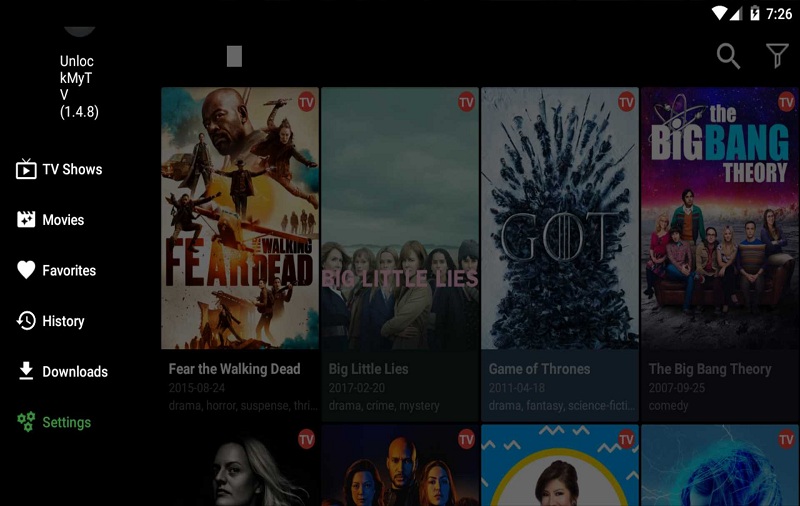UnlockMyTV is an android application that lets you watch Movies, web series and Tv Shows on your smartphone. It contains all the current and major releases from providers like Netflix, Amazon Prime, HBO and combines them into one app. If you want all the content ad free and by without paying a dime, this is the app you need. After the fall of Terrarium TV and Showbox this app is the one that is still standing and is offering the best content.
Awesome Features of UnlockmyTV
- The home page displays the most popular series and movies available at that moment.
- You can get content in the original version and then add subtitles to the video
- Each movie and series has its own tab with a synopsis and additional information
- The links are organized for each content item according to quality
- Content can be downloaded, so that you can watch it later anywhere, any time, without any need for internet access.
- The app also provides release date calendar so that you can keep up with the release of all the episodes
- Compatibility- this app is compatible on your Smartphone, Laptops, PC, Firestick, Android Box, Chromecast and Smart TVs.
- Clean UI: You get a very simple and easy User Interface with different tabs like Movies, TV shows
- Trakt Integration- To remember shows and play exactly where you left you can use the trakt.
- Bookmark function can be used to mark an episode as ‘Watched’
- It also saves history of everything you have watched so far
UnlockMyTV APK 2.1.6 Info
- App Name – UnlockMyTV
- Version – 2.1.6
- Size – 5.99 MB
- Category – Entertainment
- Content Rating – Rated for 12+
- Last Updated – Aug 11, 2021
- Android Version – Android 4.2 or later
- Installs – 1M+
- Developer – YOKU inc.
Requirements to install UnlockmyTV
- Minimum operating system requirements: Android 4.1.
- To install an application by their apk file you need to activate the ‘Unknown sources’ option within Settings→Applications.
Download and install UnlockmyTV apk on Android
As this kind of app is not available on google play store, you have to download and install it to your phone manually.Following a few steps and within a few clicks you can stream both new and old movies.
Here are the instructions on how to download unlockmyTV apk on Android without rooting.
- To Enable Unknown Sources for Android, Go to Settings>Apps>Browser>Scroll down and find Install apps from unknown sources> Enable it
- Click on the link provided from any of the browsers on Android.
- Click on the ‘download’ button and wait till the APK is downloaded
- Locate the APK and tap to open
- Tap allow after the popping up asks for app permissions
- Hit install button in the next window
- Within a few seconds the UnlockmyTV app will be installed in your android device
- Now the unlockmyTV apk is on your device. Tap ‘Open’ and you will see a huge number of movies which you will not end up watching.