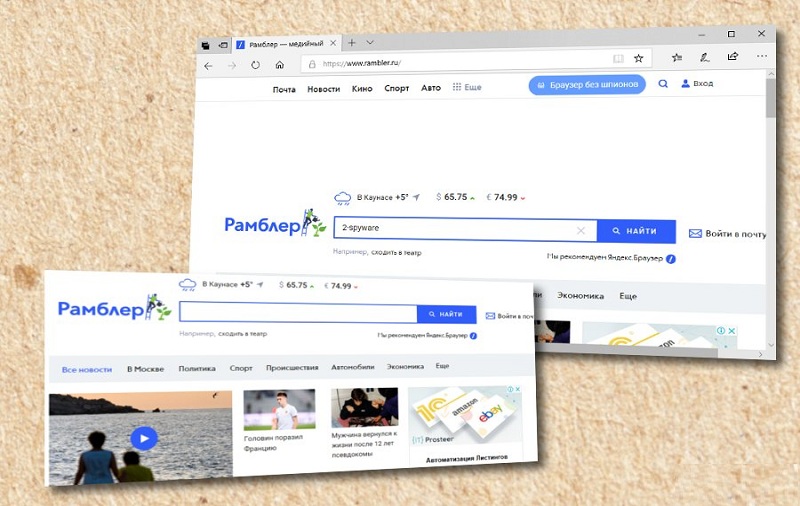You just got up and started your Windows Pc or laptop and found some unusual page as your default on your browser. This unusual page could be rambler.ru. Now, no matter how many settings you change or try to delete this from your browser it is very hard to get rid of. If you try another browser still you shall find the same default page on it. So now you may be wondering is this rambler.ru a virus? Can it harm my computer? Or, how to remove rambler.ru browser hijacker from all of my browsers? So to help you guys out, we have made this post to enlighten you with all the things regarding rambler ru.
What is rambler.ru?
For your information, rambler.ru is a prominent Russian search engine that can be accessed across the world. It is a legal and official search engine just like Google search engine from the Rambler Media Group. But since the last few years, it has been used by hackers and cyber attackers to infiltrate your system. Hackers use this tool and hijack all the browsers on your computer and set rambler.ru as the default page to earn advisement revenue. This legitimate search engine is considered to be one of the top internet search engines in Russia but some hackers have made the impression of it as malicious malware that can be a threat to your security. It is found on Google Chrome, Mozilla Firefox, Internet Explorer, and other browsers once it is installed.
Is rambler ru a malware or a virus? Is rumblr.ru harmful?
As we said rambler.ru is a legitimate search engine that but when hackers or cyber attackers use it to get into your system without your permission then in such circumstances this tool can become a threat to your system. It hijacks all the browsers and it set itself as the default search engine on all the browsers installed on the PC. Thousands of users are having complaints that they are getting redirected to http://www.rambler.ru/ while they are surfing o their computers.
So this rumber.ru malware is used by some hackers to generate ad revenues by redirecting to some specific pages. It saved as the shortcuts and the default browser search engine. Though it is not harmful to your system but once the tool that gets installed on your system is neither safe. So all these things lead us to how rambler ru get installed on your PC. Let’s find out:
How rumble.ru get installed on my computer?
Most of the people use third-party sites to download software and Windows programs to install on their computers. Not all of the sites that provide cracked Windows programs are genuine and do all these work for free. The program installed from such sites may be malicious or may contain adware in it (even though the file you have downloaded is genuine). So such adware like hao123 is installed on your system without your permission while the installation of the software you have downloaded takes place. Rambler.ru is used by such third-party sites to as an adware.
Once you have selected the installation of the program then rambler .ru also get itself on the PC and take over all the browsers. So we would recommend you to install a Windows program only from its store or any reliable official site of the particular software.
How to avoid rambler ru installation on my computer? How to avoid the installation of unwanted tools and adware?
As we said that all the adware gets installed on your system only when you download and install Windows program files from third-party sites. So in order to avoid rambler .ru browser hijacker, we would recommend you use Microsoft’s Windows Store to install the genuine program. If you are lured by the cracked version of the software offered by some sites then let us remind you that there are no free lunches in the world and you have to pay price for everything. Use some reliable and official sites to install Windows tools where you know you can get genuine Windows software.
How to remove rambler.ru browser hijacker?
Even though you like this search engine we would not recommend you use this browser hijacker as your search engine. You can use its official site but delete this rambler.ru adware.
Method 1 – how to delete rambler ru from the Google Chrome and all the browsers
- If you are using Windows 8 or Windows 10 then just Search for “Apps & Features” from the direct search menu. In older versions find the “Programs” in the “Control Panel.”
This will open the list of all the tools and programs installed on your Windows computer.
- Here, find the malware or adware program that you want to delete. So find any program with the name stating “rambler ru”.
You can also delete any other genuine software from here.
- Now just click the “rambler.ru” program, and then click on “uninstall”. This way you can delete the “rambler ru” from your computer easily.
Method 2 – How to remove rambler.ru from the computer
If you are not the person who doesn’t want to get through all these lengthy processes in the above method then you can use an additional tool to remove rambler.ru and other similar adware and browser hijackers.
You can use MalwareFox. It will scan the computer and show you all the suspicious and malicious malware that are installed on your PC. You will be able to delete all of them in a single click.
Final Words:
This how you can delete and permanently remove rambler.ru from the Windows system. We recommend you to use a reliable antivirus program so you do not have to face any trouble and you will be notified before any suspicious program tries to install on your system. If you find any trouble while following the process of removing rambler.ru then you can contact us through the comment box where our technical team is always happy to help you out.