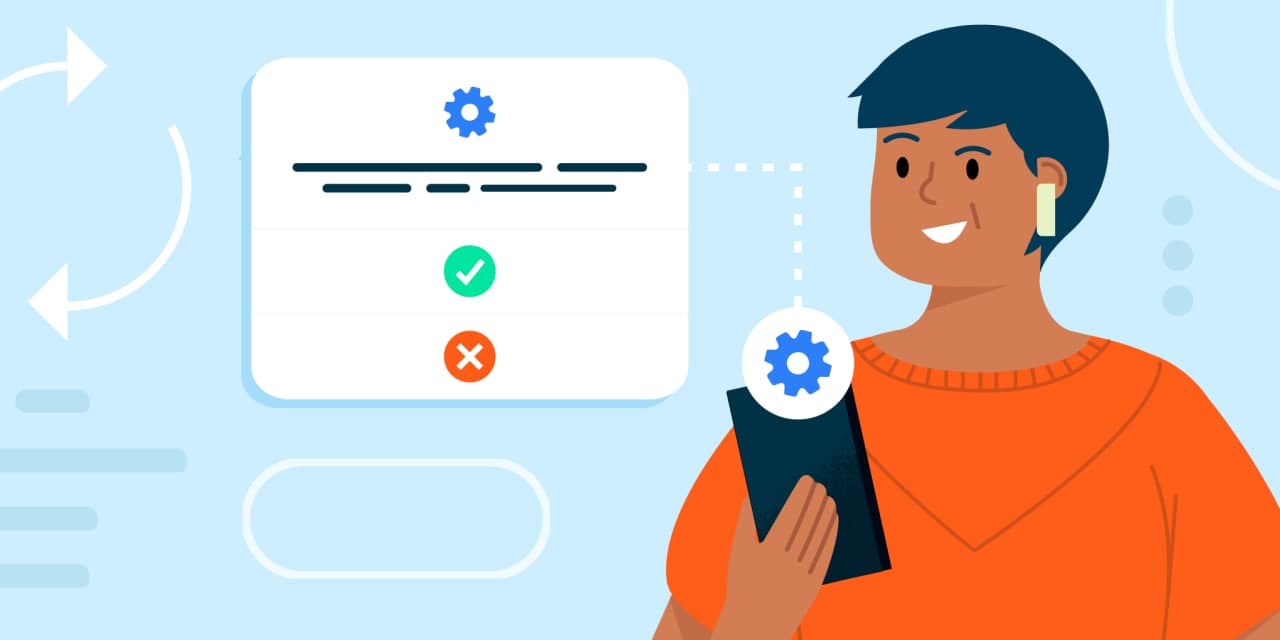If you are fully updated with Google’s recent launches, chances are high that you must know about Google’s Private Compute Services. While this component was previously launched for desktop, it is now available as an app on the Play Store, and users can easily download it in a few simple taps.
But here’s a catch!! Although this component is available on App Store, most users are still unaware of its importance and how to use it appropriately. If you are struggling with such mind-strangling questions, and need help figuring out the concept, then you are in luck.
Our experts have explored the Private Compute Services app from inside and out and come up with a comprehensive guide covering all aspects. So, without wasting a further second, scroll down the page and take a walk through all the major elements you wish to know about Google’s latest release.
What are Google’s Private Compute Services?
Okay, let’s start with the beginning. Before we summarize how to use the Private Compute Services app, let’s first outline this component and why Google has launched it.
So, to begin with, Private Compute Services was announced in September last year, following Google’s Private Computer Core. It was introduced as a sure-shot method for those privacy-maintaining Android features to utilize the cloud without sacrificing your privacy or accessing any confidential information from your device.
That features could include downloading new ML, song catalogs, and even speed-recognition models. With Private Compute Services (commonly known as PCS), these cloud updates can appear in a private manner.
These Compute Services have a direct link to the network and are published after being audited by security researchers and other teams outside of Google to avoid any loopholes. PCS helps the Android OS to continue innovating machine learning while maintaining the best standards of security and privacy.
It also ensures that your data is encrypted when saved on the cloud, making it impossible to pull private information for hackers.
A Brief Introduction to the Private Compute Services App
Since this component has given its best since its debut, Google has now released another update in the form of surfacing the PCS in the Play Store. Yes, you’ve read it right!! Private Compute Services are now available as an updatable Play Store app, and users can directly install the same on their smartphones with a swipe of their fingertips.
Also, the app comes with a new green icon that somewhat accentuates the one for Android System Intelligence. This app switched from version 1.0.3x to 1.0.4x. And the app first appears for Google Pixel devices on Android 12. Moving forward, Google plans to publish the source code for Private Compute Services to allow for external audits.
Key Features of the PCS App
- It verifies that the information powering the AI-driven features on your phone stays private and confidential.
- Your phone’s sensors power AI features while retaining the information on your device only.
- To minimize interruptions, the features will only get updated at night or when the phone is charging.
- It allows you to check when your phone connects to the network and determine how it helps keep your information private and secure.
How to Use the Private Compute Services app on Android?
Now that you are acquainted with the Private Compute Services app and its key features, let’s outline how users can make the best out of this newly-launched application. PCS app is made available to bridge the gap between the Private Compute Core and your smartphone.
Moreover, it keeps the feature updated with its new AI-based models, thus eliminating manual tasks. Wondering how to use the Private Compute Services app?
- Simply, visit the Google Play Store and enter the Private Compute Services in the search box. Click on the search icon to proceed.
- A new page will appear on the screen, indicating the Private Compute Services app. There, you will find the “Update” button.
- Tap on it, and leave everything on this component. It automatically updates the features while keeping your information safe and untouched.
Conclusion
The guide on how to use the Private Compute Services app concludes here. This component is primarily come into existence to assure your data safety. It also bridges the gap between PCC and your Android phone, thus adding an additional layer of security to your smartphone. If you like our research and find this guide helpful, then please share your valuable feedback with us. For more such new Google updates, keep visiting the page regularly.