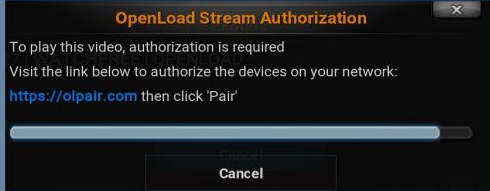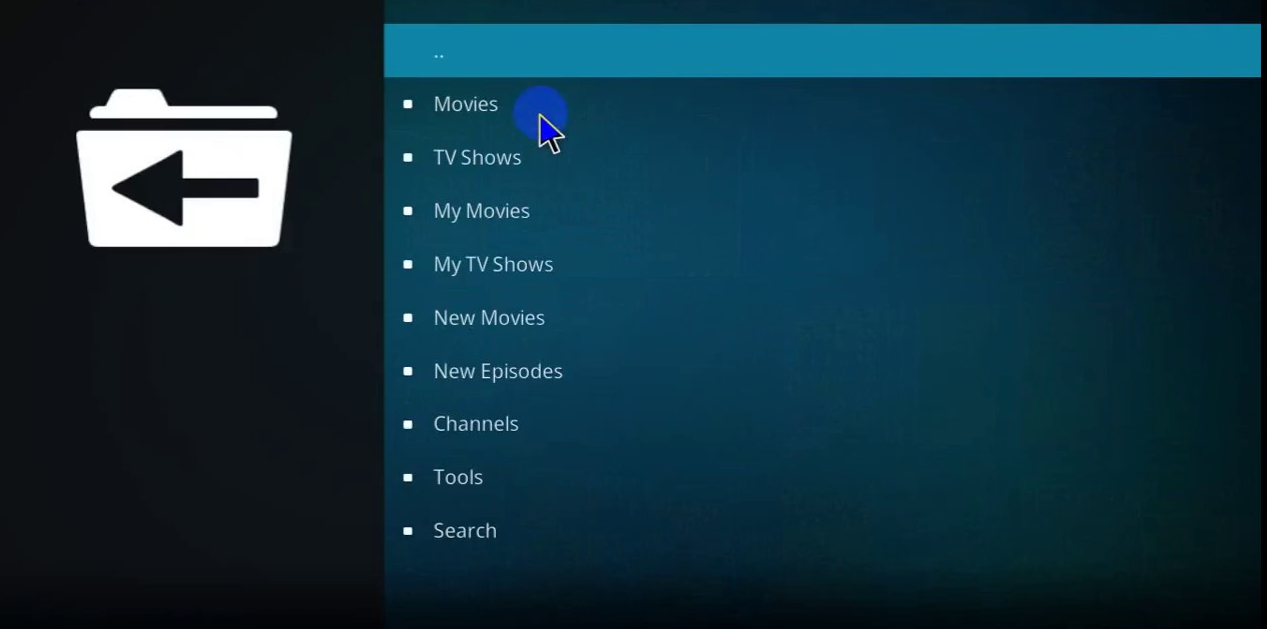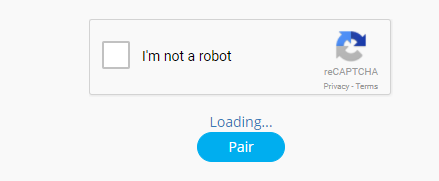Many Kodi people used video addon for watching movies, TV shows and also sports on Kodi. But many times in videos Add-ons like the exodus. But sometimes it shows HTTPS://OLPAIR.COM & OPENLOAD.CO/PAIR error while watching your favourite content on Kodi. If you don’t know what is Openload, then let me tell you that it is the server name called ‘Openload’. Well, you can get https://olpairopen.com/, but here we will give the perfect solution.
However, Openload.co is changed to olpair.com. Also, you read below guide to same for the olpair.com.
Kodi Stream is available all privacy content like movies, TV shows also Live Streaming Videos and many more. Also watching this is an illegal thing, and doing end up blocking your IP by your ISP. So, you to use a Kodi VPN also best Vpn for Kodi are IPVanish that is best.
What is olpair.com Kodi Error?
The olpair error stops to stream or watching for movies, Sports and TV shows that are hosted on Openload server that is called olpair Kodi error.
3 Methods to FIX openload.co/pair or olpair.com Kodi Error
Openload is one type of server to watch movies; TV shows many more are uploaded. But people huge are using this for watching movies on Kodi, and after server crashes. So, you need to pair your IP with Openload so you can watch the streaming. And the other best thing for your IP address with Openload you can watch the stream for next 4 hours. After 4 hours you do need to pair it again that is the best thing for you.
Let’s check out some solutions of Openload.co Pair Stream Authorization Error on Kodi checks and follow steps.
Methode #1:
Step 1: First, the open movie using exodus.
Step 2: After, show a pop-up, like some time to load all the servers.
Step 3: Now, find the list the servers exist in the exodus.
Step 4: Also you select the OPENLOAD server after seeing the error to come saying Openload.co Stream Authorization needed.
Step 5: Now, go to “olpair.com” and find your IP address.
Step 6: After, you just need to click on Activate Streaming.
Step 7: Enter right captcha and click on Pair.
Step 8: Done.
Method #2
Also, you check the above method and try this method also if you are not working this after following below Steps to solve thevideo.me pair or olpair error.
Step 1: First, Go to Addon> Video Add-ons.
Step 2: After, Right Click on Exodus addon.
Step 3: And select Settings.
Step 4: After, the window will open after going to Playback from the left column.
Step 5: Also see the Hosters with Captcha option that is turned on.
Step 6: Now, just turn off and click on OK.
Step 7: Done.
Method #3:
Step #1: Open Exodus Add-on (considering most people are using Exodus, here we have taken the example of Exodus). So, just open Kodi on your device then go to Add-ons> Video Add-ons> then Exodus.
Step #2: Next, go to tools.
Step #3: Now select SETTING providers.
Step #4: Here you need to disable Hosters With Captchas. Just scroll down in providers settings and disable hosters with captchas option from the dashboard. After that, hit OK to save the setting and reload Exodus.
Final Words
Well, these three methods we have found to get rid of openload.co/pair or olpair.com Kodi Error. If you have any other solution of HTTPS://OLPAIR.COM & OPENLOAD.CO/PAIR error on Kodi, then please share it with us through comments. It will help others to Kodi without any stoppage.