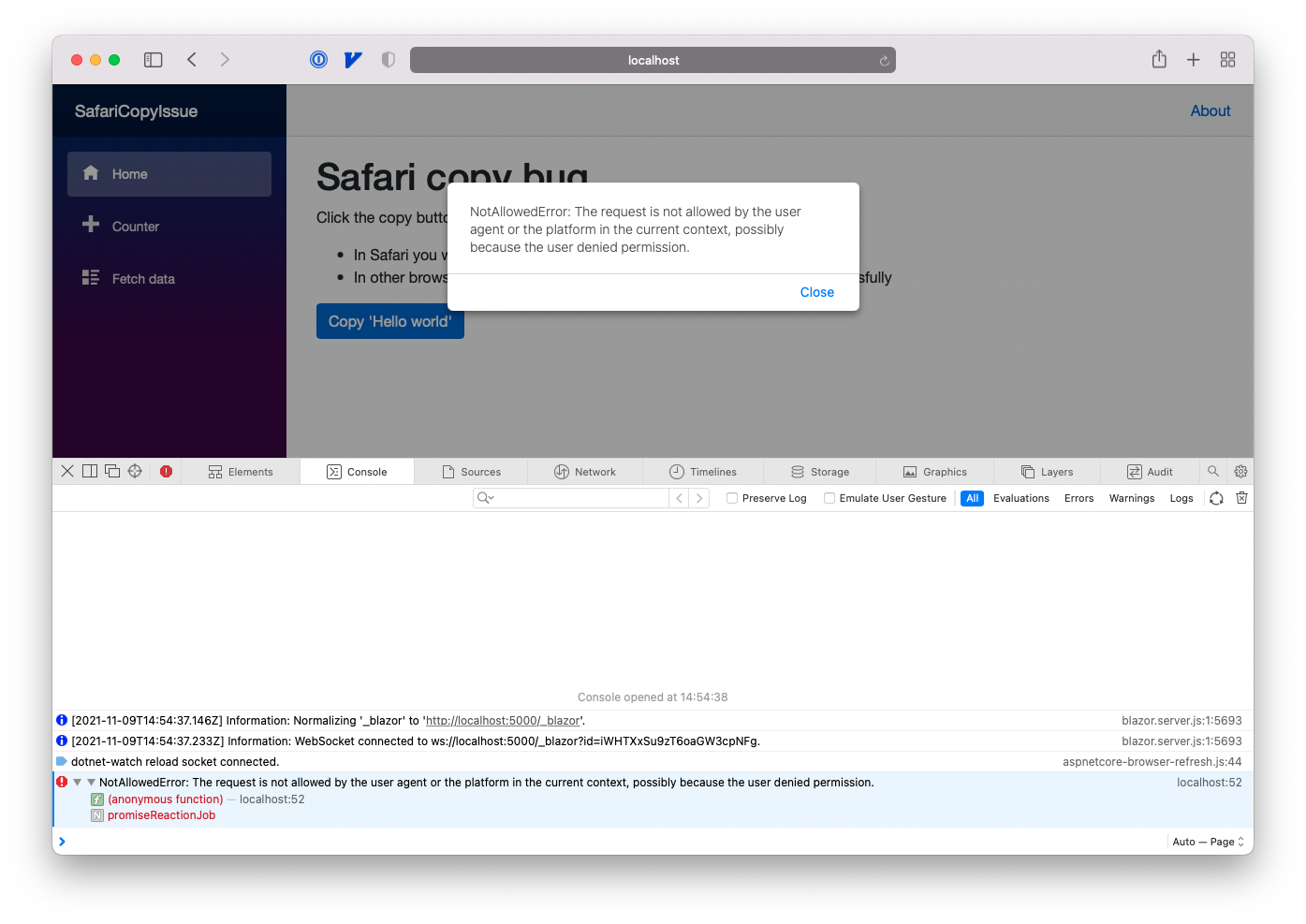Are you facing the navigator.clipboard.writetext not working error and wondering how to resolve it? Well, then your search ends here. Our experts have deeply reviewed the situation and come up with a detailed guide to resolve the issue.
Navigator.clipboard.writetext is a clipboard API used to write data to a clipboard, a temporary space to store data and use it within applications. However, at the end of the day, it is just a code prone to glitches and errors. Hence, you should look for a way out to resolve the error and start using the API again.
Do you want to know more about the navigator.clipboard.writetext API and want to fix the not working error? Keep scrolling the page and find a step-by-step guide to fix the issue for good. Without further ado, let’s get into it.
What is navigator.clipboard.writetext?
Before we move to the solutions to fix the navigator.clipboard.writetext not working error, it’s good to find out some information about this clipboard API to understand it better.
As the name suggests, writeText() API is specially used to write the particular text string to the system’s clipboard, so you can use it without copying it over and over again. This API goes hand in hand with the read() or readText() option.
The syntax for the navigator.clipboard.writetext is writeText(new clipText), where ClipText refers to the string to be written to the system’s clipboard. Once you use this clipboard API, it returns the value you have added in the ClipText. However, it promises a value only and only if you have permission to write to the clipboard; otherwise, it will get rejected.
Navigator.clipboard.writetext is a convenient and generic method for writing anything you want to the clipboard’s interface. In addition to writing, this API also allows you to copy images to the clipboard. It is asynchronous and returns a Promise. Remember that you can pass only one image at a time with the write() or writeText() method as of now.
While this clipboard API is simple to use, at the end of the day, it is just coding and prone to errors. But thankfully, the error will be temporary, and you can fix it by using the simple methods listed below in the guide.
What is the primary reason for the navigator.clipboard.writetext not working error?
It’s vital to know the major reason why the navigator.clipboard.writetext is not working error appears when you try to copy something to your clipboard. Different browsers throw different errors in this regard. For example, when you enter the writeText() API in Chrome, you might get – “Document is not focussed.” It mainly appears when there’s a delay in writing to the clipboard and user is not focussing on the window.
The error can also appear if you don’t have permission to copy anything to the clipboard interface. In addition, sometimes the navigator.clipboard.writetext not working appears on the screen when you try to copy other than text, HTML, or an image.
But fortunately, you can resolve these errors by using the solutions listed below. Check Scroll through the guide and get rid of this error in seconds.
The Best Methods to Fix the navigator.clipboard.writetext Not Working Error
Now that you know about the navigator.clipboard.writetext and the major reason why it appears on the browser, it’s time to find the practical methods to fix it for good. Scroll down the page and find out how you can resolve the error completely.
- Check the browser compatibility
Before jumping into the advanced solutions, it’s first advised to check whether you are using this clipboard API in a compatible browser. If you are new to this API, you should remember that navigator.clipboard.writetext only works with Safari, Chrome, and Firefox. If you are trying to use it in any other browser, then stop it immediately and switch to any of these three options to resolve the error.
- Enter the valid data on a clipboard
The error mostly appears when you enter the wrong information or invalid data into ClipText. It also appears when there is no text, HTML, or images in the clipboard value and contains some other information not supported by this API. Hence, enter only valid information to make this API work.
- Additional Settings
Some browsers like Chrome and Safari support the navigator.clipboard.writetext as it is without performing any additional settings. However, other options like Firefox requires an additional setting to use this API. For example, you must first set asyncClipboard flags to use the writeText() API in Firefox.
Conclusion
The guide to fix the navigator.clipboard.writetext not working error ends here. We hope you find our information helpful and resourceful. While using this clipboard API is no rocket science, you must know what it exactly accepts and its compatibility before using the same.
Feel free to connect with us if you face any troubles when using the writeText(), and we will be available to help you. For more such guides, stay tuned with us.