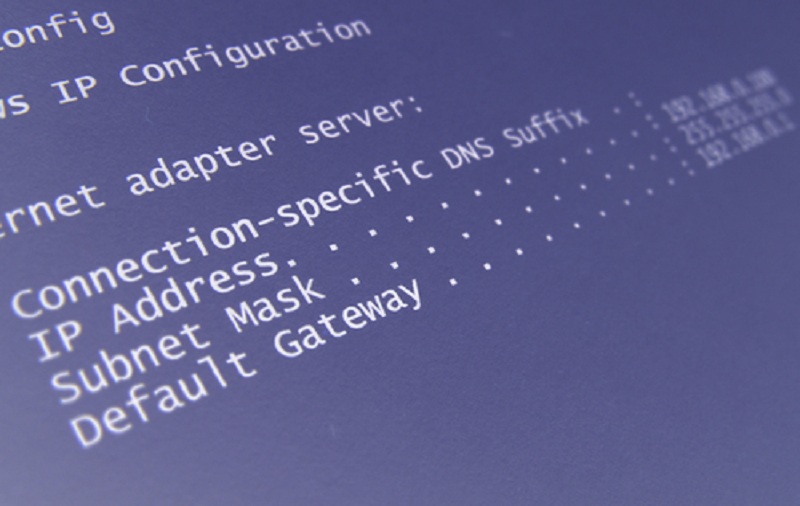An IP address is short for Internet Protocol address. It’s a row of numbers to help identify pieces of network hardware. Different pieces of computer equipment have an IP address to allow it to communicate with other devices in an IP-based network. An example of an IP address looks like this: 151.102.64.101. There are also other, more complicated-looking IP addresses like 2001:4860:4860:8844. Learn more about IP addresses and its importance as you continue reading this post.
Different IP Addresses
Despite IP addresses looking very similar to each other, there are different categories to help deliver proper communication between each device in the network. These models of IP addresses are:
- Private IP address
This IP address classification is for hardware found within a closed system. You’ll find these addresses on devices like smartphones, tablets, CCTV cameras with Wi-Fi capabilities, desktop computers, and wireless printers. IP addresses located in a private network help provide proper communication from the devices to the router and other pieces of equipment within the system. Users can set the IP addresses manually or let the router automatically do the assignment.
- Public IP address
Internet Service Providers (ISPs) are responsible for assigning and changing your IP addresses in the public network. It’s also the primary network address assigned to a home or business network. These numbers help devices in a public network communicate with other pieces of equipment around the world through the Internet. For example, you can use a public address to communicate with a security system at home when you’re on vacation in another country.
- Static IP address
As its name implies, a static IP address doesn’t change. It provides a secure network from your ISP to your private system to significantly minimize networking issues.
- Dynamic IP address
Most devices and networks use dynamic IP addresses. Computing networks automatically assign dynamic IP addresses to pieces of equipment in the system. The address may change over time or when you disconnect and reconnect a particular device. For example, disconnecting a device in Wireless Area Network (WAN) with an IP address of 192.168.1.102 will have a random IP address assigned to it after reconnection. That particular piece of equipment might have a new IP address of 192.168.1.108.
Both private and public IP address can either be static or dynamic. Also, these IP addresses can either have an IPv4 or IPv6 classification.
The Difference Between IPv4 and IPv6
IPv4 is the older version of IPv6. One of the reasons for the change is that IPv6 can hold more IP addresses than IPv4. In an ever-evolving digitally connected world, the Internet connects numerous devices. It’s essential that each device connected to the Internet has a distinct address to avoid an issue known as an IP address conflict.
The construction of IPv4 addresses means that it can provide over 4 billion unique IP addresses. IPv6, however, can support over 340 trillion, trillion, trillion (undecillion) addresses. It might be an exaggeration, but that also means that almost every person on the planet can connect with billions of devices on earth with the help of the Internet.
The Importance of Having a Unique IP Address
IP addresses have a unique nature which is usable for more than just a means of communication. Users of any device connected to a network can use these addresses to identify the equipment in any server. Monitoring IP addresses is vital to ensure the security of all devices within a system. Here are two reasons to keep IP addresses as unique as possible:
- Avoid Spam Hackers
Phishing scams are one of the most famous hacking tools used by many cyber attackers on the Internet. The premise is simple: a user clicks on a fraudulent link that allows the hacker to know the IP address of the device used. From that point, the attacker will use sophisticated tools to manipulate information found in the machine. Unique IP addresses help keep several pieces of equipment secure from cyber attackers.
- Makes Websites Searchable
IP addresses aren’t just for pieces of equipment, but they’re also usable for the many websites on the Internet. Search Engine Optimization (SEO) algorithms take a look at several factors, and IP addresses are one of them. If your site doesn’t have a unique IP address, the search engine AI will have difficulties locating your online presence.
You might be wondering how to find the IP address of your device. The process depends on the platform you’re using. The Microsoft Windows and Mac OSX operating systems have different steps for you to check the IP address. Mobile platforms like Android and iOS also have varying ways for you to check their IP addresses. You might want to take note of the IP address of your device to minimize issues and enhance network connectivity.