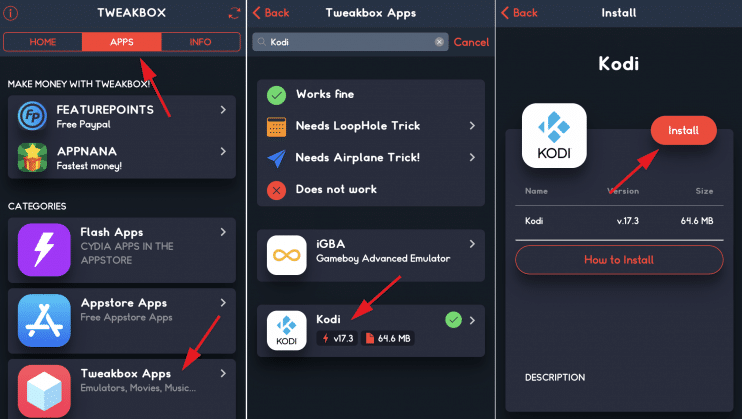Here, I explain for Kodi on iPhone and Kodi one is the best free open source media center on the market also gets Kodi for iOS not available to install from the App Store. Kodi on iPhone very popular this app downloads from other sources. Here, see below guide install Kodi on iPhone very easy way to.
How to Install Kodi on iPhone
Method 1: Kodi on iPhone using TweakBox
However, TweakBox comes for the third-party source that allows installing Kodi that is best for download Kodi to your iPhone and iPad.
TweakBox Features
1#. Install Kodi after hacked games also apps without jailbreak.
2#. Now, the process is simple.
3#. Easy to Use.
Kodi on iPhone but many iPhone apps for the certificate, this times you not use or download Kodi, you wait until TweakBox sign the app again this for consideration for you.
Steps to Install Kodi on iPhone using TweakBox
Step 1: First, come on the iOS device.
Step 2: Open Safari.
Step 3: go to Download TweakBox App from tweakboxapp.com
Step 4: Now, download app after install configuration profile.
Step 5: After tap to Allow.
Step 6: Go Home screen open TweakBox.
Step 7: After, find Kodi iPhone.
Step 8: After, you can install now.
Step 9: Now, Click to install allow TweakBox to install Kodi app.
Step 10: Go to Settings > General > Profiles & Device Management and trust the developer of under “Enterprise App” to working.
Step 11: Done.
Method 2: Kodi on iPhone using Cydia Impactor
Here, Cydia Impactor comes to software developed by Saurik also this used for side load IPA files from your computer to your iOS device.
Steps to Install Kodi on iPhone using Cydia Impactor
Step 1: Download first Cydia Impactor and Kodi IPA file for iOS this 2 file download in your computer.
Step 2: Also install iTunes on your computer.
Step 3: After, you connect your iPhone or iPad to your PC or Mac.
Step 4: After, Extract the Impactor zip file and open.
Step 5: Here, Windows users, you cannot run as Administrator of this software.
Step 6: Now, Drag and drop Kodi IPA file onto it.
Step 7: Here, Cydia Impactor asks for Apple ID login.
Step 8: After, Cydia Impactor to install Kodi on your device.
Step 9: Now, see an icon on the Home screen.
Step 10: Done.
Top Add-ons to Add in Kodi
Kodi the ability to stream movie and TV show online also you have to enable installing from unknown sources. Now, Click the Settings icon after then select System > Add-ons after turn on the Unknown Sources. Now, Kodi Add-ons you can Google for sources and install on your Kodi app.
Read More: 6 Top Sports Add-ons for Kodi
Kodi Add-ons for TV Shows & Movies
Exodus
Placenta
The Dogs Bollocks
Fantastic HD
Kodi Add-ons for Streaming
Kodi Add-ons for Sports
Elektra Vault
Quantum
Planet MMA
SportsDevil
Add-ons for Anime
Cypher 9Anime
Funimation
Anime Go
Final Words
However, above mentioned all steps for Install Kodi on iPhone without jailbreaking and you read this guide very helpful for you.