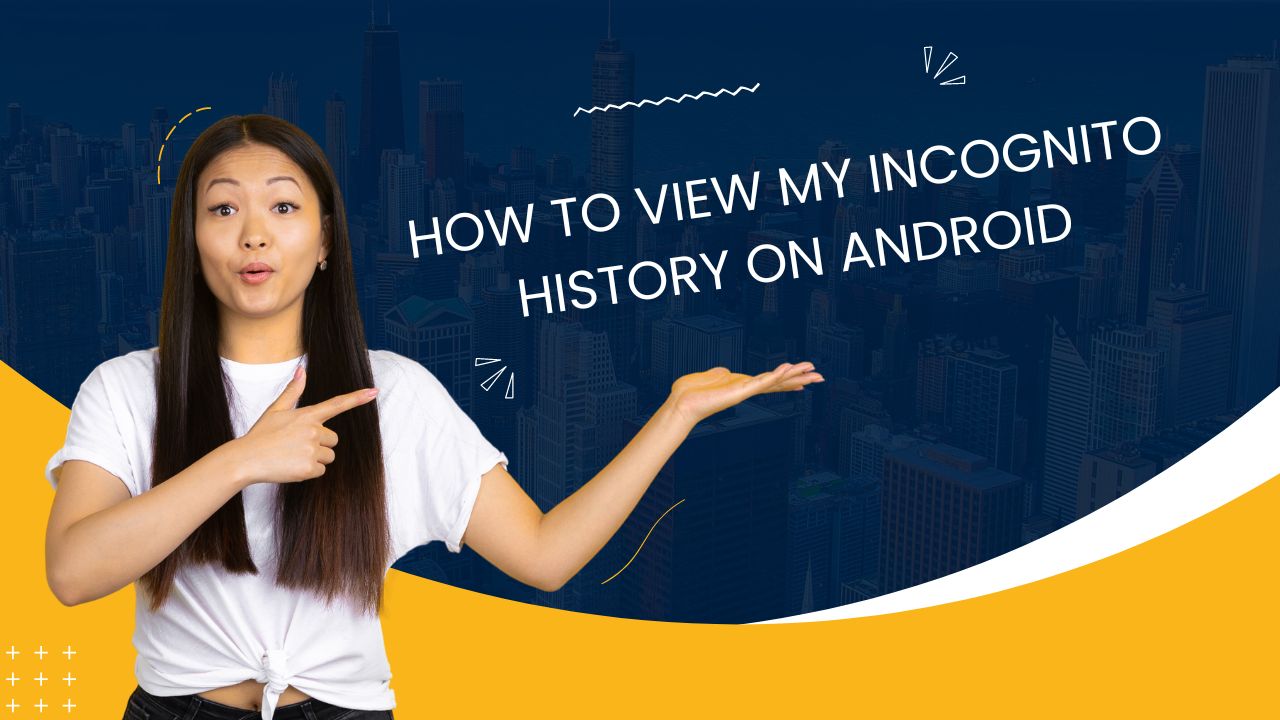Incognito mode in Android allows users to browse the web privately without saving browsing history, cookies, site data or information entered in forms. While incognito mode provides some privacy, there are several methods to view incognito browsing history on Android devices.
What is Incognito Mode in Android
Incognito mode, also known as private browsing, is a feature in Android web browsers like Chrome and Firefox. When incognito mode is enabled:
- The browser does notsave your browsing history, searches, cookies or site data locally on your device
- Information entered in forms is notstored
- Your activity is notsynced to your Google account
However, incognito mode does NOT make your browsing completely private:
- Websites and search engines can still see your activity and track you
- Your internet service provider can log the sites you visit
- Any files downloaded are still saved on your device
So while incognito mode provides some privacy by not saving information locally on your device, it does not guarantee anonymous browsing.
Method 1: Use Spy Apps to View Incognito History
Spy apps allow parents to monitor their children’s digital activity, including incognito browsing history on Android devices. They work by recording real-time app and web usage.
Here are the key steps to view incognito history using spy apps:
- Select a spy app like mSpyor FamiSafe and set up an account
- Install the spy app on the target Android device
- Enable necessary permissions to access browsing history
- Log in to your spy app dashboard from any web browser
- Navigate to the browsing history report to view all web activity, including incognito mode sites visited
Spy apps provide detailed insights into apps used, texts sent, locations visited and browsing history, even in incognito mode. However, they can be seen as invasion of privacy if installed without consent.
Method 2: Check Router Logs to View Incognito History
Your router logs all sites accessed on connected devices via your Wi-Fi network. Here are the steps:
- Log in to your router admin console from a web browser (enter router IP address)
- Navigate to logs, events or history section
- Look for entries with device IP addresses and web address visited
- Match timestamps to determine which device visited which sites
Using router logs allows you to view incognito browsing history. However, the logs don’t specify which sites were accessed in incognito mode versus normal browsing.
Method 3: Access Incognito History from Chrome Browser
If incognito mode is disabled on an Android device, Chrome browser saves all browsing history.
Here are the steps to view full undeleted browsing history including incognito mode:
- Open Chrome app=> Tap the 3-dot menu => History
- Scroll down and tap View Full Historyat the bottom
- Tap 3-dot menu again and enable Show Full URLs
- Browse entire history including incognito mode sites
This allows you to view incognito history from the Chrome app itself if incognito mode has been turned off.
Method 4: Check Internal Storage to Find Incognito History
Android stores browser data in device internal storage that you can access with file manager apps.
Follow these steps to find incognito browsing history on Android internal storage:
- Install a file manager app like ES File Explorer
- Open the app and go to the data/datafolder
- Navigate to android.chromefolder
- Open the Defaultfolder followed by the History folder
- Search this folder to discover web pages visited including incognito mode sites
Going through the internal storage files allows you to uncover the complete browsing history. However, this method is quite complex for most users.
Method 5: Use Parental Control Apps to View Incognito History
Parental control apps like Qustodio, Norton Family and Kaspersky Safe Kids provide parents visibility into kids’ location, app usage, social media activity and web browsing history.
Here are the key steps to view incognito browsing history using such apps:
- Install parental control app on your child’s Android device
- Enable necessary access permissions in the app dashboard
- Go to the web filtering or browsing history dashboard
- View detailed report of all sites visited on Chrome and other browsers, including incognito mode
These apps provide rich analytics into web browsing activity to keep kids safe online. However, children may see extensive tracking as invasion of their privacy.
Alternative Methods to View Incognito History
Here are some alternative technical methods to view incognito browsing history on Android devices:
- Use extensions: Browser extensions like OffTheRecord Historycan record incognito site visits
- Check DNS cache: Android stores DNS records of sites visited in system cache files
- Enable USB debugging: Connect Android phone to a computer and use data recovery software to access browser history files
- Analyze network traffic: Use network monitoring tools to intercept web traffic including HTTPS sites visited
However, these methods require advanced technical expertise and tools. Using extensions or USB debugging without consent is also legally questionable.
Legal and Ethical Considerations
While the methods discussed above allow you to view someone’s incognito browsing history on Android, it raises some legal and ethical issues:
- Accessing private data without consent can violate privacy laws
- Spying on adult partner’s or children’s browsing history is seen by many as breach of trust
- Installing monitoring tools without permission on devices you don’t own is legally questionable
So before taking any steps to uncover incognito web activity, consider discussing concerns openly with the person involved, unless you strongly suspect severe infractions or illegal behavior. Avoid covert spying in relationships wherever possible.