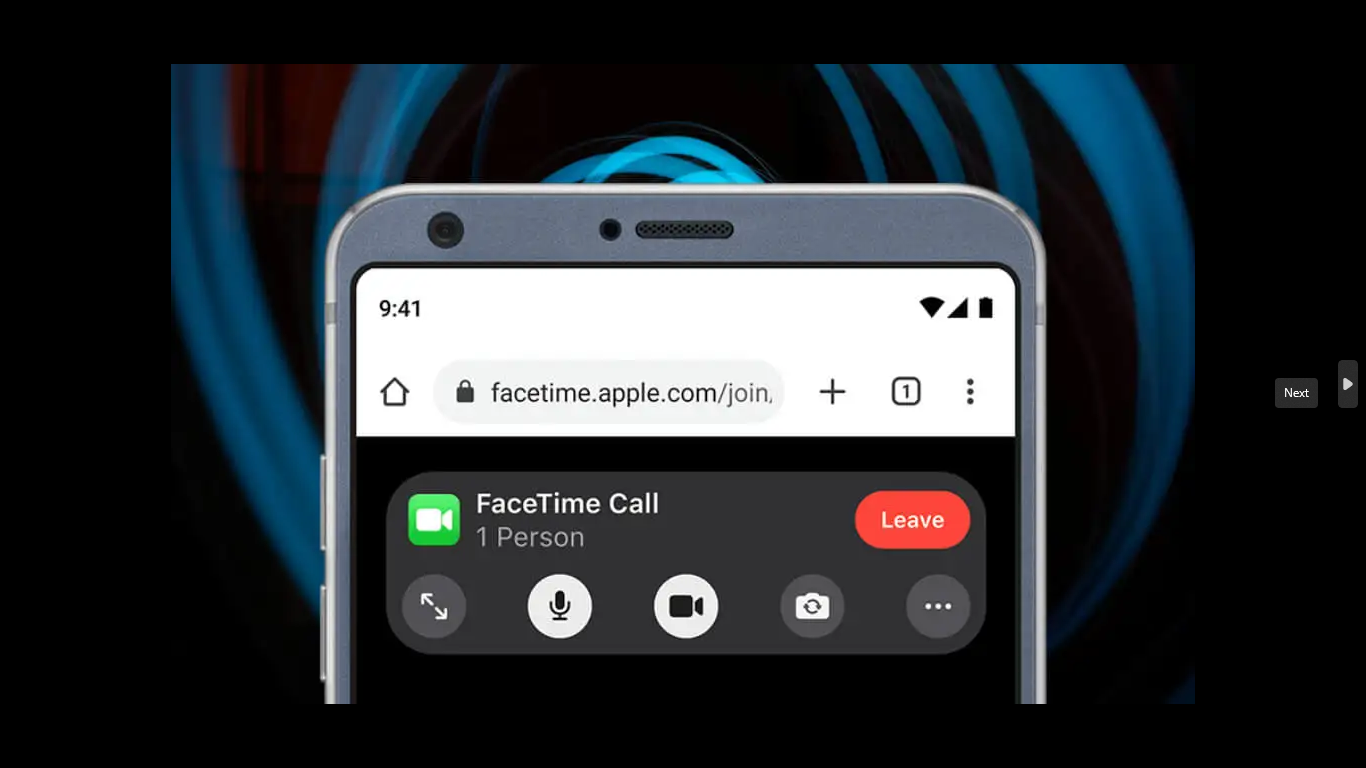FaceTime is Apple’s popular video calling app that allows iPhone, iPad, and Mac users to connect over high-quality video calls. However, FaceTime was limited only to Apple devices – until recently. With iOS 15 and above, Apple introduced a new ‘Create Link’ feature in FaceTime that lets iPhone users create a FaceTime link to invite anyone, even Android users, to join FaceTime calls.
So, if you have friends or family who use Android phones and tablets, you can now video chat with them using FaceTime. Let me show you exactly how to create a FaceTime link on your iPhone and invite Android users to join your FaceTime video call.
Requirements
Before you create a FaceTime link to invite Android users, ensure the following:
- You have an iPhone running iOS 15 or later– The ‘Create Link’ feature is available only on iPhones with iOS 15 and above. So update your iPhone to the latest iOS version.
- Your Android friend has the latest Chrome or Edge browser– Android users can join FaceTime calls only through their mobile browser. So ask them to update their Chrome or Edge browser to the latest version.
How to Create a FaceTime Link on iPhone
Follow these steps to create a FaceTime link from your iPhone to invite your Android friends:
Step 1: Open FaceTime App and Tap ‘Create Link’
Launch the FaceTime app on your iPhone and tap on the ‘Create Link’ button at the top.
Step 2: Customize the Link (Optional)
A popup will appear with a FaceTime link generated automatically. Here you can customize the link name for easy identification.
Step 3: Share the Link
Next, share this link with your Android friends via Messages, Mail, WhatsApp or any other method.
Pro Tip: You can share the link with multiple Android friends to add them to the same FaceTime call.
Step 4: Join the Call
Once you’ve shared the link, tap on the created link name on top and then tap Join to enter the FaceTime call. As your Android friends join the call, you can add them in.
You have now created a FaceTime link and shared it with your Android friends. Next, let’s see how your Android friends can join this FaceTime call.
How Android Users Can Join FaceTime Call
If your Android friend has received the FaceTime link you shared, here are the steps to join the FaceTime call from an Android phone:
Step 1: Open the FaceTime Link
Ask your Android friend to open the FaceTime link directly in their Chrome or Edge browser.
Step 2: Enter Name and Join
On the browser page, they need to enter their name and tap Continue.
Step 3: Join the Video Call
After you accept their request from your iPhone, the Android user will be able to join the FaceTime video call right from their browser.
And that’s how easy it is to add Android users into FaceTime calls from their mobile browser. With this simple trick, you can now FaceTime with all your friends no matter which phone they are using.
Conclusion
The ability to create shareable FaceTime links in iOS 15 has opened FaceTime to non-Apple platforms. Now Android smartphone users can also participate in high quality FaceTime video calls by simply joining from their Chrome or Edge browser.
So go ahead, create those shareable links and stay connected with all your friends and family members through FaceTime, no matter which phone they use! Let us know in comments if you were able to successfully add Android users into your next FaceTime call.