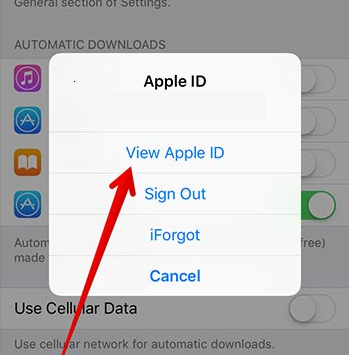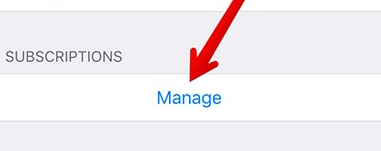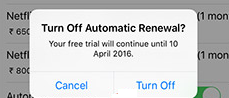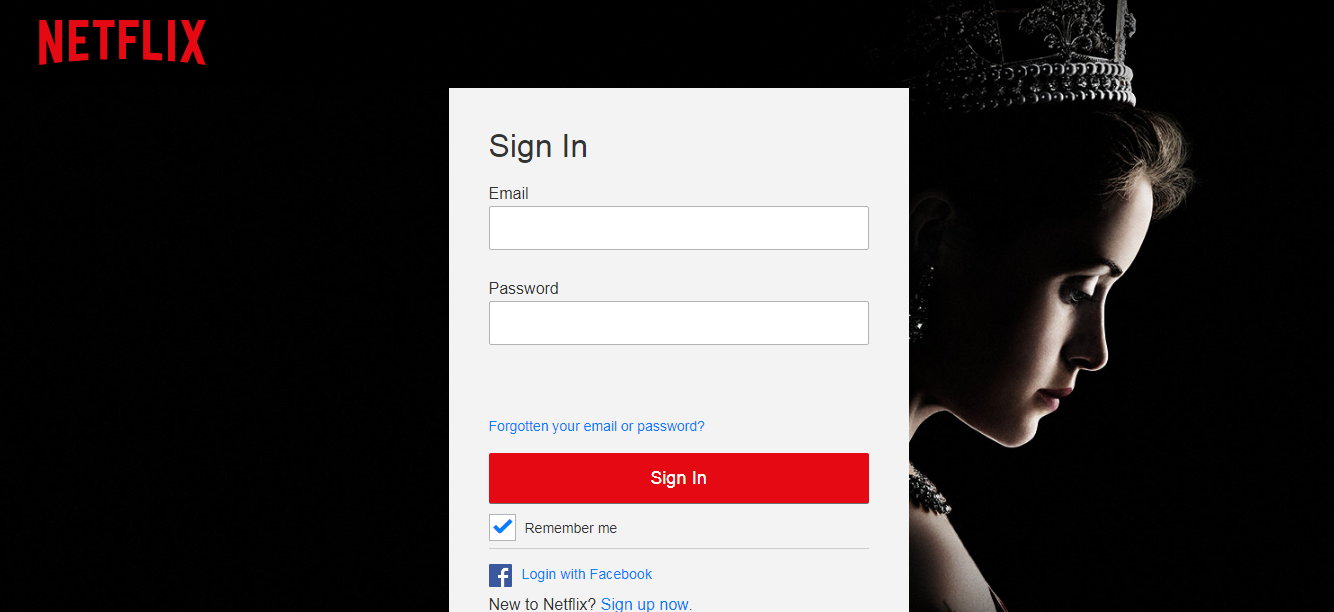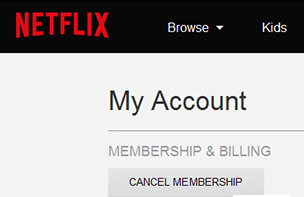Here, this guide for How to Cancel Netflix to very easy way also you are very boring to use your Netflix out for free or you are ready to cancel Netflix service, so that is easy to cancel Netflix.
Netflix is coming to online streaming that watches TV shows, Movies and many more. And this time many users canceled the subscription after have used it. And you are wishing to cancel your Netflix subscription, then available simple process.
How to Cancel Netflix
However, how to Cancel Netflix that is the question and simple solution also you are ready to “cancel Netflix”, the first step makes a note of your watch list and you are going to another service after you can still catch the left your watch list. Netflix pricing tier that once you cancel also never get back also you are new after the next Netflix decides to increase the pricing.
How to Cancel Netflix Subscription from iPhone
Step 1#: First, Go to Settings after Tap on iTunes and App Store.
Step 2#: After, Tap on Your Apple ID.
Step 3#: Now, Click on View Apple ID.
Step 4#: Tap on manage, after going to Subscriptions.
Step 5#: Now, click on Netflix.
Step 6#: After Toggle off.
Step 7#: Done.
How to Cancel Netflix Subscription from the Desktop
Step 1#: First, open Cancel Netflix Page Here.
Step 2#: After, Enter your Netflix subscription ID and Password.
Step 3#: Now, Tap to log in.
Step 4#: Then Click on Cancel Membership.
Step 5#: After, Click on Finish Cancellation.
Step 6#: Done.
However, once canceled after you receive the email confirmation to confirm for the canceled check.
Now, you leave for Netflix Services after you are looking for streaming service, so you can go like Amazon Instant Video that is best alternatives for Netflix also you can try Amazon Instant Video free for 30 days.
Final Words
However, above mentioned all steps to do for How to Cancel Netflix also that the subscription cancels on Auto Renewal date means subscription the next day after you subscribed also able to use Netflix. So, completed guide for How to Cancel Netflix: Cancel your Netflix Subscription and you read this guide very helpful for you.