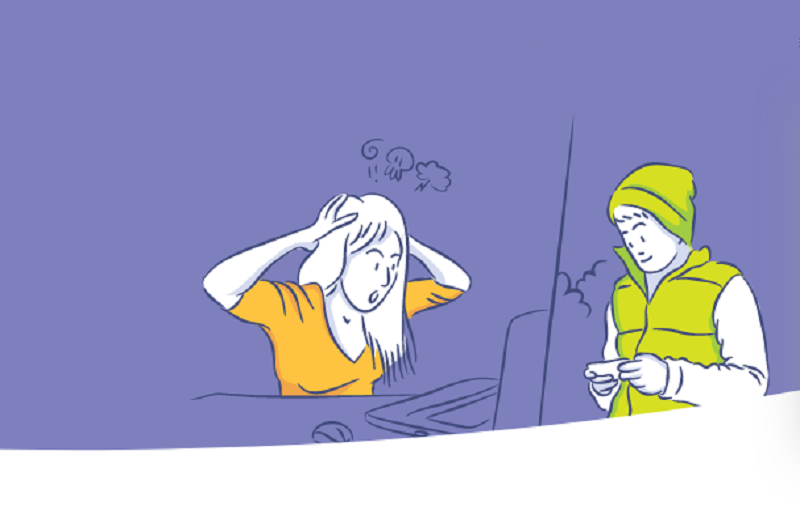These days, parents have a lot to worry about for the safety of their children. Because of the current crime rate and the numerous dangers, the fear is well justified. The fear is persistent online as well. In the online world, it is hard to identify others, and they could be harmful to the kids. They can be preyed on by online bullies or cyber attackers. This is the reason why you should be equipped with the tools to protect your kids. If you are looking for an effective way to keep your child’s phone under surveillance, then the HoverWatch app is for you.
The Hoverwatch spy app is a complete solution for monitoring communication in social networks such as Facebook, Instagram, and WhatsApp. Hoverwatch gives you discreet access to up to five different devices. The Hoverwatch spy app is aimed at you as an employer if you want to keep your company secrets. But also, to you as concerned parents who want to keep an eye on their kids’ online and offline activities for security reasons. At the same time, the free Hoverwatch app appeals to all those who are looking for an easy-to-use mobile spy app.
Advantages of The Hoverwatch Spy App
The Hoverwatch app brings you many advantages:
- Easy installation: It is easy to install and use.
- Anonymity: The app guarantees a completely anonymous approach.
- Free Trial Available: The company is offering you a free trial to try out.
- Support: The Hoverwatch support can also be accessed at any time via its own subpage. There, the operators answer the most important user questions with a detailed “FAQ” collection.
How Does Hoverwatch Work?
As an easy-to-install spy app, Hoverwatch has a wide range of functions. The app can help you protect your own smartphone or gain access to another target device. Here, we have mentioned some of the best features of the app to showcase its various features.
Invisibility Mode:Thanks to the intelligent invisibility function, you can hide completely and still receive all information relevant to you.
Record of Calls:The software installed on the target phone allows you to record and listen to every incoming and outgoing call. All recorded phone calls can later be retrieved as audio files on the cloud of the Hoverwatch server.
Location Tracking:The Hoverwatch app installed on an Android target device can locate the target smartphone without interference using GPS. Wi-Fi spots are also used to locate the device, which means that localization works even if the GPS mode is switched off.
Text and Whatsapp Spying:Hoverwatch keeps track of all the text messages and WhatsApp messages without accessing them. You can check them anytime you want as the data is stored at the Hoverwatch server with encryption.
Chat Tracking on Social Networks:The functions of the Hoverwatch app include spying on all messages sent and received on Facebook and other social networks.
Take Screenshots:The software allows you to take screenshots remotely and save them in your personal espionage account.
Internet Tracking:Hoverwatch continuously saves the data on all websites accessed by the target device. The collected data can be called up again at any time at a later point in time.
Monitoring of The SIM Card:The app sends you a notification as soon as the SIM card in the target device has been changed. At the same time, it sends all relevant information about the new SIM card. This feature is particularly useful for a stolen device.
What Does Hoverwatch Cost?
The Hoverwatch costs vary depending on the selected tariff. The compressed basic version can be installed free of charge for all Android, iOS, or Mac systems. The following tariffs apply to the paid software versions:
- The personal plan gives you access to one device. It currently costs $24.95 per month. For one year of use, Hoverwatch charges $99.95 in this plan.
- The professional plan is designed for monitoring up to five target devices. It costs $4.95 a month ($9.99 per device), then around $199.95 a year.
- The business tariff is suitable for your large business company. It monitors up to 25 devices ($6 per device) with one user account. The subscription fee starts at around $149.95 and can run up to $499.95 if used annually.
What Payment Methods Are Accepted at Hoverwatch?
A subscription to Hoverwatch can be carried out with just a few clicks. The company accepts Visa and Master Card as well as American Express, Maestro, and PayPal.
How to Install Hoverwatch?
Installing Hoverwatch on the target device takes little time. The following step-by-step instructions inform you about the installation process of the Hoverwatch.
- Download the spy program on the device to be monitored.
- Set up an online account using your email address.
- Enter the name of the target device.
- Follow the instructions of the program.
- Make sure you have internet access to send the data to the Hoverwatch server.
Is Hoverwatch Worth Trying?
Hoverwatch is a comprehensive mobile phone monitoring tool. Its main advantages are the numerous functions, the user-friendly interface, the free test phase, compatibility with Windows as well as Mac, and the flexible options for personal adaptation. Thanks to this app, you can remotely monitor what your child is doing by following call logs, text and multimedia messages logs, GPS locations, and online activities. You can also monitor applications like Facebook, Skype, Viber, and Instagram. The program can be downloaded, installed, and put into operation quickly and easily. If you wish to monitor someone’s activities or you are concerned about your kids’ safety then you should use this app.
FAQs
How Does Customer Service Work?
You can not only get information using the extensive FAQ collection. With just a few clicks you can send a request to customer service. The most common questions that can arise when using spyware are dealt with in detail in the FAQ section. If you still cannot solve a problem, you can contact customer service immediately using the “Send request” option.
Are There Any Compatibility Restrictions?
HoverWatch works fine on devices running Android, Windows, and macOS. All of these devices meet the technical requirements of spyware and have been tested and approved by QA engineers. Other devices do not meet the requirements of the application. If you download and install the software on an incompatible device, there is a risk that the app will not work properly.
What Is the Refund Policy?
The company values its customers and offers a money-back guarantee to anyone unsatisfied with the quality of the service. However, you need to claim the money back within seven days. Otherwise, the service rejects the request. Contact HoverWatch Customer Service to claim your refund.
Bottom line
As a tried and tested spying program, Hoverwatch offers more functions than its alternatives smartphone apps for Android or iOS. In particular, it is the widespread monitoring functions that make the app useful. The price can also be classified as moderate compared to other Hoverwatch alternatives. In addition, there is the option during the test phase to try the program for a limited period of time without any follow-up cost