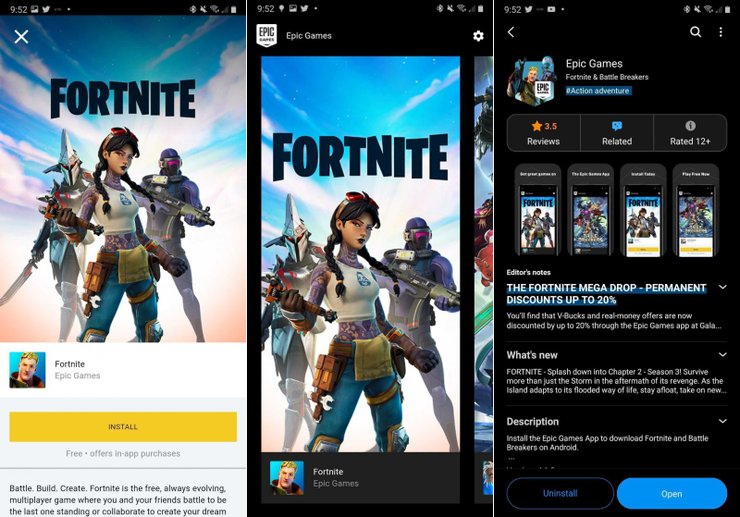An exclusive gaming marketplace, Epic Games Launcher is primarily launched to facilitate users in downloading and installing games from the Epic Games store. The app is available for both PC and Android and is relatively easy to use.
However, there are a few things that you need to know before you can start using it. This article will show you how to download and install Epic Games Launcher on your Android device. We have also outlined some potential benefits of this launcher that make it worth your time and data. So, let’s get into it and see what Epic Games launcher offers.
What is Epic Games Launcher?
Epic Games Launcher is a digital distribution platform for video games developed by Epic Games. The platform allows users to download games and other software applications for Windows, macOS, and Android. Users can also purchase games and other content through the platform.
Epic Games Launcher is a digital distribution platform for video games developed by Epic Games. The platform allows users to download games and other software applications for Windows, macOS, and Android. Users can also purchase games and other content through the platform.
Epic Games Launcher was first released in December 2018. The platform has since been used to distribute high-profile games, including Fortnite, Unreal Tournament, and Gears of War. In October 2019, Epic Games announced that it would make the Epic Games Store available on Android devices. It is available in multiple languages, so gamers can easily use it without any language barrier or restriction.
With this launcher, you can stay up to date on the latest news and updates for your games. It also lets you manage your gaming library efficiently while allowing you to access your favorite game for free.
System Requirements of Epic Games Launcher
Before we download Epic Games, let’s first find out about the system requirements to avoid any later hassle. This launcher is available for Windows 7 or higher and macOS 10.11 or more. Remember that the launcher isn’t compatible with beta versions of macOS.
Here’s a quick rundown of the major system requirements you must satisfy to download the launcher.
Speaking of requirements, you must have an Intel Core 2 Duo/ AMD Athlon 2X2 Processor with 2GB memory and a 1.5GB Hard Drive. The video card compatible with Epic Games Launcher is DirectX 9.0c, and GPU is NVIDIA Geforce 7800 (512MB)/ AMD Radeon HD 4600 (512MB)/ Intel HD 4000.
Remember that you can only download the Epic Games Launcher if you satisfy the system mentioned above requirements.
A Step-by-Step Guide to download Epic Games Launcher
Now that you have learned about the Epic Games Launcher, it’s high time to know the step-by-step guidelines to download it on your system. Follow the instructions carefully and get the job done with ease.
- First of all, open the web browser of your preference and visit Epic Games’ official website.
- Once you enter the homepage, tap the “Download” button in the top right corner, and the installed file will start downloading automatically. However, if such a thing doesn’t happen, tap the button located next to it and start the process manually.
- Wait for a few seconds until the process completes. Now, follow the on-screen prompts to get the installation done.
What are the benefits of Epic Games Launcher?
There are several benefits of downloading the Epic Games Launcher. A few of them are outlined here for the readers’ sake of convenience. Scroll through them and decide whether the launcher is worth adding to the app drawer or not.
- A Vast Library of Games: The launcher is packed with tons of original games to enthrall gamers. Whatever genre you are interested in, Epic Games Launcher has got you covered always.
- Supports Multiple Languages: Epic Games Launcher is available in multiple languages, which means that you can download it without any barrier or restriction.
Conclusion
That’s all about it. We hope you have enjoyed reading this guide. If you are an avid gamer, then think no further and download this launcher right away. Also, make sure you satisfy each and every system requirement before jumping into the downloading process to avoid any hassle later on.
For more information, you can stay tuned with us.