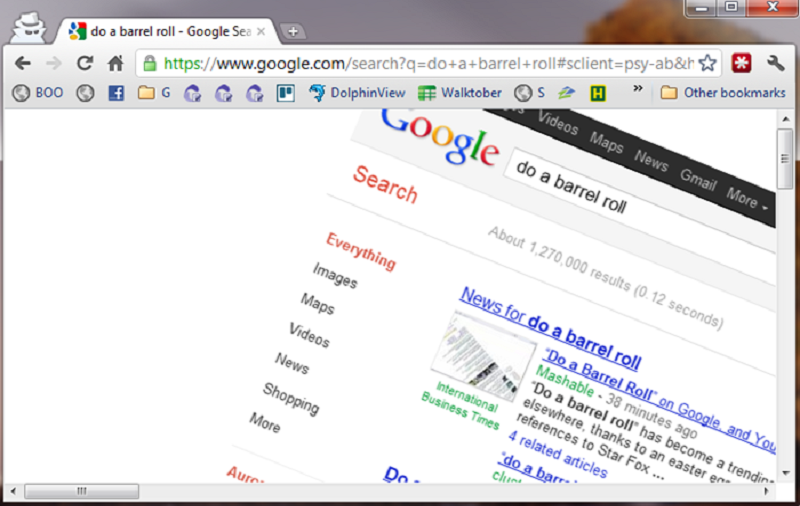Google makes magical tricks for fun or to pay tribute to any particular thing and that is called Easter eggs. Just like a few months ago, you might have seen the trick of Thanos’ gauntlet. Well, if you don’t know it then we shall tell you in this article. One of the most popular Google Easter eggs or “magic tricks” is ‘do a barrel roll”. What you just have to do is type “do a barrel roll” in Google and hit the enter button. You shall see the entire screen flip just like it’s doing a barrel roll. It is super easy and super. You might be thinking this isn’t a trick but tell us, isn’t it magical and fun to enjoy on the Google official page with just typing common phrase. So just typing “do a barrel roll’ and watch your screen spinning is really not less than a trick.
Typing “Z or R twice” will also flip your screen like the same as do a barrel roll. The screen will spin and roll. So in this article, we will tell you some other tricks similar to “Do a Barrel Roll”.
Thanos
The latest Google Easter egg is a tribute to the main villain of the Marvel’s Avenger Infinity War and Avenger: Endgame. This trick was added in May 2019, on the occasion of the release of the Avengers Endgame. You have to type and search for the phrase “Thanos” and then Infinity Gauntlet will appear in the knowledge graph to the right. When you click on the gauntlet, it will automatically snap its fingers (with all the stones places on it). It will result in disintegrating half the links and images on Google’s search results page along with counting down the number of results to have. Now when you click on that gauntlet again, it will restore the search results back to normal.
Blink
So, here you have to start out by going to Google.com and you have to type “less than sign” the word blink and then a “greater than sign” <blink>. Now hit the enter button. When the search results come and if you look every instance where the word blink appears on the screen is now blinking. Yes, it blinks wireless security camera but everything that says blink. So that’s just that every separate word on the result with BLINK will start to blinks like its live image or video.
Askew
Google ASKEW, this is another really simple one and really cool trick. All you have to do is go to Google type in ASKEW and hit the enter button. The result page will be seen as a little tilted and crooked to one side. As the meaning of the word ‘askew” is “not in the straight position” so this Easter egg of Google is just showing the visual meaning of the word.
Gravity
This is a really awesome trick from Google. You just have to type “Google Gravity” and instead of clicking Google search or hitting enter button you need to click on “I’m feeling lucky”. They’ll bring you up to the page which looks like Google but it’ll collapse the entire screen falls down as if the force of gravity is just pulling it down the earth. The whole Google page options will be at the bottom of the page but still, you can access by clicking on any of the options from Gmail, YouTube, Drive, News, and others.
Zerg Rush
This one is part magic trick, partly hidden Easter egg, and kind of like a game. You just have to type in “ZERG RUSH” and hit the enter button and suddenly your screen will be filled with all the little circles. It’s like a game. If you eliminate them your whole screen starts to disappear and then click them to make them disappear and you may earn points somehow. We don’t the rules of the game but you may have to disappear the circles by clicking them before they start to erase the result results page from top to bottom.
Atari Breakout
Here’s another fun game that you can conjure up through Google. There’s a hidden Atari game in the images. All you have to do to play is, go to Google and then go to “images” and type in “Atari Breakout” and the screen will magically transform into a game. It’s an old-school Atari game kind of like pong. It’s actually eliminating the images that were images. So try it at home when you are free and don’t know what to do.
Google Mirror
This is really another cool magic trick one from Google Easter eggs. You’re going to go up to your web browser search bar and type in “elgoog.im” and hit the enter button. It’s going to bring up a Google page which is a mirror of the Google site. It’s flipped backward. You can show this trick to your friends and little children at home. You just have to hit the back button on the browser after getting this result so you will get this Google facing, the correct way and then you hit the forward button and it flips backward. So this way you can make this into a magic trick like as you snap your fingers just click the button and it looks like Google just reverses.
T-Rex Game
Let’s say you’re trying to connect to a website, for instance, trying to go to Google but you don’t have an internet connection so very often it’s going to pop up something a little dinosaur and “no internet try checking your network cables, etc”. Well, you probably didn’t know that a little animation of T-Rex is actually a game that can be played whenever you want. Use your spacebar to make T-Rex jump and keep it running. With no internet connection, it’s a fun way to pass the time if your Wi-Fi goes down or you’re on a plane taking a trip long, just take your dinosaur on the run through the desert. We guarantee you will keep on playing even if you have an internet connection.
Others
So these are some of the best Google Easter eggs or Google tricks that you should know but if you want to access some more such magic tricks then you can visit this link https://elgoog.im/. Here, your Google page will be shown in mirrored from but there are other things like Underwater, Pac-Man, Guitar, Snake Game, My Location, and you can play T-Rex game when you have internet connection as well. If you know some more tricks then you can tell us in the comment box.