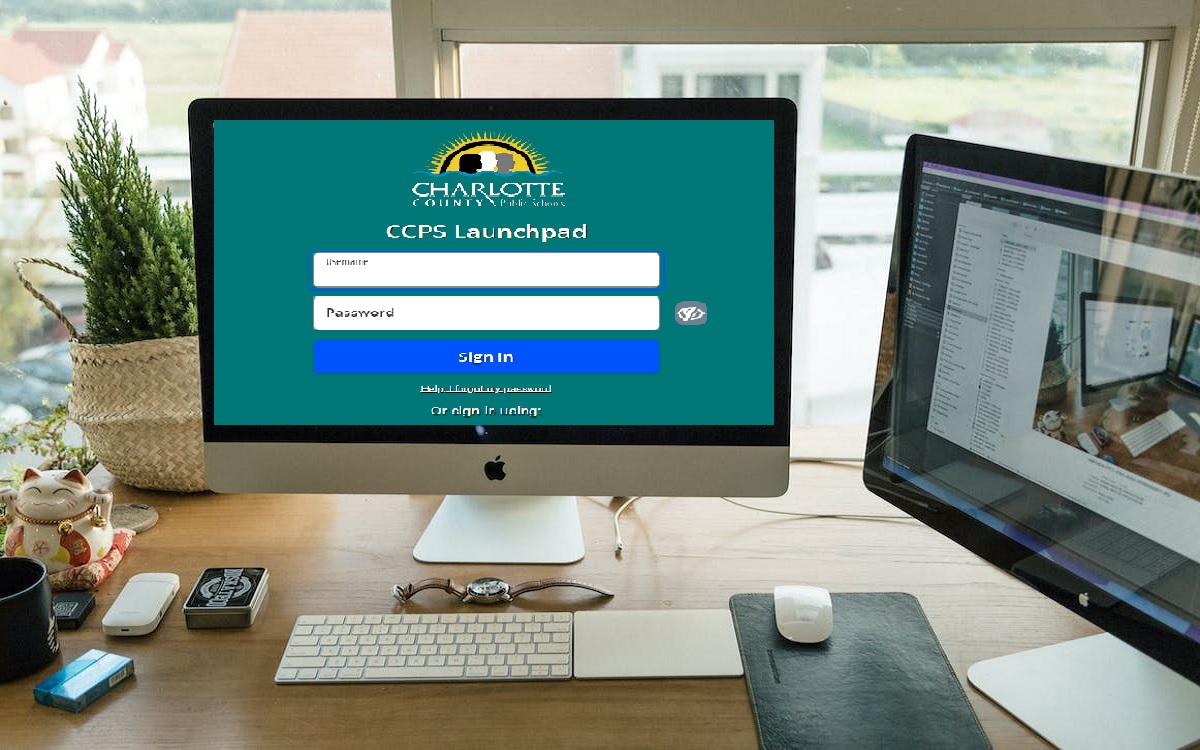If you are a student at one of the Charlotte County Public Schools (CCPS) or a guardian whose child goes to one of the schools, having an idea about CCPS Launchpad is the need of the hour. This personalized cloud desktop is introduced to streamline education for the school’s students.
Because not many users are aware of the concept behind using CCPS Launchpad and its features and benefits, we have managed to aggregate all the relevant information in this guide.
We will discuss more on what CCPS Launchpad is and its usability in this article in detail – from the download and installation to usage.
What is CCPS Launchpad?
CCPS Launchpad is a personalized cloud desktop that provides students and staff in Charlotte County Public Schools (CCPS) with access to their school applications and resources from anywhere. It is powered by ClassLink, a single sign-on (SSO) solution that allows users to access all of their approved applications with a single username and password.
CCPS Launchpad includes a variety of features, such as:
- Access to all CCPS-approved applications, including Google Workspace for Education, Canvas, and iReady
- The ability to save files to the cloud and access them from anywhere
- Secure multi-factor authentication to protect student and staff data
- A personalized user interface that can be customized to meet individual needs
Also, not just with the web version, the portal is also accessible from your tablets, smartphones, etc., which is a bonus.
What are the Benefits of CCPS Launchpad?
With CCPS Launchpad, students, teachers, and parents can get access to a variety of benefits, including:
- Convenience: Students and staff can access their school applications and resources from anywhere with an internet connection.
- Security: CCPS Launchpad uses secure multi-factor authentication to protect student and staff data.
- Personalization: CCPS Launchpad can be customized to meet the individual needs of students and staff.
- Productivity: CCPS Launchpad makes it easy for students and staff to find and use the applications and resources they need to be successful.
Now that’s out of the way, let us give you a rundown of the download and usage of this cloud-based desktop platform.
How to Download and Use CCPS Launchpad?
As we mentioned, the CCPS launchpad is available as a web version and you also get an app version, which is Android exclusive.
If you are considering using this platform, here’s what you need to do:
Web version
- Open your browser and simply go to launchpad.classlink.com
- Once on the homepage, enter your username and password
- From there, you can go ahead and click on Login
And, that’s about it. Once done, it is a simple process of navigating through the portal and getting your relevant fix of information.
Mobile version
- The CCPS Launchpad app is only available for Android devices.
- You can find the app on third-party software websites and the Play Store too.
- Depending on your convenience, you can go ahead and download the app from there.
- Once the download is complete, tap on Install.
- Once done, you’d have to launch the app, enter the relevant credentials, and log into the portal.
Note: Never download the app from sources that seem sketchy. We’d 100% recommend downloading from the official Play Store for added security.
Conclusion
CCPS Launchpad is one of the most comprehensive online portals used by the Charlotte Country Public Schools. If your child studies in one and you have been a little confused about the platform, its features, and the download process, we hope this article answers all your queries in detail. If you have any login issues, you’d have to contact the school authorities directly.