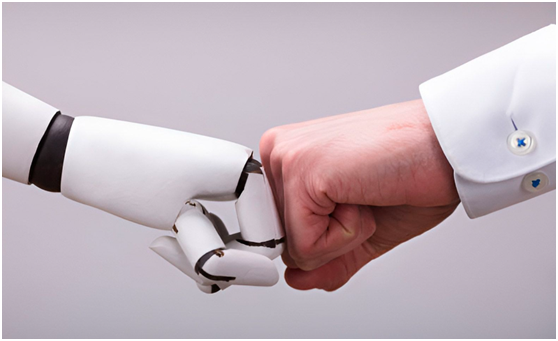With the firm arrival of AI in the field of digital art and graphic design, many perceive it with a certain skepticism and suspicion rather than an opportunity with which we can improve workflows in specific processes.
The truth is that AI is nothing new. Tools like Google’s AutoDraw have been working on for some time, although it is not until now that the boom has emerged, and they have begun to flourish, especially in the creative field.
Artificial intelligence (AI) is being used in various ways in the area of design, which is why I want to share in this article the top AI tools for graphic designers of the moment.
This article will be updated periodically as new tools come out that are really worthwhile and eliminate those that, for one reason or another, become obsolete because the area of AI has only just begun to take its first steps towards the potential it can still offer. In this blog, we will be up to date with the latest news.
AI TOOLS FOR GRAPHIC DESIGNERS
GIVE HER
With DALL-E, you can create images from descriptive text without knowledge of illustration or image editing. When they launched it we could try its functions unlimitedly, but currently, they offer us 50 credits (1 credit = 1 prompt). Once exhausted, we will have to buy more credits or wait for a new month to get more.
ALTERNATIVES
Currently, there are very good alternatives for image generators from prompts that I recommend you try because it is an area in constant evolution. In a matter of weeks, the innovative leap is overwhelming.
JASPER
Jasper is an AI tool dedicated to generating texts. And what relationship does it have with the work of a graphic designer? Well, you have undoubtedly encountered the situation of having to wait for texts from a client to be able to continue with the work. With Jasper, you have the possibility of generating it and being able to advance the project.
Generate text for many situations, such as blog articles, calls to action, Facebook ads, etc… Jasper can even be helpful in creating texts for your publications on social networks or in your online portfolio. You can choose the tone of voice to adjust as closely as possible to what is established in the brand identity guide and the language in which you need it.
FLEXCLIP
Flexclip is a web-based video editing tool in which, thanks to artificial intelligence, it allows us to remove backgrounds, generate images, subtitles, create videos from text, create scripts (thanks to ChatGPT) and convert text to speech (more than 400 voices among more than 100 languages), all under a collaborative environment.
To make everything easier for content creators, they offer a wide variety of predefined templates as well as tools for converting audio, video, gif generator, or compressing and cropping videos.
Flexclip has grown a lot in a short time, and little by little, it has become a benchmark in content creation, offering its users a wide variety of tools where the possibilities are almost unlimited.
SYNTHESIA
Create videos with actors to promote services or to create content on networks? With Synthesia, we can reduce time and costs. We will only need a script.
With Synthesia, we can create a customized avatar thanks to AI, being able to choose facial features and voice tones. It is one of those tools that you have to try to really believe what it can offer.
Below, I leave you a video that explains in more depth the possibilities of this tool. Don’t stop watching it!
FRONT
Luma is an app for iOS with which you can create 3D models from photos taken from different perspectives of an object and recreate a real scene that you can then implement on your websites.
It uses a technique known as Neural Radiance Fields (NeRF). It is similar to the Raytracing technique that makes the graphics of high-end games look so realistic.
NeRFs have been around for a few years, but required some developer skills and installing software packages from GitHub, and their use was primarily focused on research installations. With the explosion of AI imaging, NeRFs are beginning to be explored by a much broader audience, and Luma is a clear example.
RUNWAY
Runway is like the Figma of video editing. It presents a very similar system; it works in the browser and is collaborative, allowing several users to work on the same project. But what about AI? Well, it presents us with more than 30 tools that help us eliminate objects, select them to replace them with others, etc…
CLIPDROP
Clipdrop is presented as an ecosystem of plugins, apps and resources for content creators using AI. Days ago, we were able to see a series of tools that allow any image to be scaled to a higher resolution, improving its quality. Clipdrop also offers tools that allow you to clean objects, texts and even people from your images; Extract elements from images by removing backgrounds; Reset the highlights of an image. Try it for yourself!
DRAGGAN
WithDragan, we can manipulate images or photographs. Editing, for example, a photo of a person with a serious gesture and making them smile, lengthening the sleeves of their shirt or changing the perspective of an object.
To achieve this, the user has to establish reference points for the elements they want to manipulate, drag them to one side or the other and the AI will do the rest. We will obtain results much faster than other editing applications and even Photoshop itself. It is clear that photographic editing is going to be much easier with this type of tools, with which we can achieve surprising results.
Unfortunately, today we cannot use DragGan, because although it is open source, it will not be released until June 2023. If you want to be aware of the latest developments in this artificial intelligence tools for graphic designers, you can access the official DragGan website.
BEAUTIFUL
Create presentations with the help of AI. Beatiful has hundreds of smart slides created with AI-assisted design, so you can present ideas in a meaningful way, easily and without neglecting other tasks.
If you know of any other AI tools for graphic designers, leave them in the comments. Surely, in a short time, we will have a new wave of more powerful applications. Stay tuned!