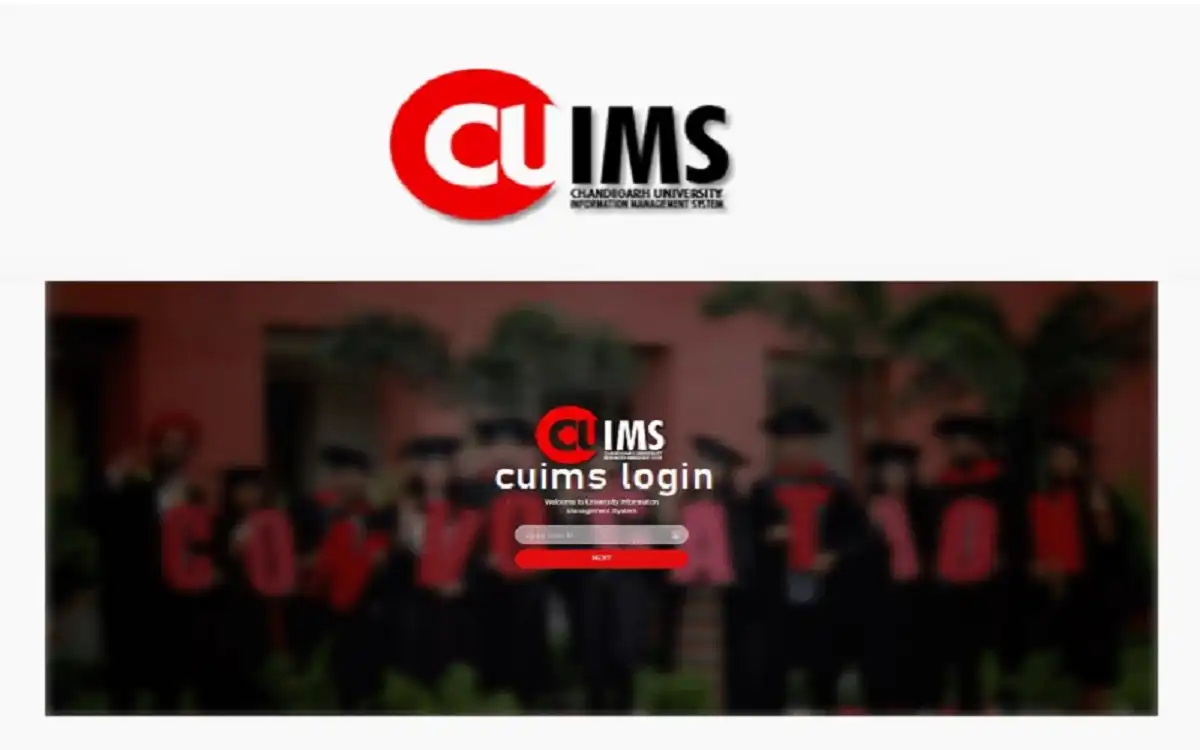The Chandigarh University Integrated Management System (CUIMS) is a digital gateway that streamlines access to academic, administrative, and institutional services for the entire university community. From checking attendance records to managing course content, CUIMS login serves as the central hub for students, faculty members, administrative staff, and even applicants during the admissions process.
With the rise of digital infrastructure in Indian universities, CUIMS has continued to evolve, offering more refined and user-friendly features. The portal now includes enhanced security protocols, AI-based dashboards for analytics, and cloud integration for uninterrupted access to services.
Table of Contents
What is CUIMS?
CUIMS stands for Chandigarh University Integrated Management System. It’s an all-in-one portal developed by Chandigarh University to consolidate various academic and operational functions into one centralized system. It promotes transparency, improves communication, and simplifies administrative tasks.
Key functionalities offered by CUIMS include:
- Single sign-on (SSO) for multi-role access
- Real-time attendance and academic tracking
- Assignment uploads and submissions
- Access to internal assessments and grades
- Online fee payment and receipt management
- Hostel and transport services
- Secure access to official documents and transcripts
How to Access CUIMS Login
To log in to CUIMS, users must visit the official website at uims.cuchd.in. The portal features separate login sections based on user roles—students, staff, and admissions officials.
CUIMS Student Login
Students can use CUIMS to manage their academic records and communicate with faculty. Here’s how to log in:
- Go to uims.cuchd.in
- Click on the “Student Login” option
- Enter your CU ID and password
- Click on “Sign In”
After successful login, students can:
- Check attendance records and internal marks
- Download syllabi, assignments, and lab manuals
- View their exam schedules and results
- Submit assignments online
- Pay tuition fees and download fee receipts
- Apply for hostel rooms and track complaints
- Access training and placement services
The platform also integrates with third-party platforms for internship listings and AI-driven career guidance.
CUIMS Faculty and Staff Login
CUIMS provides faculty members and administrative staff with access to teaching and institutional management tools:
Once logged in, faculty can:
- Schedule and manage classes
- Record attendance digitally
- Upload assignments, study materials, and quiz banks
- Update student marks and performance
- Monitor feedback and engagement metrics
The platform supports hybrid learning, enabling professors to integrate video lectures and host discussions using CU’s partnered LMS tools.
CUIMS Admission Login
Chandigarh University also provides a dedicated login for admission department staff:
- Navigate to uims.cuchd.in
- Click on “Admission Login”
- Enter your designated admission credentials
- Click “Sign In”
Admission officials can:
- Review and verify student applications
- Manage document uploads and approvals
- Assign CU IDs to newly admitted students
- Communicate with applicants via email/SMS
- Track admission stats in real-time
The system is integrated with DigiLocker and the CU chatbot for document verification and application assistance.
Key Features of CUIMS Portal
CUIMS offers comprehensive services for its users:
1. Academic Tools
- Real-time attendance monitoring
- Digital mark entry and evaluation
- Access to timetables, exam forms, and grades
- Course content management and e-library
2. Student Services
- Fee payment tracking and receipts
- Hostel room selection and support
- Transport scheduling
- Scholarship applications
- Job placement portal with integrated resume builder
3. Administrative Capabilities
- Departmental performance dashboards
- HR and payroll processing
- Procurement and inventory oversight
- Centralized data analytics and reports
4. Communication Channels
- Intranet-based announcements
- University emails
- Circulars and notices
- Discussion forums for students and faculty
Advantages of CUIMS Login for Each User Group
Benefits for Students:
- 24/7 access to course and attendance details
- Online submission of projects and assignments
- Centralized platform for fee payments and hostel requests
- Instant access to examination updates and academic results
- Downloadable transcripts and bonafide certificates
- Real-time chat support and ticket-raising system for grievances
Benefits for Faculty:
- Digital class scheduling and lecture documentation
- Enhanced monitoring of student performance
- Simplified grading and exam evaluation
- Access to analytics on course outcomes and feedback
- Secure storage of teaching materials and marksheets
Benefits for Administrators:
- Unified data access across departments
- Efficient recruitment and payroll processing
- Secure admission and application tracking
- Paperless workflows and document sharing
- Real-time monitoring through dashboards and KPIs
Frequently Asked Questions (FAQs)
Q1. I forgot my password. How can I reset it?
Use the “Forgot Password” feature on the login page. You’ll need to provide your registered email or mobile number.
Q2. Can CUIMS be accessed on smartphones?
Yes, CUIMS is fully responsive and can be accessed through mobile browsers. While a dedicated app is still under development, the mobile experience is optimized.
Q3. Is CUIMS safe for sensitive data?
Yes. CUIMS uses two-factor authentication and encrypted cloud storage to ensure data privacy and protection.
Q4. Which browsers are best for using CUIMS?
Latest versions of Chrome, Firefox, Safari, and Microsoft Edge are recommended for a seamless experience.
Q5. Whom should I contact for login issues?
The university’s IT helpdesk is available via the contact details provided at the bottom of the CUIMS page. You can also raise a support ticket through the portal.
Final Thoughts
CUIMS remains a vital part of Chandigarh University’s digital strategy. By centralizing access to all essential academic, administrative, and financial services, it simplifies operations and enhances transparency. Whether you’re a student tracking your academic performance or a faculty member organizing your lecture plan, CUIMS login makes the entire experience smoother, smarter, and more efficient.
For more information, visit Techmen