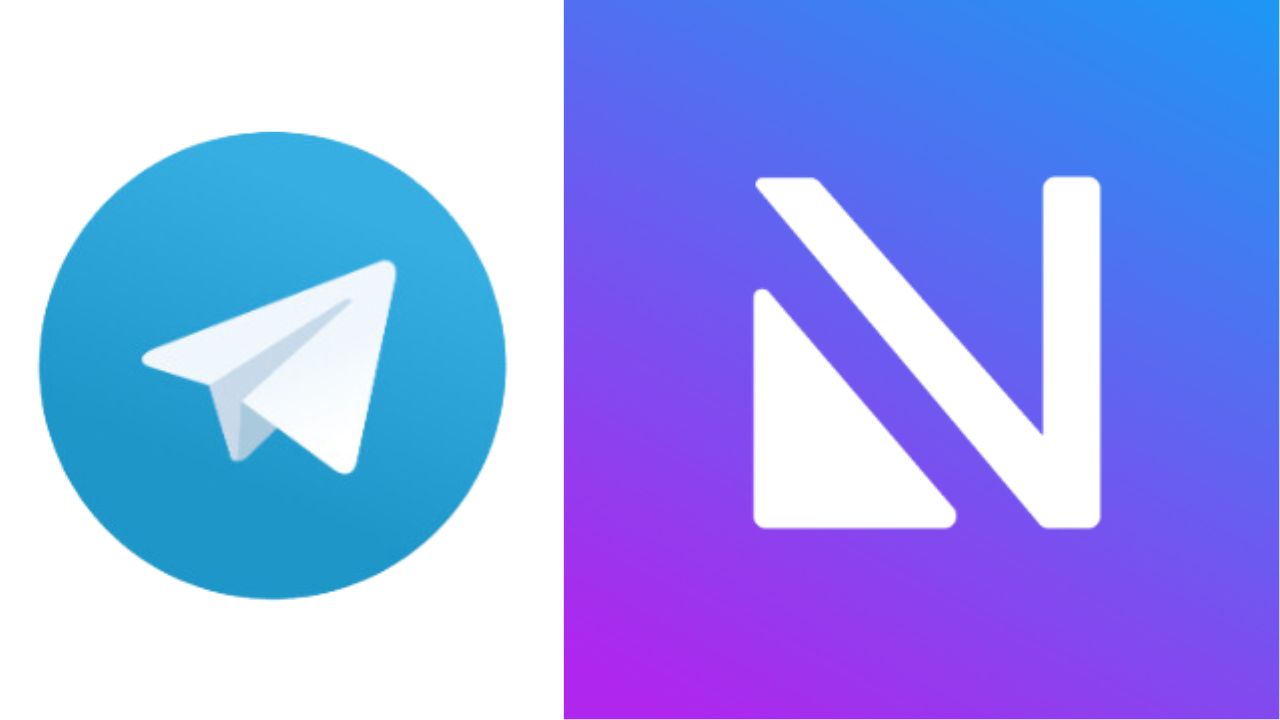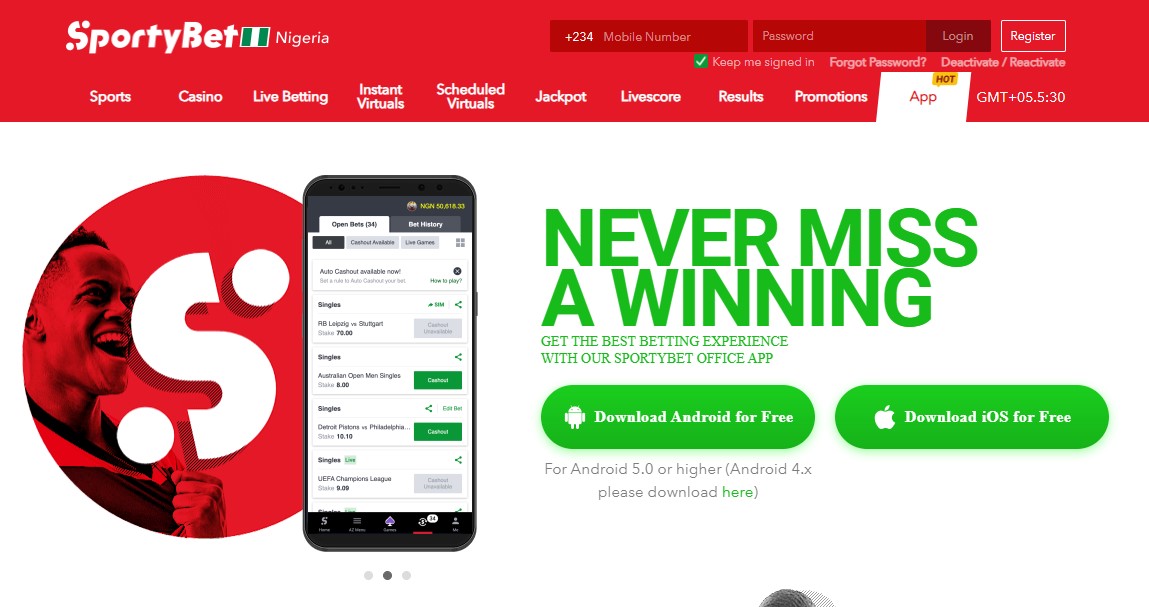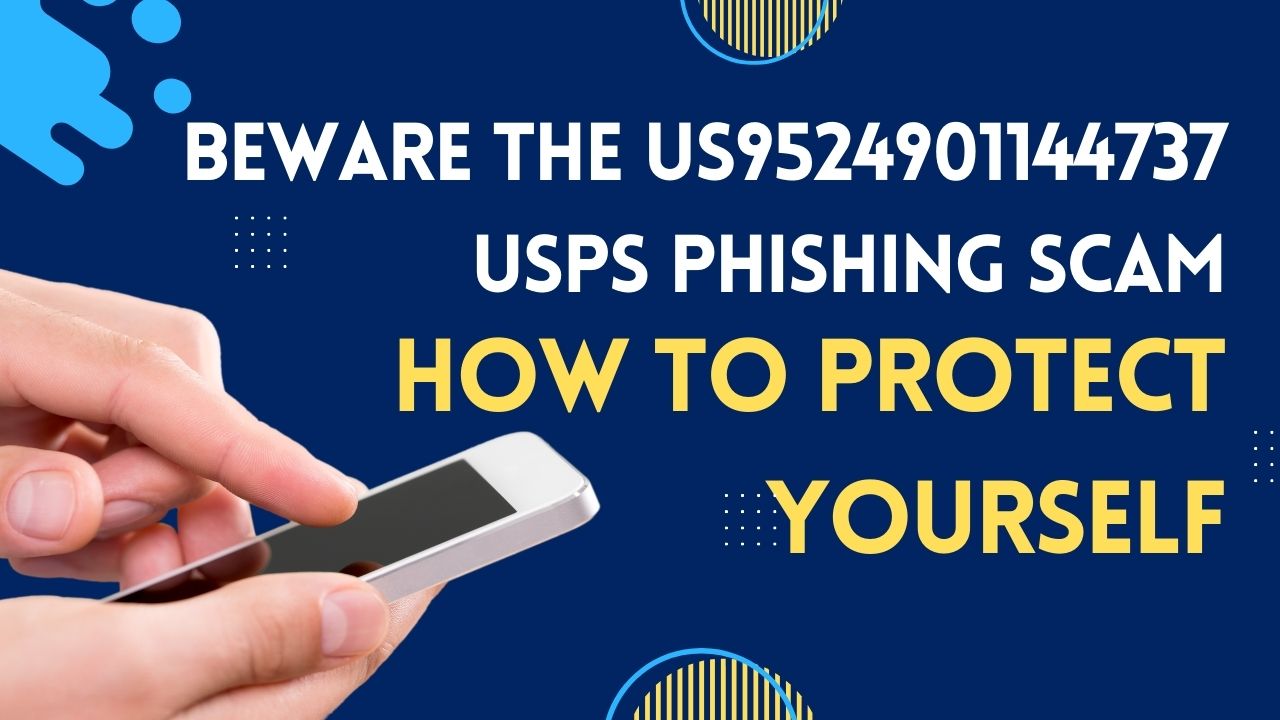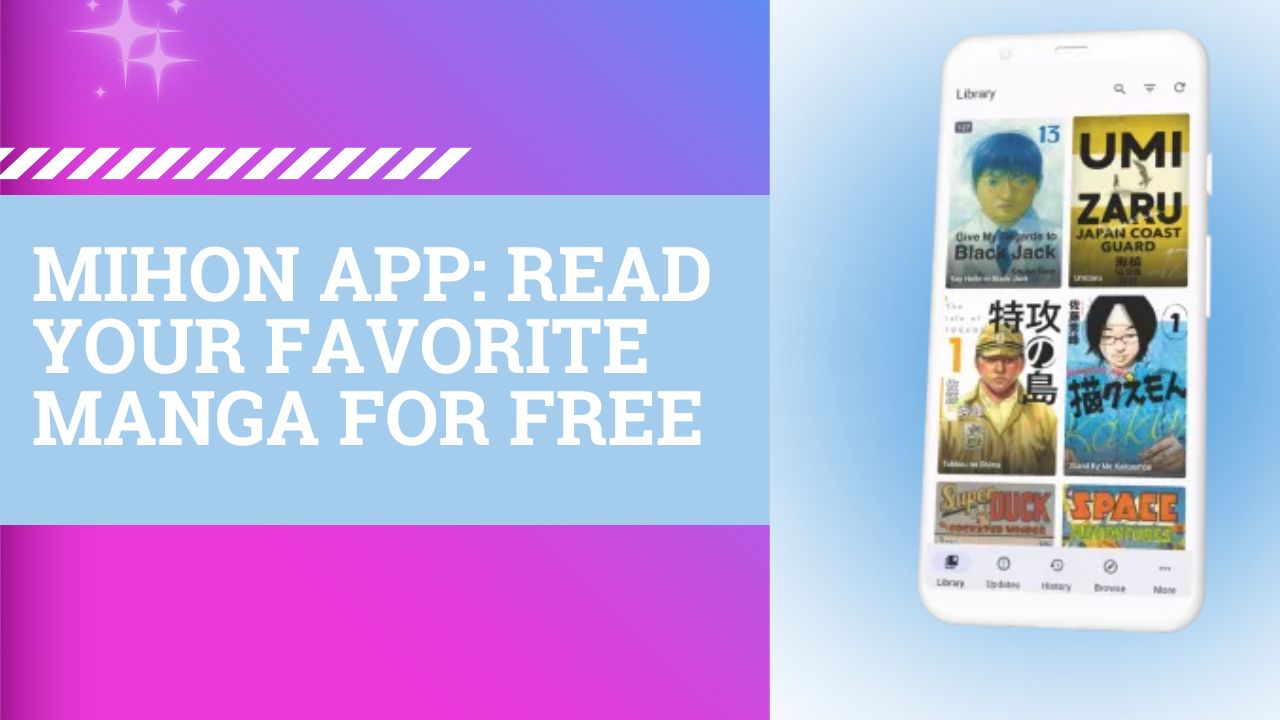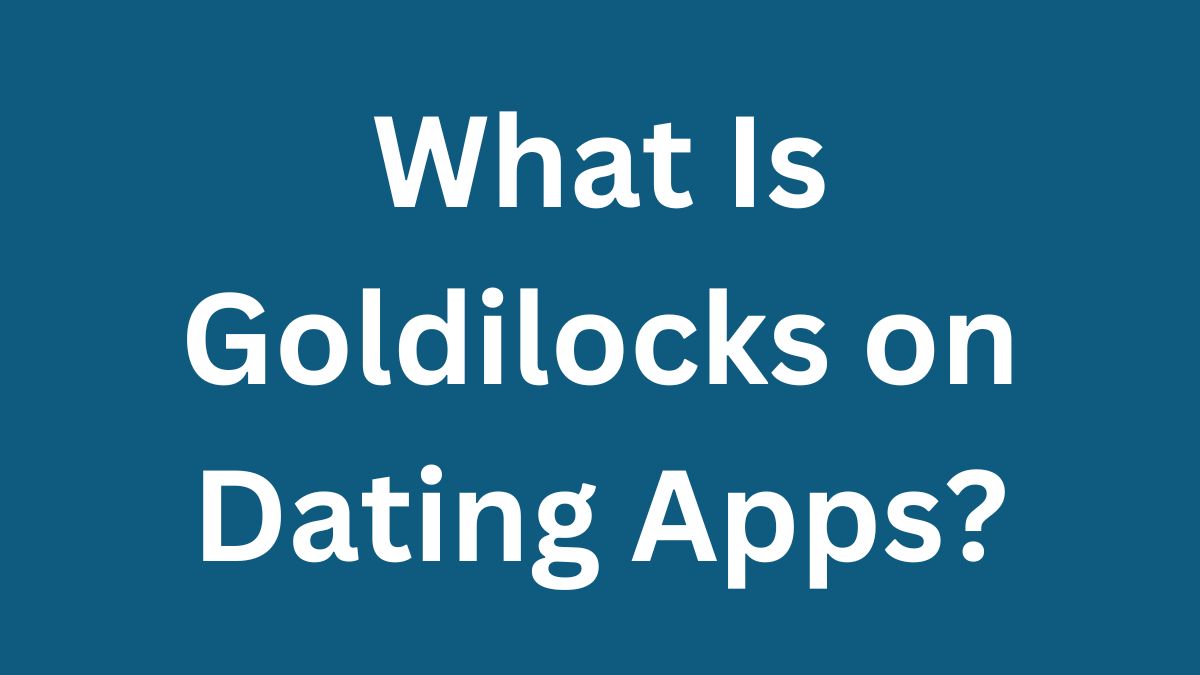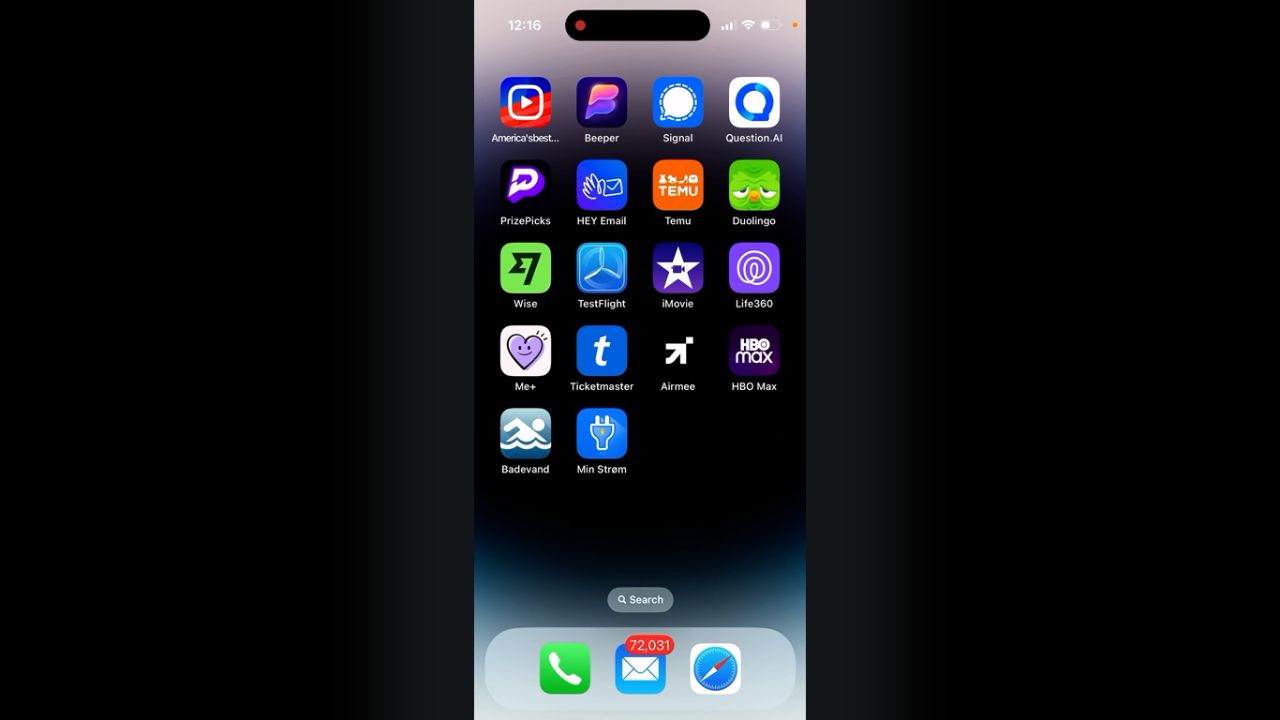What is the Difference between Telegram and Nicegram?
Telegram has become one of the most popular messaging apps in recent years, known for its focus on privacy, security, and a wide range of features. Now, there is an alternative app called Nicegram that builds upon Telegram’s functionality. Let’s discuss the similarities and differences between Telegram and Nicegram so that you can decide which … Read more